HP-UX Logical Volume Manager and MirrorDisk/UX Release Notes (February 2007)
Table Of Contents
- HP-UX Logical Volume Manager and MirrorDisk/UX Release Notes
- Table of Contents
- Logical Volume Manager and MirrorDisk/UX Release Notes
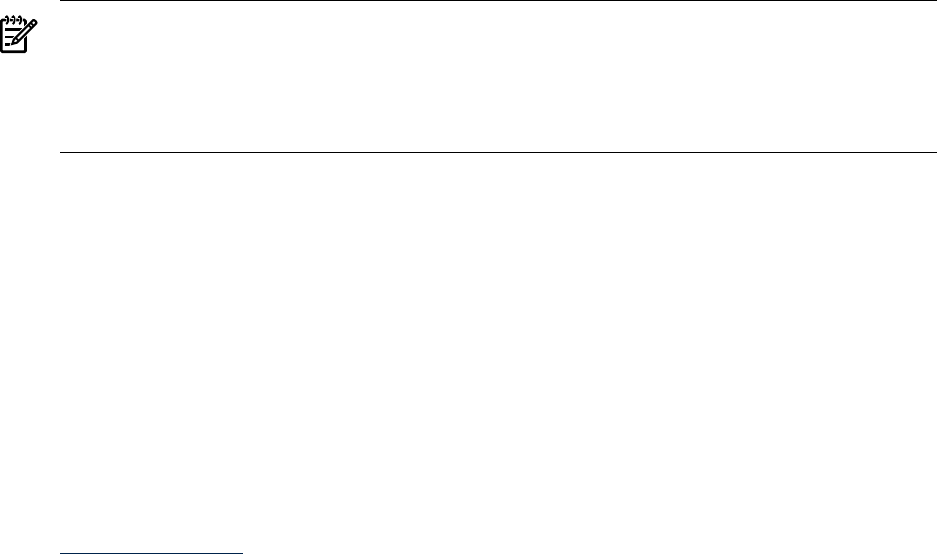
NOTE: Individual physical volumes or logical volumes cannot be quiesced using this
feature. To temporarily quiesce a physical volume, use the pvchange command to disable
all links to it. To quiesce a logical volume, deactivate the volume group; to provide a stable
image of a logical volume without deactivating the volume group, mirror the logical volume,
then split off one of the mirrors using the lvsplit command.
• Mass Storage Stack Support: LVM supports the agile view of mass storage introduced in
HP-UX 11i v3. In particular, LVM supports the use of both legacy and persistent device
special files within the same volume group. New options to the vgscan and vgimport
commands, described below, affect how LVM creates its LVM configuration.
By default, vgscan recovers the LVM configuration information (the /etc/lvmtab file)
using legacy device special files. If the new -N option is specified, then vgscan uses persistent
device special files. If the new -B option is specified, then vgscan populates the
/etc/lvmtab file using both legacy and persistent device special files.
By default, when importing a volume group in shared mode, vgimport populates the
/etc/lvmtab file using legacy device special files. If the new -N option is specified, then
vgimport uses persistent device special files.
For more information about the mass storage changes in HP-UX 11i v3, see the white paper
The Next Generation Mass Storage Stack in the Network and Systems Management section of
http://docs.hp.com, under Storage Area Management.
• SLVM Single Node Online Volume Reconfiguration (SNOR): A new option, -x, has been
added to the vgchange command. This option allows an administrator to make configuration
changes to a shared volume group while keeping the volume group activated on one cluster
node.
A white paper, described in “Related Documentation”, explains the SNOR functionality.
• Dynamic Volume Group Modification: A new command, vgmodify, is available to
dynamically modify volume group characteristics. In previous releases, the number of
physical volumes, the number of logical volumes, and number of physical extents per disk
were set when a volume group was created; the vgmodify command allows these parameters
to be modified without recreating the volume group.
For more information on vgmodify, see the Modifying Volume Group Parameters section of
the HP-UX System Administrator's Guide: Logical Volume Management.
• Dynamic LUN Expansion: If the administrator increases the size of a LUN, the vgmodify
command can be used to incorporate that additional space into the volume group, without
recreating the volume group.
For more information on resizing LUNs, see the Modifying Physical Volume Characteristics
section of the HP-UX System Administrator's Guide: Logical Volume Management.
• Boot resiliency: If during boot time the LVM subsystem detects an inconsistency between
the firmware boot path and the LVM root volume group configuration, LVM scans all the
disk devices to find the physical volumes belonging to the root volume group and continues
the boot sequence. In previous releases, the administrator had to boot in LVM Maintenance
Mode to resolve this inconsistency.
The following feature is new with the HP-UX 11i v3 release of MirrorDisk/UX:
• Striped Mirrors: In previous releases, LVM supported a limited extent-based striped mirror
functionality, as described in the lvcreate(1M) manpage. This type of striped mirror required
the stripe size to be a multiple of extent size. In HP-UX 11i v3, LVM supports mirroring of
striped logical volumes with the entire range of stripe sizes. The lvcreate command
options -m and -i/-I can be used together, and the -m option of the lvextend and
lvreduce commands can be applied to striped logical volumes. Note that logical volumes
6 Logical Volume Manager and MirrorDisk/UX Release Notes










