HP-UX Logical Volume Manager and MirrorDisk/UX Release Notes (5900-2442, August 2012)
Table Of Contents
- HP-UX Logical Volume Manager and MirrorDisk/UX Release Notes
- Contents
- Logical Volume Manager and MirrorDisk/UX Release Notes
- About this document
- LVM and MirrorDisk/UX overview
- New and changed features in this release
- Fixed issues in this version
- Fixed issues in LVM Provider product
- Known issues and limitations
- Installation requirements
- HP Insight Remote Support Software
- Compatibility issues
- Related documentation
- Software Availability in Native Languages
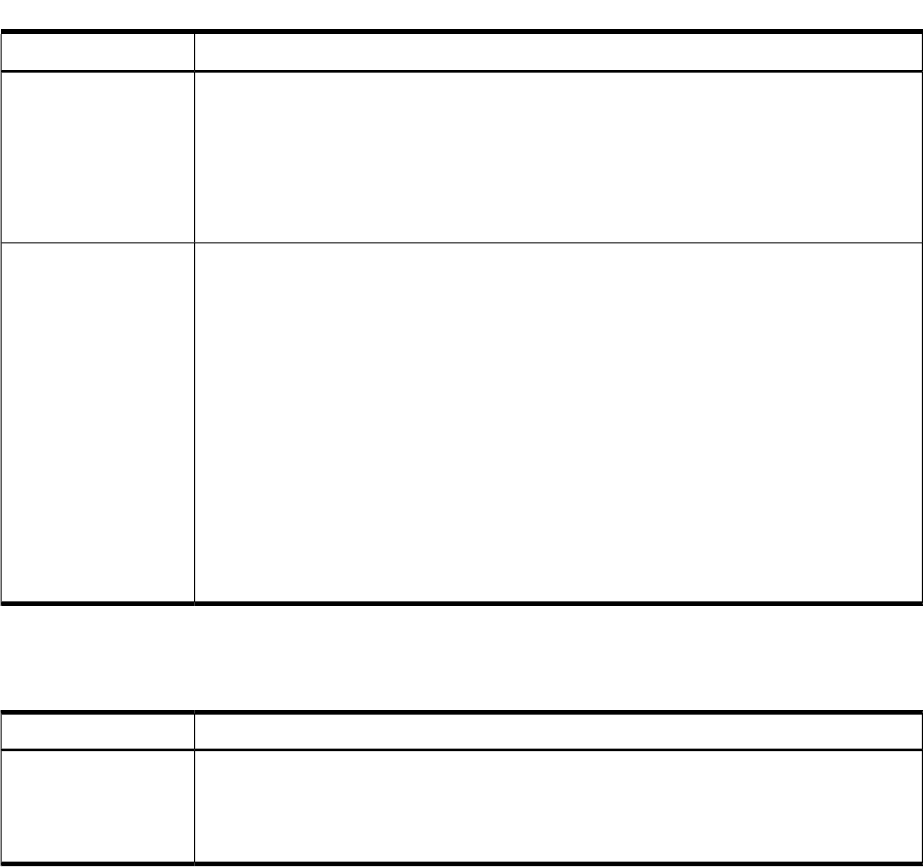
Table 1 LVM Fixes in HP-UX 11i v3 September 2012 Release (continued)
DescriptionDefect ID
If pstat_dynamic() is invoked while vgcreate command is running in parallel, a panic occurs
with following stack trace:
QXCR1001136971
lv_pbufs_usage_body+0x2a0 ( )
lv_pbufs_usage+0x30 ()
pstat_dynamic()
pstat+0x10b0 ()
syscall+0x530 ()
2.x volume groups can fail activation with the following error message if they were migrated
from their 1.0 version using vgversion prior to the 1108 release or vgversion from the 1109
release and they had one or more logical volumes on which an lvextend operation had failed:
QXCR1001182973
# vgchange -a y myvg
vgchange: Couldn't activate volume group "myvg":
On disk LVM metadata structures are corrupted.
The pre-existing vgchange -l option has been enhanced to deal with this problem.
Use –l option with vgchange -a to determine if the activation failed due to inconsistencies in
the logical volume size and extent properties.
Messages in syslog similar to the following will help confirm this:
vmunix: LVM:Warning:No PE for LV [major: 128, minor:0x004001] mirror 0 LE 10
vmunix: LVM:Warning:2037 of 2047 extents have no PE for LV [major: 128,
minor:0x004001] mirror 0
Use lvextend+lvreduce to fix such logical volumes and retry activation without the –l option.
Fixed issues in LVM Provider product
Table 2 Fixed issues in LVM Provider product
DescriptionDefect ID
LVMP: Enumerating HPUX_PhysicalVolume reports error during vgchange.QXCR1001214321
Activation and deactivation of volume groups in a continuous loop throws incorrect exception
while enumerating the class HPUX_PhysicalVolume. This causes good physical volumes not
to be displayed by CIMUtil.
Known issues and limitations
This section provides a list of known issues and limitations as known to HP at time of publication.
If workarounds are available, they are included.
Known issues
“vgchange -c [y|n]” does not safe guard against cluster-ID corruption
Defect ID: QXCR1001161003
Problem: When the volume group is activated in shared mode in other nodes,
running ‘vgchange –c n’ on any node in SLVM environment would
leave the cluster in a state that prevents the newly joining node to
activate the volume group.
Severity: Serious
Corrective Action: Change the physical volume’s properties on the other node in the
cluster after activating the volume group in exclusive mode. Before
performing this step, the volume group must be deactivated in all the
other nodes except this node.
6 Logical Volume Manager and MirrorDisk/UX Release Notes










