WU-FTPD 2.6.1 release notes (5900-1547, January 2011)
Table Of Contents
- WU-FTPD 2.6.1 release notes
- Contents
- 1 WU-FTPD 2.6.1 Release Notes
- Announcement
- What Is In This Version
- WU-FTPD 2.6.1 Features
- Support for TLS/SSL
- Cryptography Algorithm
- Prerequisites for Configuring the TLS/SSL Feature
- Certificates and Authorities
- Generating Certificates and Keys Using OpenSSL 0.9.7m
- Configuring a WU-FTPD TLS Server and an FTP Client
- Configuring an FTP Server in a TLS/SSL Environment
- Configuring an FTP Client in a TLS/SSL Environment
- Basic Configuration for Secured File Transfer
- Virtual FTP Support
- Setting up Virtual FTP Support
- Support for Virtual FTP
- Without ftpservers (4) File
- Usage
- The virtual address allow usernameand virtual address deny username directives
- The virtual address private directive
- The virtual address root path and virtual address banner path directives
- The virtual address logfile path directive
- The virtual address hostname string directive
- The virtual address root path and virtual address email string directives
- The virtual address incmail emailaddress directive
- The virtual address mailfrom emailaddress directive
- Usage
- With ftpservers(4) File
- Usage
- The virtual address allow username and virtual address deny username directives
- The virtual address private directive
- The root path directive
- The banner path directive
- The logfile path directive
- The hostname some.host.name directive
- The email emailaddress directive
- The incmail emailaddress directive
- The mailfrom emailaddress directive
- Usage
- Without ftpservers (4) File
- Setting up a Virtual FTP Server
- The privatepw Utility
- New Clauses in the /etc/ftpd/ftpaccess File
- Enabling the Identification Protocol (RFC 1413)
- New Feature Related to Data Transfer
- Field Added to the /var/adm/syslog/xferlog File
- Command-Line Options
- IPv6 Support
- HP-Specific Features
- Other Features
- Support for TLS/SSL
- Changed and Removed Features
- Compatibility and Installation Information
- Known Problems and Limitations
- Related Information
- Defects Fixed in This Release
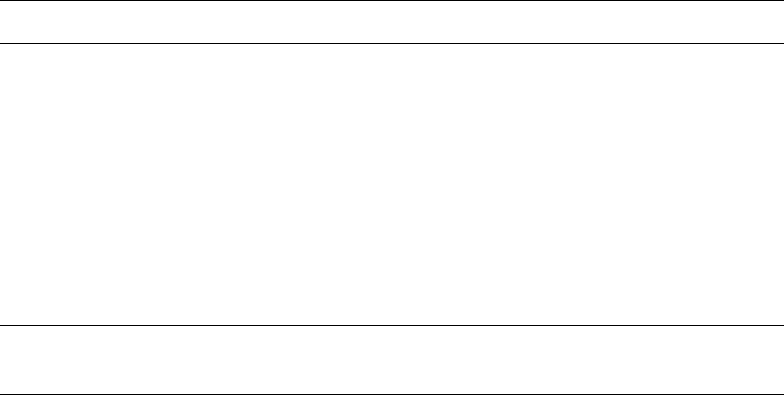
NOTE: You cannot control the reported address in an IPv6 environment.
• PORT and PASV Data Connection
This feature enables the site administrator to selectively allow PORT and PASV data
connections. Usually a connection is not established if the remote IP address of the
data connection does not match the remote IP address of the control connection
data. You can specify multiple passive addresses to handle complex or multi-gateway
networks.
The syntax for selectively allowing PORT and PASV data connections is as follows:
pasv-allow <class> [ addrglob ...]
port-allow <class> [ addrglob ...]
NOTE: You cannot selectively allow PORT and PASV data connections in an IPv6
environment.
• The keepalive Clause
The keepalive clause allows you to control network disconnect by setting the TCP
SO_ALIVE option for data sockets. You can specify yes to set the TCP option, or
no to use the system default settings, which is usually off. HP recommends that you
set the keepalive clause to yes to retain the network traffic connected.
The syntax for keepalive clause is as follows:
keepalive yes no
• The /etc/ftpd/ftpaccess log Clause
The log clause is changed to allow logging transfers to both the /var/adm/
syslog/syslog and /var/adm/syslog/xferlog files. This option enables
you to redirect the logging messages for incoming and outgoing transfers to the
/var/adm/syslog/syslog file. If you do not specify this option, the messages
are written to the /var/adm/syslog/xferlog file.
The general syntax to redirect messages is as follows:
log sysloglog syslog+xferlog
• File Retrieval
You can specify certain clauses to control whether a real or guest user is allowed
access to areas on the FTP site other than their home directories.
The syntax for the clauses that control access to areas on the FTP site is as follows:
restricted-uid <uid-range>[...]
restricted-gid <gid-range>[...]
unrestricted-uid <uid-range>[...]
unrestricted-gid <gid-range>[...]
WU-FTPD 2.6.1 Features 31










