HP-UX LAN Administrator's Guide (Feburary 2007)
Table Of Contents
- About This Document
- 1 New for the HP-UX 11i v3 Release
- 2 Installing HP-UX LAN
- 3 Configuring HP-UX LAN Using SAM
- 4 Manually Installing and Configuring HP-UX LAN
- 5 Troubleshooting HP-UX LAN
- Troubleshooting Overview
- Troubleshooting Q & A
- LAN Interface Card Statistics
- 100Base-T Checklist
- Diagnostic Flowcharts
- Flowchart 1: Configuration Test
- Flowchart 2: Configuration Test continued
- Flowchart 3: Configuration Test continued
- Flowchart 4: Network Level Loopback Test
- Flowchart 5: Network Level Loopback Test continued
- Flowchart 6: Transport Level Loopback Test (using Internet Services)
- Flowchart 7: Link Level Loopback Test
- Flowchart 8: LAN Connections Test
- Flowchart 9: Gateway Remote Loopback Test
- Flowchart 10: Gateway Remote Loopback Test continued
- Flowchart 11: Subnet Test
- 6 LAN Resources
- 7 Network Addressing
- Overview of Network Addressing Schemes
- Networking Terminology
- Network Addresses and Node Names
- Internet Addresses
- Subnet Addresses
- Configuring Gateways on Fixed-Length Subnets
- Variable-Length Subnet Addressing
- Configuring Gateways on Variable-Length Subnets
- Configuring Gateways on Supernets
- IP Multicast Addresses
- Virtual IP (VIP) Addresses
- CIDR - Classless Inter-Domain Routing
- 8 LAN Device and Interface Terminology
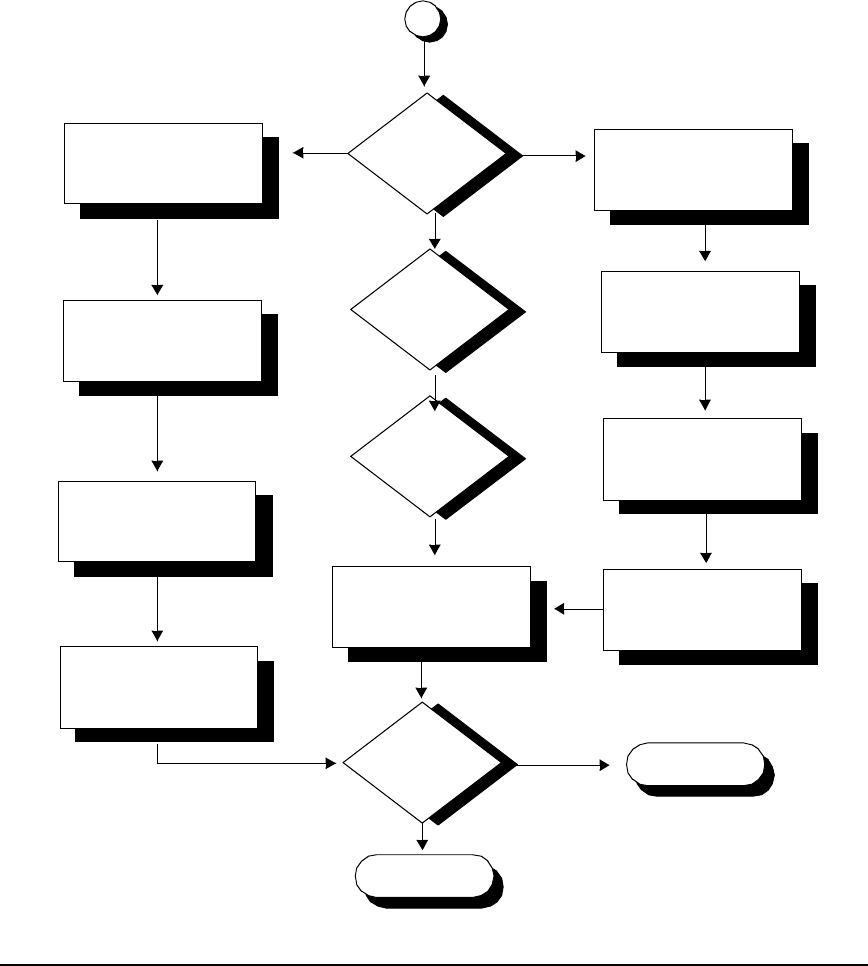
Troubleshooting HP-UX LANDRAFT COPY
Diagnostic Flowcharts
Chapter 574
Flowchart 8: LAN Connections Test
Figure 5-10 Flowchart 8
8
A
B
yes
no
G
C
D
E
H
I
F
J
K
ThinLAN
Thick Coax
Check: AUI
solidly connected to
LAN card
Thick or
thin cabling
?
Check: AUI
solidly connected to
MAU and LAN card
Check: ThinLAN
cable terminated
at both ends
Check: Backbone
cable terminated
at both ends
Check: BNC
T-connectors secure
Check: MAU tapped
securely into cable
Check: Splices
and taps
Check: Backbone
cable grounded
in only one place
Check: ThinLAN
cable grounded
in only one place
Problem
solved?
Stop
Call HP
RJ45
LED = ON
No
A1
A2
?
Card seated
securedly
RJ45:










