HP-UX LAN Administrator's Guide (Feburary 2007)
Table Of Contents
- About This Document
- 1 New for the HP-UX 11i v3 Release
- 2 Installing HP-UX LAN
- 3 Configuring HP-UX LAN Using SAM
- 4 Manually Installing and Configuring HP-UX LAN
- 5 Troubleshooting HP-UX LAN
- Troubleshooting Overview
- Troubleshooting Q & A
- LAN Interface Card Statistics
- 100Base-T Checklist
- Diagnostic Flowcharts
- Flowchart 1: Configuration Test
- Flowchart 2: Configuration Test continued
- Flowchart 3: Configuration Test continued
- Flowchart 4: Network Level Loopback Test
- Flowchart 5: Network Level Loopback Test continued
- Flowchart 6: Transport Level Loopback Test (using Internet Services)
- Flowchart 7: Link Level Loopback Test
- Flowchart 8: LAN Connections Test
- Flowchart 9: Gateway Remote Loopback Test
- Flowchart 10: Gateway Remote Loopback Test continued
- Flowchart 11: Subnet Test
- 6 LAN Resources
- 7 Network Addressing
- Overview of Network Addressing Schemes
- Networking Terminology
- Network Addresses and Node Names
- Internet Addresses
- Subnet Addresses
- Configuring Gateways on Fixed-Length Subnets
- Variable-Length Subnet Addressing
- Configuring Gateways on Variable-Length Subnets
- Configuring Gateways on Supernets
- IP Multicast Addresses
- Virtual IP (VIP) Addresses
- CIDR - Classless Inter-Domain Routing
- 8 LAN Device and Interface Terminology
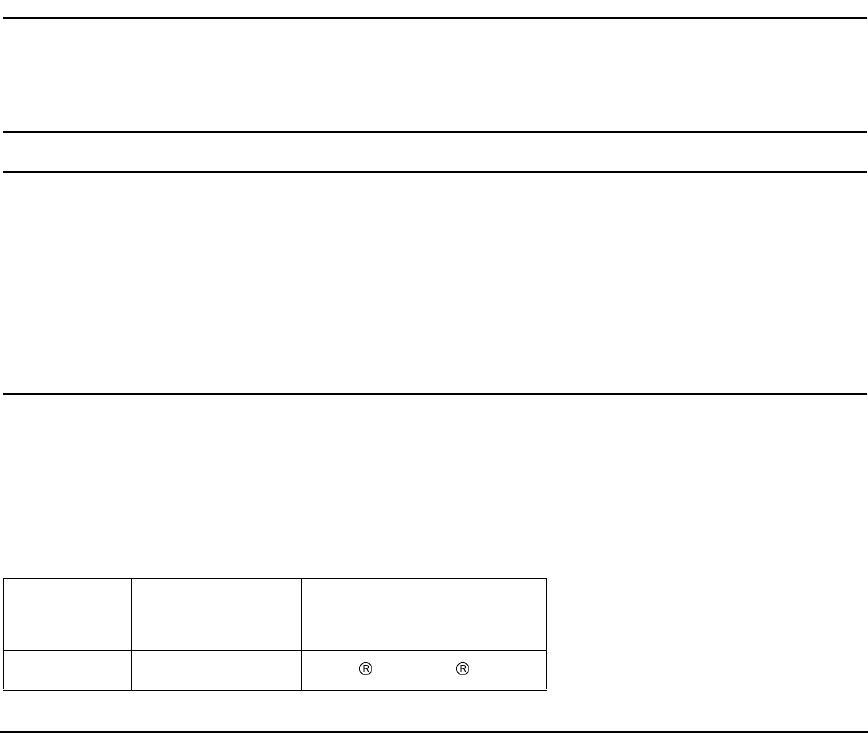
ix
Chapter 4 Troubleshooting HP-UX LAN provides flowcharts to help diagnose
HP-UX LAN software and hardware problems. This chapter also describes
LAN card status values and statistics returned by lanadmin.
Chapter 5 LAN Resources provides references to other useful tools for installing,
configuring, and maintaining HP-UX LAN software.
Chapter 6 Network Addressing defines networking terms and explains network
interface names, network addresses, names and subnets. The information in
this chapter is applicable to configuring other HP-UX link products on
TCP/IP networks.
Chapter 7 LAN Device and Interface Terminology defines terms used by the I/O
system to identify LAN cards and device files.
IMPORTANT HP-UX 11i v3, by default, supports IPv6 transport. This guide does not include
IPv6 transport information. Refer to HP-UX IPv6 Transport Administrator’s
Guide and HP-UX IPv6 Porting Guide for IPv6 transport information on
HP-UX 11i v3.
NOTE This manual does not contain the procedures for adding and replacing PCI
cards using OLA/R. OLA/R stands for On Line Addition and Replacement. This
refers to the ability of a PCI I/O card to be replaced (removed and/or added) to
an HP-UX computer system designed to support this feature without the need
for completely shutting down, then rebooting the system or affecting other
system components.
If you want to utilize the OLA/R feature that your system provides, refer to the
Interface Card OL* Support Guide.
HP-UX Release Name and Release Identifier
Each HP-UX 11i release has an associated release name and release identifier. The uname (1)
command with the -r option returns the release identifier. This table shows the releases
available for HP-UX 11i.
Table 2 HP-UX 11i Releases
Release
Identifier
Release Name
Supported Processor
Architecture
B.11.31 HP-UX 11i v3 Intel
Itanium










