HP-UX LAN Administrator's Guide (Feburary 2007)
Table Of Contents
- About This Document
- 1 New for the HP-UX 11i v3 Release
- 2 Installing HP-UX LAN
- 3 Configuring HP-UX LAN Using SAM
- 4 Manually Installing and Configuring HP-UX LAN
- 5 Troubleshooting HP-UX LAN
- Troubleshooting Overview
- Troubleshooting Q & A
- LAN Interface Card Statistics
- 100Base-T Checklist
- Diagnostic Flowcharts
- Flowchart 1: Configuration Test
- Flowchart 2: Configuration Test continued
- Flowchart 3: Configuration Test continued
- Flowchart 4: Network Level Loopback Test
- Flowchart 5: Network Level Loopback Test continued
- Flowchart 6: Transport Level Loopback Test (using Internet Services)
- Flowchart 7: Link Level Loopback Test
- Flowchart 8: LAN Connections Test
- Flowchart 9: Gateway Remote Loopback Test
- Flowchart 10: Gateway Remote Loopback Test continued
- Flowchart 11: Subnet Test
- 6 LAN Resources
- 7 Network Addressing
- Overview of Network Addressing Schemes
- Networking Terminology
- Network Addresses and Node Names
- Internet Addresses
- Subnet Addresses
- Configuring Gateways on Fixed-Length Subnets
- Variable-Length Subnet Addressing
- Configuring Gateways on Variable-Length Subnets
- Configuring Gateways on Supernets
- IP Multicast Addresses
- Virtual IP (VIP) Addresses
- CIDR - Classless Inter-Domain Routing
- 8 LAN Device and Interface Terminology
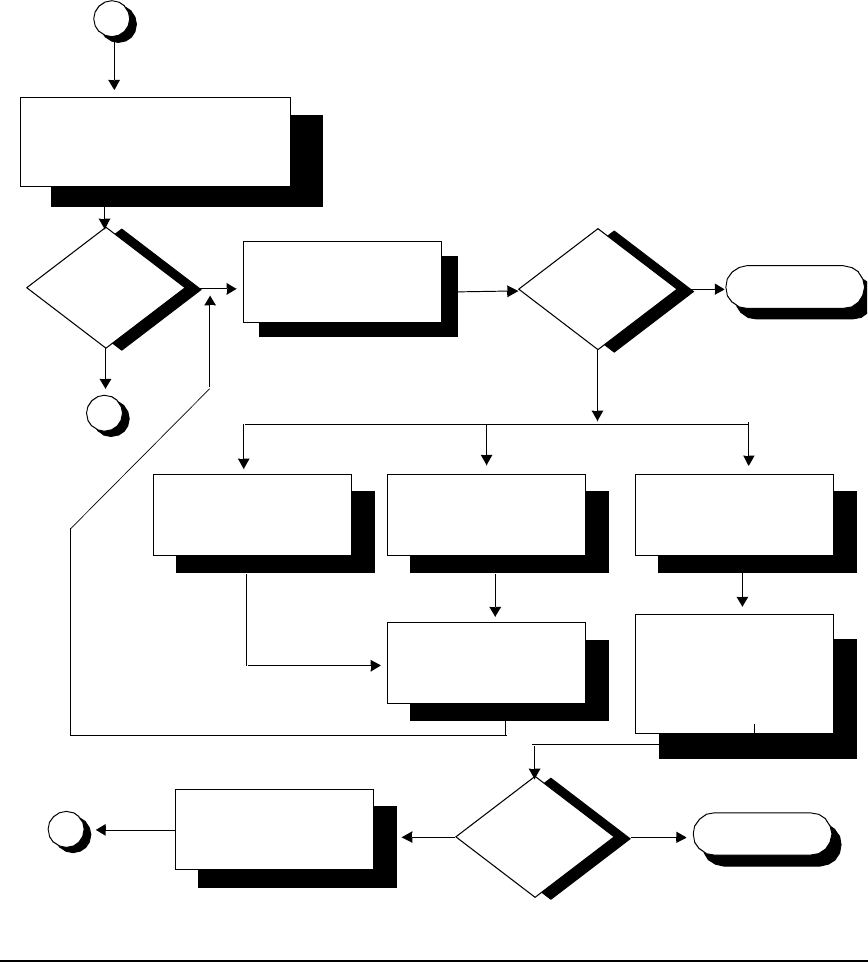
Troubleshooting HP-UX LANDRAFT COPY
Diagnostic Flowcharts
Chapter 572
Flowchart 7: Link Level Loopback Test
Figure 5-9 Flowchart 7
7
B
A
no
yes
J
7
C
E
F
G
H
I
K
yes
yes
no
8
Execute: linkloop or nwmgr
-- diag on local interface
Successful?
Stop
Loopback FAILED:
Address has bad
format
Loopback FAILED:
Not an individual
address
Loopback FAILED
Correct the link
address parameter
Choose a different
remote IEEE 802.3
host; re-execute
linkloop or nwmgr
Check remote host
connectivity to LAN
Stop
D
Successful?
Execute linkloop or
nwmgr --diag to
remote host
--diag
Successful?










