HP-UX LAN Administrator's Guide (Feburary 2007)
Table Of Contents
- About This Document
- 1 New for the HP-UX 11i v3 Release
- 2 Installing HP-UX LAN
- 3 Configuring HP-UX LAN Using SAM
- 4 Manually Installing and Configuring HP-UX LAN
- 5 Troubleshooting HP-UX LAN
- Troubleshooting Overview
- Troubleshooting Q & A
- LAN Interface Card Statistics
- 100Base-T Checklist
- Diagnostic Flowcharts
- Flowchart 1: Configuration Test
- Flowchart 2: Configuration Test continued
- Flowchart 3: Configuration Test continued
- Flowchart 4: Network Level Loopback Test
- Flowchart 5: Network Level Loopback Test continued
- Flowchart 6: Transport Level Loopback Test (using Internet Services)
- Flowchart 7: Link Level Loopback Test
- Flowchart 8: LAN Connections Test
- Flowchart 9: Gateway Remote Loopback Test
- Flowchart 10: Gateway Remote Loopback Test continued
- Flowchart 11: Subnet Test
- 6 LAN Resources
- 7 Network Addressing
- Overview of Network Addressing Schemes
- Networking Terminology
- Network Addresses and Node Names
- Internet Addresses
- Subnet Addresses
- Configuring Gateways on Fixed-Length Subnets
- Variable-Length Subnet Addressing
- Configuring Gateways on Variable-Length Subnets
- Configuring Gateways on Supernets
- IP Multicast Addresses
- Virtual IP (VIP) Addresses
- CIDR - Classless Inter-Domain Routing
- 8 LAN Device and Interface Terminology
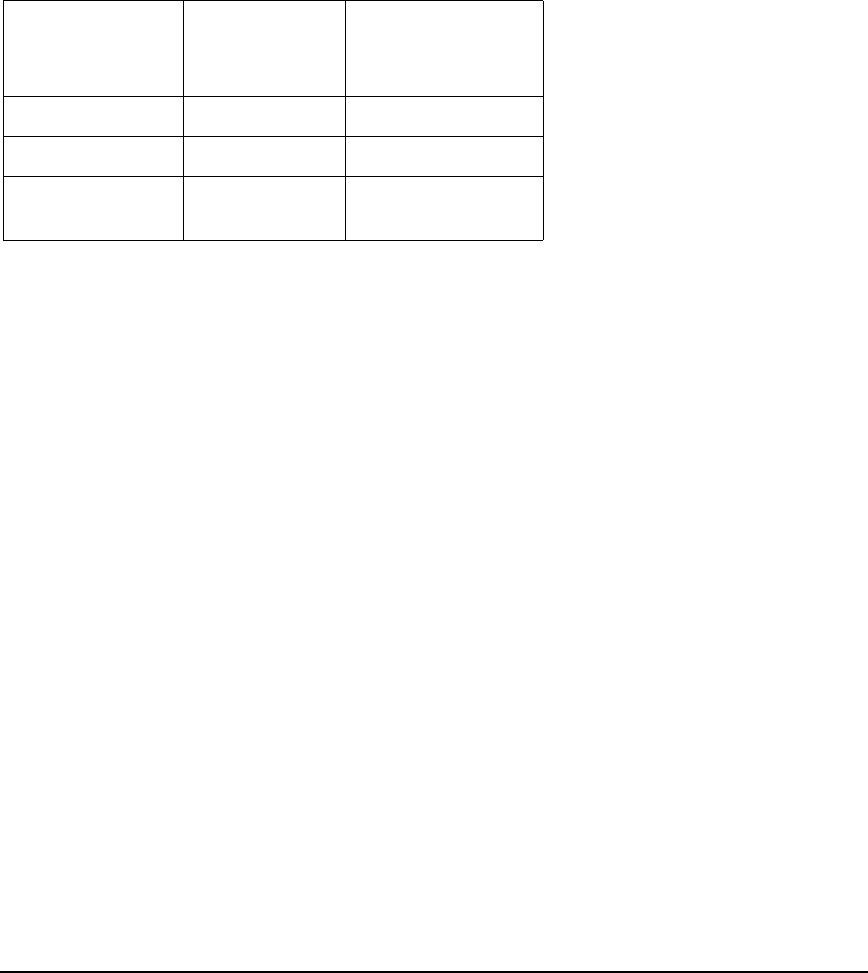
viii
Publishing History
What’s in This Document
This manual provides information for installing and administering the HP-UX LAN product.
The HP-UX LAN product allows HP computers to connect to an IEEE 802.3 or Ethernet Local
Area Network. An HP-UX LAN network can be further extended via bridges and routers into
a Wide Area Network.
This manual also includes some information that may be useful for configuring other HP-UX
link products, such as 10/100Base-T PCI. Specifically, this information includes:
• Manual configuration of links
• Network addressing
• LAN device and interface terminology
The information in this manual is intended for network managers or operators who install
and administer HP-UX LAN on TCP/IP networks. It is assumed the reader is experienced
with HP-UX and is familiar with the basics of local and wide area networking.
The manual is organized as follows:
Chapter 1 Installing HP-UX LAN describes how to install HP-UX LAN software.
Chapter 2 Configuring HP-UX LAN Using SAM describes the steps to configure
HP-UX LAN software automatically using the System Administration
Manager (SAM).
Chapter 3 Manually Installing and Configuring HP-UX LAN describes the steps
to build the kernel, create device files, and manually configure HP-UX LAN
using the vi editor.
Table 1 Publishing History Details
Document
Manufacturing
Part Number
Operating
Systems
Supported
Publication
Date
5991-7412 11i v3 Feburary 2007
B2355-90796 11i v2 July 2003
B2355-90748 11i v1.6, 11i
v1, 11.0, 10.x
March 2002










