HP-UX LAN Administrator's Guide (Feburary 2007)
Table Of Contents
- About This Document
- 1 New for the HP-UX 11i v3 Release
- 2 Installing HP-UX LAN
- 3 Configuring HP-UX LAN Using SAM
- 4 Manually Installing and Configuring HP-UX LAN
- 5 Troubleshooting HP-UX LAN
- Troubleshooting Overview
- Troubleshooting Q & A
- LAN Interface Card Statistics
- 100Base-T Checklist
- Diagnostic Flowcharts
- Flowchart 1: Configuration Test
- Flowchart 2: Configuration Test continued
- Flowchart 3: Configuration Test continued
- Flowchart 4: Network Level Loopback Test
- Flowchart 5: Network Level Loopback Test continued
- Flowchart 6: Transport Level Loopback Test (using Internet Services)
- Flowchart 7: Link Level Loopback Test
- Flowchart 8: LAN Connections Test
- Flowchart 9: Gateway Remote Loopback Test
- Flowchart 10: Gateway Remote Loopback Test continued
- Flowchart 11: Subnet Test
- 6 LAN Resources
- 7 Network Addressing
- Overview of Network Addressing Schemes
- Networking Terminology
- Network Addresses and Node Names
- Internet Addresses
- Subnet Addresses
- Configuring Gateways on Fixed-Length Subnets
- Variable-Length Subnet Addressing
- Configuring Gateways on Variable-Length Subnets
- Configuring Gateways on Supernets
- IP Multicast Addresses
- Virtual IP (VIP) Addresses
- CIDR - Classless Inter-Domain Routing
- 8 LAN Device and Interface Terminology
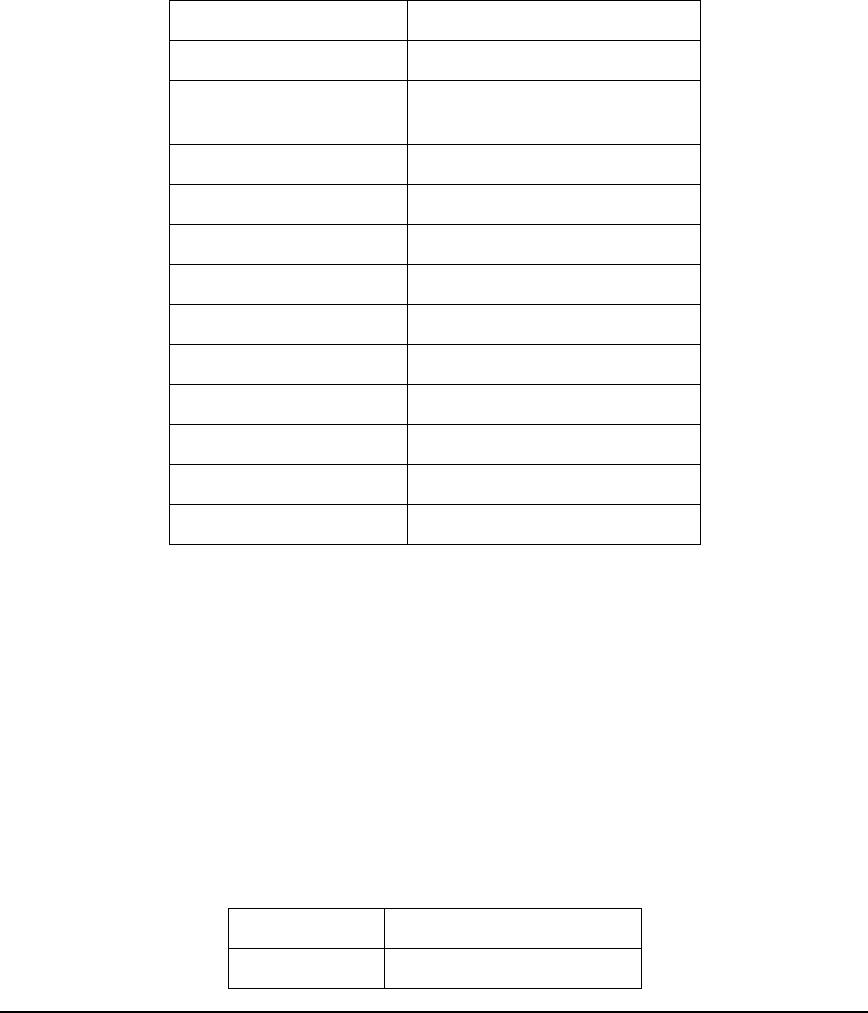
DRAFT COPY Troubleshooting HP-UX LAN
LAN Interface Card Statistics
Chapter 5 47
MTU Size The size of the largest datagram which can be sent/received on the interface
specified in octets.
Speed An estimate of the current bandwidth of the interface in bits per second. For
interfaces which do not vary in bandwidth or for those where no accurate
estimates can be made, this object contains the nominal bandwidth.
Station Address The interface address at the protocol layer immediately below the network
layer in the protocol stack. For interfaces which do not have such an
address, such as serial line, this object contains an octet string of zero
length.
Administration Status The desired state of the interface It will have one of the following
values:
basicISDN(20)
primaryISDN(21) Proprietary serial
proPointToPointSerial(
22)
ppp(23)
softwareLoopback(24)
eon(25) CLNP over IP [11]
ethernet-3Mbit(26)
nsip(27) XNS over IP
slip(28) generic SLIP
ulta(29) ULTRA technologies
ds3(30) T-3
sip(31) SMDS
frame-relay(32)
Table 5-2 Administration Status
up(1) Ready to pass packets
down(2) Not operative
Table 5-1 Type(value)/Comments (Continued)










