HP-UX LAN Administrator's Guide (Feburary 2007)
Table Of Contents
- About This Document
- 1 New for the HP-UX 11i v3 Release
- 2 Installing HP-UX LAN
- 3 Configuring HP-UX LAN Using SAM
- 4 Manually Installing and Configuring HP-UX LAN
- 5 Troubleshooting HP-UX LAN
- Troubleshooting Overview
- Troubleshooting Q & A
- LAN Interface Card Statistics
- 100Base-T Checklist
- Diagnostic Flowcharts
- Flowchart 1: Configuration Test
- Flowchart 2: Configuration Test continued
- Flowchart 3: Configuration Test continued
- Flowchart 4: Network Level Loopback Test
- Flowchart 5: Network Level Loopback Test continued
- Flowchart 6: Transport Level Loopback Test (using Internet Services)
- Flowchart 7: Link Level Loopback Test
- Flowchart 8: LAN Connections Test
- Flowchart 9: Gateway Remote Loopback Test
- Flowchart 10: Gateway Remote Loopback Test continued
- Flowchart 11: Subnet Test
- 6 LAN Resources
- 7 Network Addressing
- Overview of Network Addressing Schemes
- Networking Terminology
- Network Addresses and Node Names
- Internet Addresses
- Subnet Addresses
- Configuring Gateways on Fixed-Length Subnets
- Variable-Length Subnet Addressing
- Configuring Gateways on Variable-Length Subnets
- Configuring Gateways on Supernets
- IP Multicast Addresses
- Virtual IP (VIP) Addresses
- CIDR - Classless Inter-Domain Routing
- 8 LAN Device and Interface Terminology
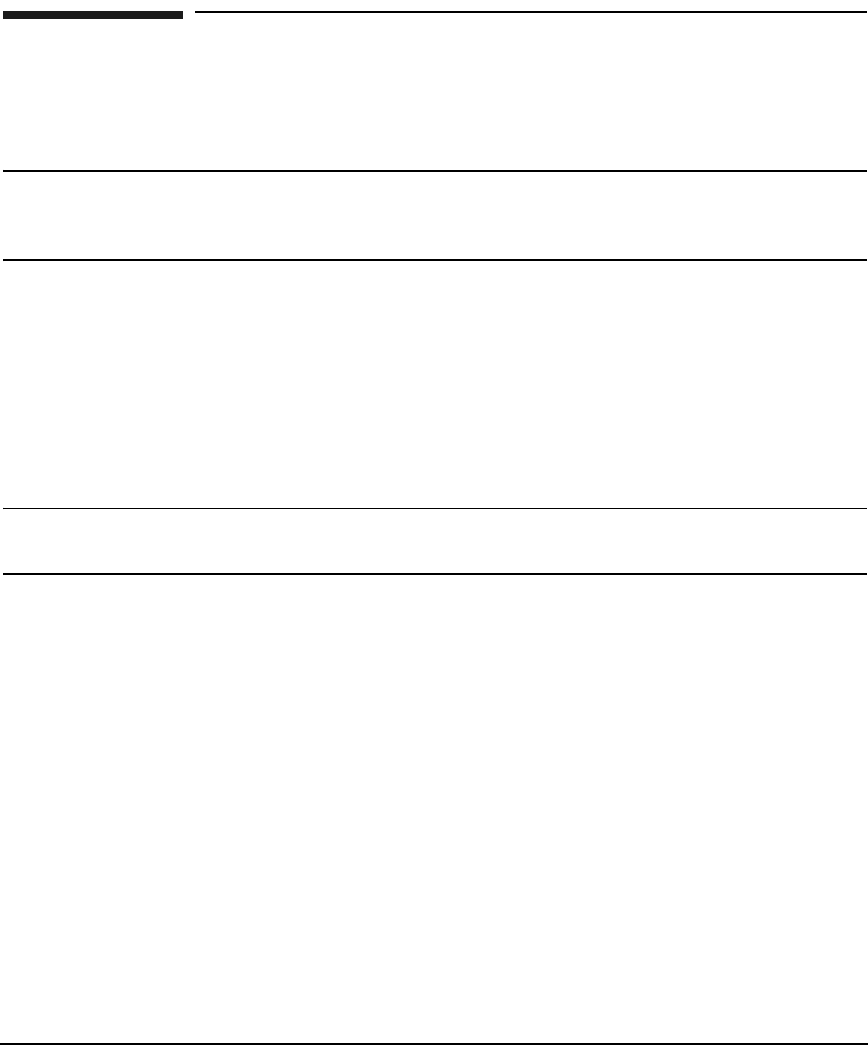
DRAFT COPY Manually Installing and Configuring HP-UX LAN
Activating Optional Network Features
Chapter 4 31
Activating Optional Network Features
To activate special network features, you may also want to configure /etc/services,
/etc/networks, and /etc/protocols. Each of these steps is optional.
NOTE If you are using NIS, modifications to the /etc/services, /etc/networks and
/etc/protocols files should only be made on the NIS Master Server. Refer to
the NFS Services Administrator’s Guide for more information
Modifying the /etc/services File
The /etc/services file associates port numbers with mnemonic service names and alias
names. The /etc/services file contains the names, protocol names, and port numbers of all
services known to your local host. The netstat diagnostic uses the /etc/services file.
If you install HP-UX Internet Services or HP-UX NFS, these products will also use the
/etc/services file.
NOTE You can modify this file if you have special requirements, but it is properly
configured when you receive HP-UX LAN.
/etc/services
Each service has a one line entry in the /etc/services file. Each entry in /etc/services file
takes the following form:
Syntax
service_name
port_num
/
protocol
[
alias
]...
Parameters
service_name
Name of the service. Service names can contain any printable character
except spaces, newline, or the comment character (#).
port_num
/
protocol
port_num
is the protocol port number assigned to this service. All
requests for this service must use this port number.
protocol
is the protocol
name, as listed in /etc/protocols, that the service uses.










