HP-UX LAN Administrator's Guide (Feburary 2007)
Table Of Contents
- About This Document
- 1 New for the HP-UX 11i v3 Release
- 2 Installing HP-UX LAN
- 3 Configuring HP-UX LAN Using SAM
- 4 Manually Installing and Configuring HP-UX LAN
- 5 Troubleshooting HP-UX LAN
- Troubleshooting Overview
- Troubleshooting Q & A
- LAN Interface Card Statistics
- 100Base-T Checklist
- Diagnostic Flowcharts
- Flowchart 1: Configuration Test
- Flowchart 2: Configuration Test continued
- Flowchart 3: Configuration Test continued
- Flowchart 4: Network Level Loopback Test
- Flowchart 5: Network Level Loopback Test continued
- Flowchart 6: Transport Level Loopback Test (using Internet Services)
- Flowchart 7: Link Level Loopback Test
- Flowchart 8: LAN Connections Test
- Flowchart 9: Gateway Remote Loopback Test
- Flowchart 10: Gateway Remote Loopback Test continued
- Flowchart 11: Subnet Test
- 6 LAN Resources
- 7 Network Addressing
- Overview of Network Addressing Schemes
- Networking Terminology
- Network Addresses and Node Names
- Internet Addresses
- Subnet Addresses
- Configuring Gateways on Fixed-Length Subnets
- Variable-Length Subnet Addressing
- Configuring Gateways on Variable-Length Subnets
- Configuring Gateways on Supernets
- IP Multicast Addresses
- Virtual IP (VIP) Addresses
- CIDR - Classless Inter-Domain Routing
- 8 LAN Device and Interface Terminology
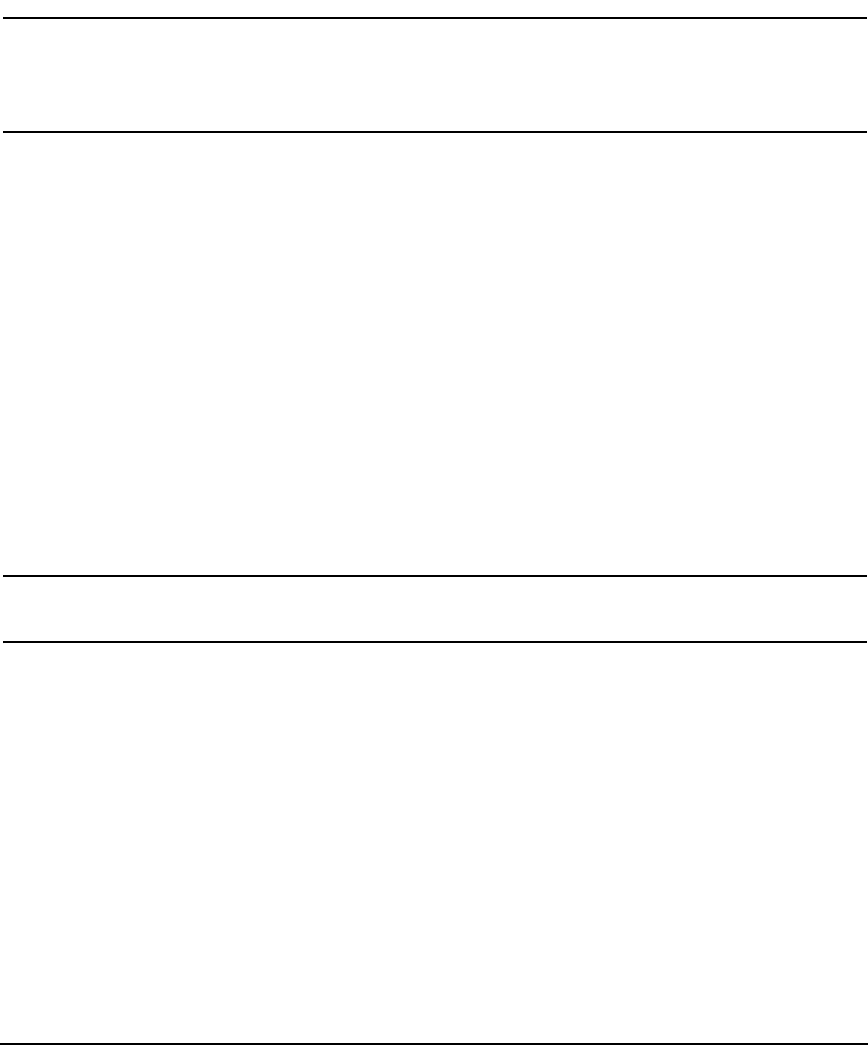
DRAFT COPY Manually Installing and Configuring HP-UX LAN
Editing LAN Configuration Files
Chapter 4 25
CAUTION Each HP LAN card has a preset station address, for example 080009xxxxxx.
This address must be modified with caution. Modifying the station address of
an active card will probably destroy existing connections and traffic resulting in
data loss.
The station address configuration parameters have an index value, [x], that groups the
station address parameters together. The index value must be different for each additional
interface.
Following is a sample hpbtlanconf entry:
HP_BTLAN_INTERFACE_NAME[0]=”lan1”
HP_BTLAN_STATION_ADDRESS[0]=”0x022345678901”
Editing /etc/rc.config.d/netconf
Editing the netconf file allows you to identify the network interface name, IP address, and
subnet mask of your LAN card, and add entries to the network routing table. As the netconf
file has read-only permission, you must have superuser capability to make modifications to
this file.
The steps to add the hostname, loopback address, internet configuration information and
routing configuration information to the netconf file are listed below.
NOTE The netconf file and the script that is executed are shell programs; therefore,
shell programming rules apply.
1. Verify that the hostname and loopback address are set. Upper layer software often
requires loopback. Be sure that loopback is also enabled in the netconf file.
HOSTNAME=”nameofyoursystem”
LOOPBACK_ADDRESS=”127.0.0.1”
2. Add internet configuration information.
In this step you will assign an IP address and subnet mask, and configure network
interface parameters. The internet configuration parameters have an index value, [x],
that groups the configuration parameters together. Following is a sample of the internet
configuration information of the netconf file entry:
INTERFACE_NAME[0]=”lan0”
IP_ADDRESS[0]=”192.6.1.1”
SUBNET_MASK[0]=”255.255.224.0”










