HP-UX LAN Administrator's Guide (Feburary 2007)
Table Of Contents
- About This Document
- 1 New for the HP-UX 11i v3 Release
- 2 Installing HP-UX LAN
- 3 Configuring HP-UX LAN Using SAM
- 4 Manually Installing and Configuring HP-UX LAN
- 5 Troubleshooting HP-UX LAN
- Troubleshooting Overview
- Troubleshooting Q & A
- LAN Interface Card Statistics
- 100Base-T Checklist
- Diagnostic Flowcharts
- Flowchart 1: Configuration Test
- Flowchart 2: Configuration Test continued
- Flowchart 3: Configuration Test continued
- Flowchart 4: Network Level Loopback Test
- Flowchart 5: Network Level Loopback Test continued
- Flowchart 6: Transport Level Loopback Test (using Internet Services)
- Flowchart 7: Link Level Loopback Test
- Flowchart 8: LAN Connections Test
- Flowchart 9: Gateway Remote Loopback Test
- Flowchart 10: Gateway Remote Loopback Test continued
- Flowchart 11: Subnet Test
- 6 LAN Resources
- 7 Network Addressing
- Overview of Network Addressing Schemes
- Networking Terminology
- Network Addresses and Node Names
- Internet Addresses
- Subnet Addresses
- Configuring Gateways on Fixed-Length Subnets
- Variable-Length Subnet Addressing
- Configuring Gateways on Variable-Length Subnets
- Configuring Gateways on Supernets
- IP Multicast Addresses
- Virtual IP (VIP) Addresses
- CIDR - Classless Inter-Domain Routing
- 8 LAN Device and Interface Terminology
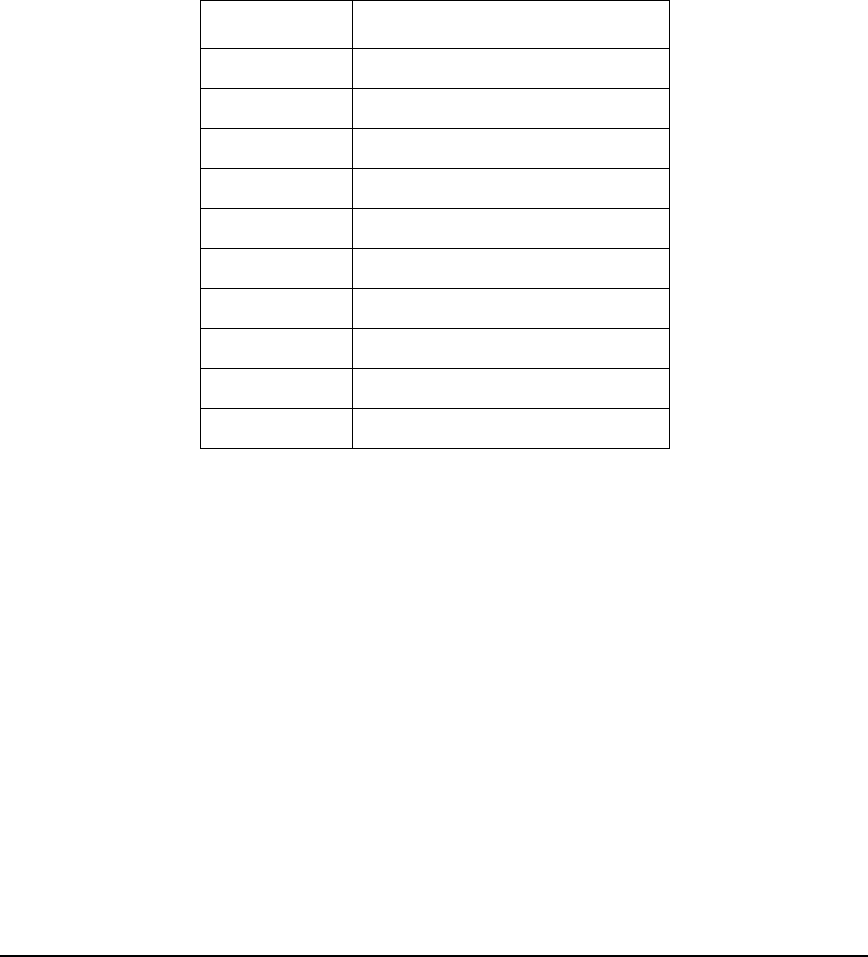
Manually Installing and Configuring HP-UX LANDRAFT COPY
Creating a New Kernel
Chapter 420
b. Depending on which filesets you have loaded, you may also need to add the following
keywords to the system file:
5. Make a copy of the existing kernel (default name vmunix).
6. Regenerate the kernel with mk_kernel, using the edited system file as input. mk_kernel
creates the new hp-ux kernel (the default is /stand/build/vmunix_test).
mk_kernel
In this example a new kernel is created in the build directory called vmunix_test.
mk_kernel -s /stand/system -o /stand/vmunix
This second example automatically moves the kernel to the /stand directory and makes a
backup (/stand/vmunix_prev) if the file /stand/vmunix already exists.
7. If you did not use the -o option with the mk_kernel command, execute kmupdate and this
will copy the new kernel to /stand/vmunix. (Or you can manually copy the new kernel to
/stand/vmunix.)
8. Reboot the new kernel. If the new kernel fails to boot, boot the system from the backup
kernel and repeat the process of creating a new kernel. To do so, follow the instructions in
the Managing System and Workgroups: A Guide for HP-UX System Administrators
manual.
Table 4-1 Keywords
Keyword Comments
hpstreams required for streams
dlpi required
uipc required for TCP/IP
inet required for TCP/IP
nms required for TCP/IP
nfs_core
nfs_client
nfs_server
netdiag1
tun required for PPP










