HP-UX LAN Administrator's Guide (Feburary 2007)
Table Of Contents
- About This Document
- 1 New for the HP-UX 11i v3 Release
- 2 Installing HP-UX LAN
- 3 Configuring HP-UX LAN Using SAM
- 4 Manually Installing and Configuring HP-UX LAN
- 5 Troubleshooting HP-UX LAN
- Troubleshooting Overview
- Troubleshooting Q & A
- LAN Interface Card Statistics
- 100Base-T Checklist
- Diagnostic Flowcharts
- Flowchart 1: Configuration Test
- Flowchart 2: Configuration Test continued
- Flowchart 3: Configuration Test continued
- Flowchart 4: Network Level Loopback Test
- Flowchart 5: Network Level Loopback Test continued
- Flowchart 6: Transport Level Loopback Test (using Internet Services)
- Flowchart 7: Link Level Loopback Test
- Flowchart 8: LAN Connections Test
- Flowchart 9: Gateway Remote Loopback Test
- Flowchart 10: Gateway Remote Loopback Test continued
- Flowchart 11: Subnet Test
- 6 LAN Resources
- 7 Network Addressing
- Overview of Network Addressing Schemes
- Networking Terminology
- Network Addresses and Node Names
- Internet Addresses
- Subnet Addresses
- Configuring Gateways on Fixed-Length Subnets
- Variable-Length Subnet Addressing
- Configuring Gateways on Variable-Length Subnets
- Configuring Gateways on Supernets
- IP Multicast Addresses
- Virtual IP (VIP) Addresses
- CIDR - Classless Inter-Domain Routing
- 8 LAN Device and Interface Terminology
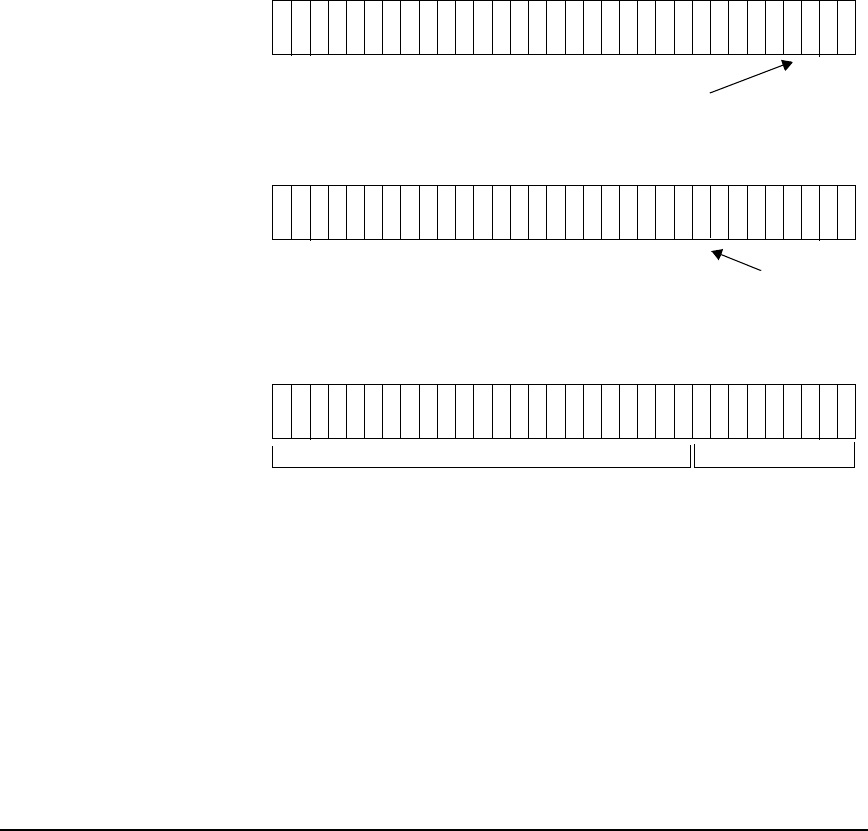
Network AddressingDRAFT COPY
CIDR - Classless Inter-Domain Routing
Chapter 7138
The basic idea of the CIDR plan is to allocate one or more blocks of Class-C network numbers
to each network service provider. Organizations using the network service provider for
Internet connectivity are allocated bitmask-oriented subnets of the provider’s address space
as required.
Figure 7-17 Internet Address 192.6.13.2 ANDed with Supernet Mask
255.255.254.0
To implement this feature, you must apply the supernet netmask to all interfaces connected
to the supernet using the ifconfig command. This feature will allow all hosts on the
supernet to communicate with all other hosts on the supernet without standard routing.
In the example below, the hosts in two Class C networks, 192.6.12 and 192.6.13, are included
in a larger supernet using the netmask option.
11 1111111111 11111100000011111 000
11 0000001100 00011010000000000 010
11 0000001100 00011000000000000 000
overwrite value 1 in
network address
resulting in a supernet
address of 192.6.12.
Net
Mask
255 . 255 . 254 . 0
0 values in mask
AND
192 . 6 . 13 . 2
Internet
Address
Bit values
converted to
zero
Bit values unchanged
Convert
to
Super-
net
Address
192 . 6 . 12 . 2










