HP-UX LAN Administrator's Guide (Feburary 2007)
Table Of Contents
- About This Document
- 1 New for the HP-UX 11i v3 Release
- 2 Installing HP-UX LAN
- 3 Configuring HP-UX LAN Using SAM
- 4 Manually Installing and Configuring HP-UX LAN
- 5 Troubleshooting HP-UX LAN
- Troubleshooting Overview
- Troubleshooting Q & A
- LAN Interface Card Statistics
- 100Base-T Checklist
- Diagnostic Flowcharts
- Flowchart 1: Configuration Test
- Flowchart 2: Configuration Test continued
- Flowchart 3: Configuration Test continued
- Flowchart 4: Network Level Loopback Test
- Flowchart 5: Network Level Loopback Test continued
- Flowchart 6: Transport Level Loopback Test (using Internet Services)
- Flowchart 7: Link Level Loopback Test
- Flowchart 8: LAN Connections Test
- Flowchart 9: Gateway Remote Loopback Test
- Flowchart 10: Gateway Remote Loopback Test continued
- Flowchart 11: Subnet Test
- 6 LAN Resources
- 7 Network Addressing
- Overview of Network Addressing Schemes
- Networking Terminology
- Network Addresses and Node Names
- Internet Addresses
- Subnet Addresses
- Configuring Gateways on Fixed-Length Subnets
- Variable-Length Subnet Addressing
- Configuring Gateways on Variable-Length Subnets
- Configuring Gateways on Supernets
- IP Multicast Addresses
- Virtual IP (VIP) Addresses
- CIDR - Classless Inter-Domain Routing
- 8 LAN Device and Interface Terminology
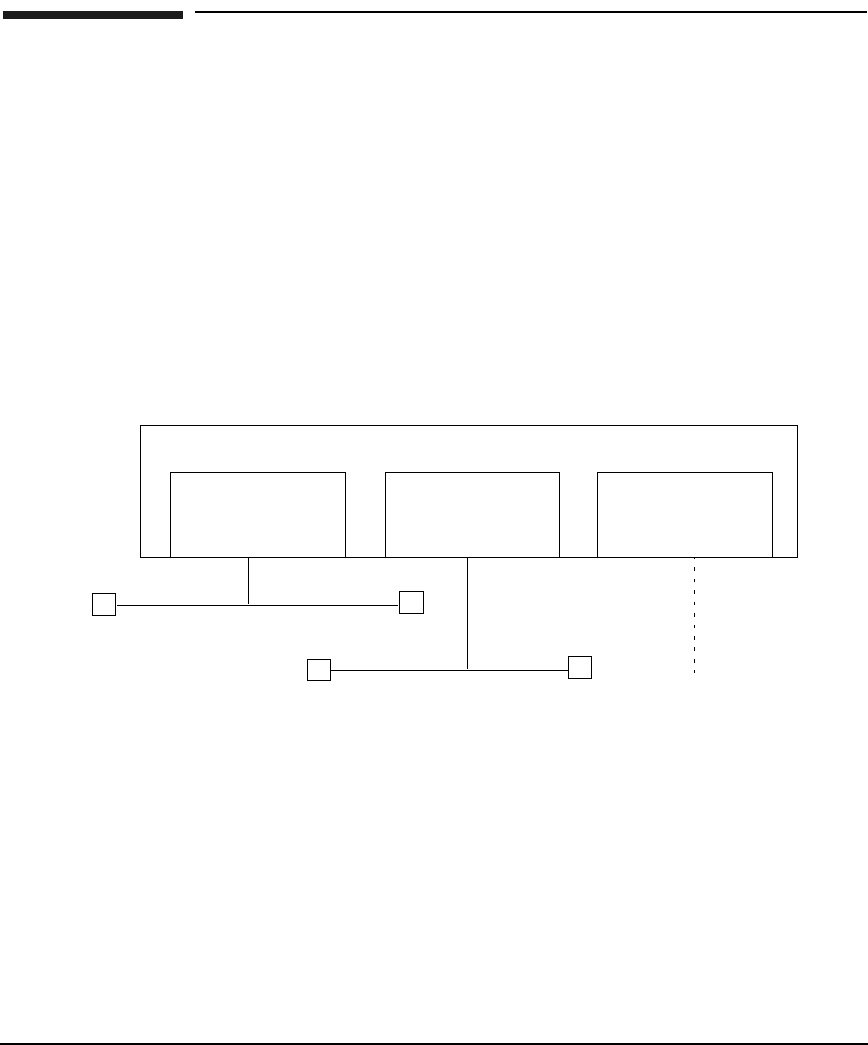
DRAFT COPY Network Addressing
Virtual IP (VIP) Addresses
Chapter 7 135
Virtual IP (VIP) Addresses
Systems can have Virtual IP (VIP) addresses that are not permanently assigned to a single,
specific physical interface. The system will accept to a packet addressed to its VIP (or VIPs)
regardless of the physical interface on which it was received. This allows a system to have a
"system IP" address that is available as long as one interface stays usable.
To configure VIPs, associate the VIP address with a secondary loopback interface (lo0:n,
where n is 1 or greater, such as lo0:1). The VIP address does not have to be in the same subnet
(or network) of the addresses used for the physical interfaces.
In the example below, the system has two LAN interfaces. One is attached to the 15.n.n.n
network and has the address 15.1.1.1. The second LAN is attached to the 16.n.n.n network
and has the address 16.1.1.1. The VIP address is 17.1.1.1.
Figure 7-16
Note that the infrastructure of the network (routers, switches) must allow IP packets with the
address 17.1.1.1 to be properly routed to this system's interfaces on the 15.n.n.n and 16.n.n.n
networks for this configuration to be useful.
/etc/rc.config.d/netconf file statements for the above VIP:
INTERFACE_NAME[2]=lo0:1
IP_ADDRESS[2]=15.1.1.1
:
:
15.1.1.1
lan0:0
VIP
(no physical interface)
15.n.n.n net
16.n.n.n net
16.1.1.1
17.1.1.1
lan1:0
1o0:1










