HP-UX LAN Administrator's Guide (Feburary 2007)
Table Of Contents
- About This Document
- 1 New for the HP-UX 11i v3 Release
- 2 Installing HP-UX LAN
- 3 Configuring HP-UX LAN Using SAM
- 4 Manually Installing and Configuring HP-UX LAN
- 5 Troubleshooting HP-UX LAN
- Troubleshooting Overview
- Troubleshooting Q & A
- LAN Interface Card Statistics
- 100Base-T Checklist
- Diagnostic Flowcharts
- Flowchart 1: Configuration Test
- Flowchart 2: Configuration Test continued
- Flowchart 3: Configuration Test continued
- Flowchart 4: Network Level Loopback Test
- Flowchart 5: Network Level Loopback Test continued
- Flowchart 6: Transport Level Loopback Test (using Internet Services)
- Flowchart 7: Link Level Loopback Test
- Flowchart 8: LAN Connections Test
- Flowchart 9: Gateway Remote Loopback Test
- Flowchart 10: Gateway Remote Loopback Test continued
- Flowchart 11: Subnet Test
- 6 LAN Resources
- 7 Network Addressing
- Overview of Network Addressing Schemes
- Networking Terminology
- Network Addresses and Node Names
- Internet Addresses
- Subnet Addresses
- Configuring Gateways on Fixed-Length Subnets
- Variable-Length Subnet Addressing
- Configuring Gateways on Variable-Length Subnets
- Configuring Gateways on Supernets
- IP Multicast Addresses
- Virtual IP (VIP) Addresses
- CIDR - Classless Inter-Domain Routing
- 8 LAN Device and Interface Terminology
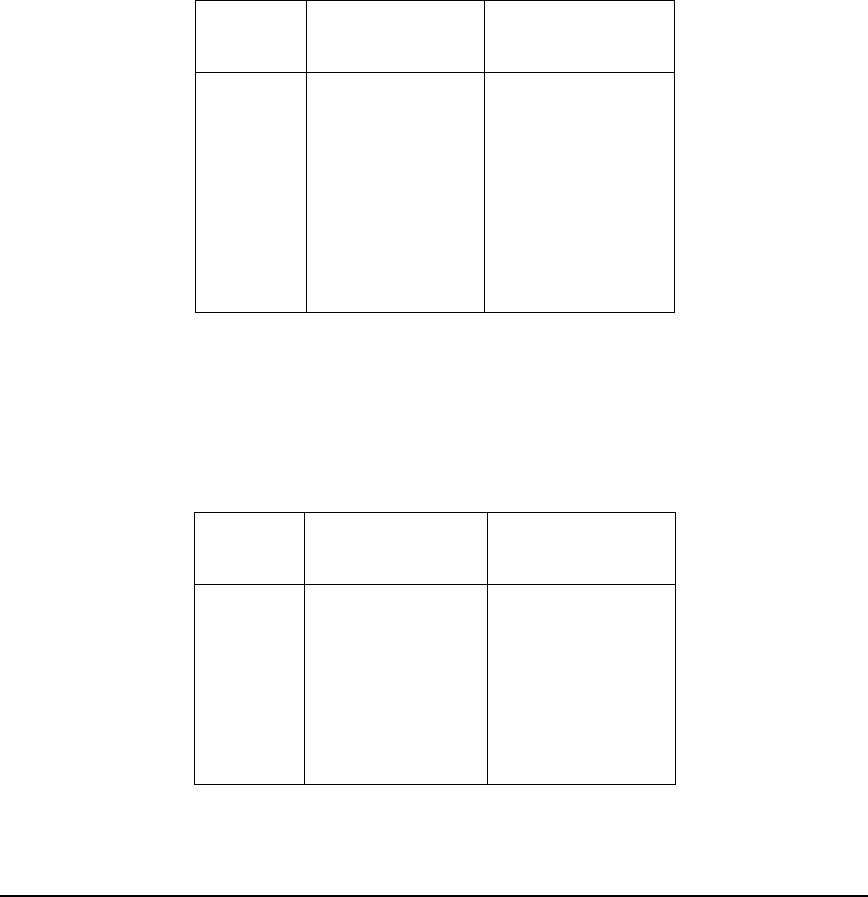
Network AddressingDRAFT COPY
Variable-Length Subnet Addressing
Chapter 7122
If hosts are added to subnet B above, so that all of its remaining “g” bits become “h” bits, the
mask in subnet B also must change. Table 7-9 shows the results of these changes. Also, two
additional subnets have been added, subnet E and subnet F.
Notice that these additions caused A to change its leftmost g-bit into a subnet-bit (“s” bit).
With the addition of subnet address 101 for subnet E, the old subnet address 10 of subnet A
must be changed to 100 so that the proper number of bits are used to make the subnet
numbers unique.
Table 7-10 shows the results of removing subnet E.
Notice that with this change, subnet A gains back one growth bit (“g” bit) as its old subnet
address of 10 is now unique again.
Table 7-9 Subnets with Subnet Mask (B) Modified
Subnet
Host Address
(Bits)
Subnet Mask
(Bits)
A 100g gghh 1111 1000
B 01hh hhhh 1100 0000
C 110g ghhh 1111 1000
D 001g ghhh 1111 1000
E 101g ghhh 1111 1000
F 1110 ghhh 1111 1000
Table 7-10 Subnets with Subnet E Removed
Subnet
Host Address
(Bits)
Subnet Mask
(Bits)
A 10gg gghh 1111 1100
B 01hh hhhh 1100 0000
C 110g ghhh 1111 1000
D 001g ghhh 1111 1000
F 1110 ghhh 1111 1000










