HP-UX LAN Administrator's Guide (Feburary 2007)
Table Of Contents
- About This Document
- 1 New for the HP-UX 11i v3 Release
- 2 Installing HP-UX LAN
- 3 Configuring HP-UX LAN Using SAM
- 4 Manually Installing and Configuring HP-UX LAN
- 5 Troubleshooting HP-UX LAN
- Troubleshooting Overview
- Troubleshooting Q & A
- LAN Interface Card Statistics
- 100Base-T Checklist
- Diagnostic Flowcharts
- Flowchart 1: Configuration Test
- Flowchart 2: Configuration Test continued
- Flowchart 3: Configuration Test continued
- Flowchart 4: Network Level Loopback Test
- Flowchart 5: Network Level Loopback Test continued
- Flowchart 6: Transport Level Loopback Test (using Internet Services)
- Flowchart 7: Link Level Loopback Test
- Flowchart 8: LAN Connections Test
- Flowchart 9: Gateway Remote Loopback Test
- Flowchart 10: Gateway Remote Loopback Test continued
- Flowchart 11: Subnet Test
- 6 LAN Resources
- 7 Network Addressing
- Overview of Network Addressing Schemes
- Networking Terminology
- Network Addresses and Node Names
- Internet Addresses
- Subnet Addresses
- Configuring Gateways on Fixed-Length Subnets
- Variable-Length Subnet Addressing
- Configuring Gateways on Variable-Length Subnets
- Configuring Gateways on Supernets
- IP Multicast Addresses
- Virtual IP (VIP) Addresses
- CIDR - Classless Inter-Domain Routing
- 8 LAN Device and Interface Terminology
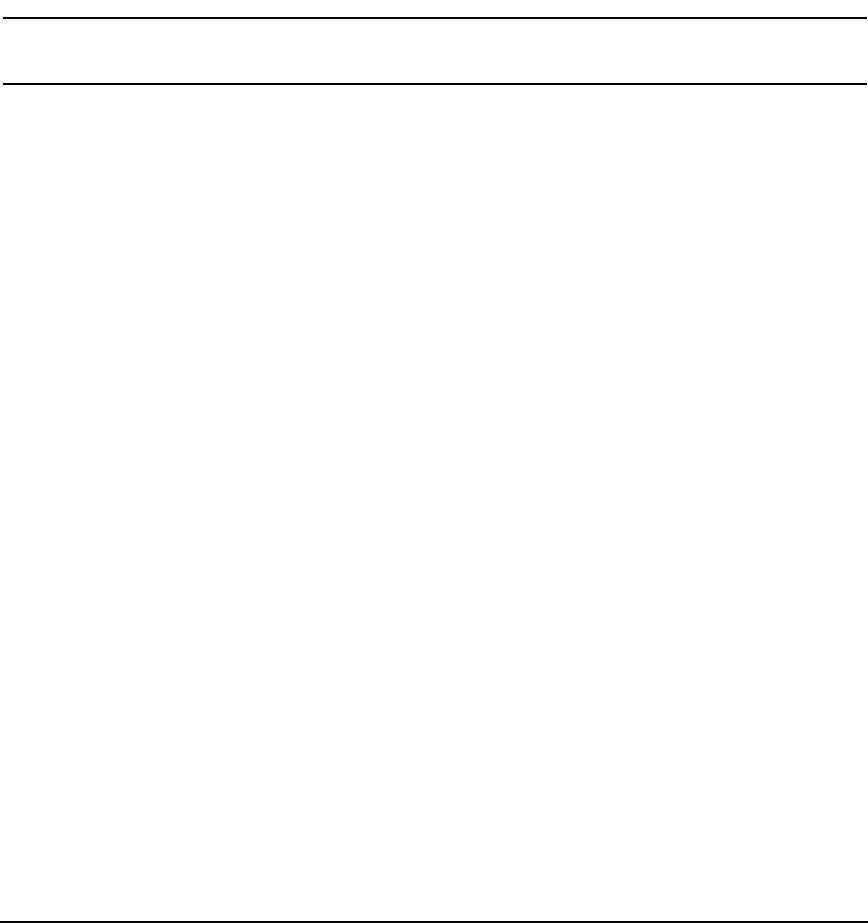
Network AddressingDRAFT COPY
Internet Addresses
Chapter 7104
Assigning Host Addresses
Host addresses must be unique within each network. You can assign host addresses according
to your own needs, but they must be within the range for the internet address class that you
are using.
NOTE Do not assign the host addresses 0.0.0 or 255.255.255 (Class A), 0.0 or 255.255
(Class B), or 0 or 255 (Class C) to any nodes; these addresses are reserved.
IP Address for Loopback Interface (lo0)
The loopback interface (lo0) is automatically configured when the system boots with the
TCP/IP software. The loopback interface is really a “pseudo-device,” since there is no
hardware card associated with it. This interface is created solely to facilitate sending IP
datagrams to the IP loopback address 127.0.0.1.
The default IP address and netmask of the loopback interface are 127.0.0.1 and 255.0.0.0,
respectively. By default, the loopback interface sets up routing entries so that packets for any
127.*.*.* address will loop back to the local host. Any attempt to change the address of the
initial loopback interface (lo0:0) will fail.










