HP-UX LAN Administrator's Guide (Feburary 2007)
Table Of Contents
- About This Document
- 1 New for the HP-UX 11i v3 Release
- 2 Installing HP-UX LAN
- 3 Configuring HP-UX LAN Using SAM
- 4 Manually Installing and Configuring HP-UX LAN
- 5 Troubleshooting HP-UX LAN
- Troubleshooting Overview
- Troubleshooting Q & A
- LAN Interface Card Statistics
- 100Base-T Checklist
- Diagnostic Flowcharts
- Flowchart 1: Configuration Test
- Flowchart 2: Configuration Test continued
- Flowchart 3: Configuration Test continued
- Flowchart 4: Network Level Loopback Test
- Flowchart 5: Network Level Loopback Test continued
- Flowchart 6: Transport Level Loopback Test (using Internet Services)
- Flowchart 7: Link Level Loopback Test
- Flowchart 8: LAN Connections Test
- Flowchart 9: Gateway Remote Loopback Test
- Flowchart 10: Gateway Remote Loopback Test continued
- Flowchart 11: Subnet Test
- 6 LAN Resources
- 7 Network Addressing
- Overview of Network Addressing Schemes
- Networking Terminology
- Network Addresses and Node Names
- Internet Addresses
- Subnet Addresses
- Configuring Gateways on Fixed-Length Subnets
- Variable-Length Subnet Addressing
- Configuring Gateways on Variable-Length Subnets
- Configuring Gateways on Supernets
- IP Multicast Addresses
- Virtual IP (VIP) Addresses
- CIDR - Classless Inter-Domain Routing
- 8 LAN Device and Interface Terminology
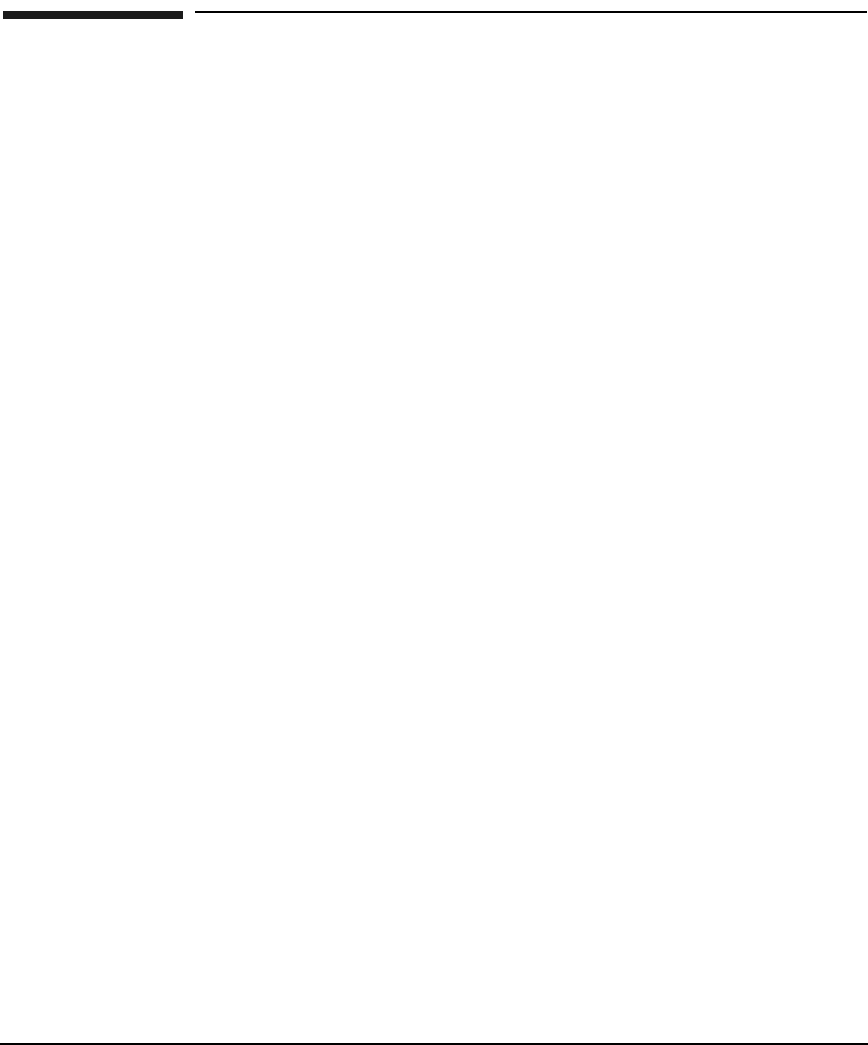
LAN ResourcesDRAFT COPY
HP-UX Man Pages
Chapter 684
HP-UX Man Pages
While installing, configuring, or troubleshooting HP-UX LAN, refer to any of the following
man pages for HP-UX operating system or HP-UX LAN commands. To display a man page,
type the following at the system prompt:
man <command name>
• arp(1M) displays and modifies the Internet-to-Ethernet and Internet-to-Fibre Channel
address translation tables used by the Address Resolution Protocol.
• hosts(4) contains database that contains a single line entry for each host name entry.
• ifalias(1M) configures network interface to support multiple IP addresses at Network
Layer.
• ifconfig(1M) assigns an address to a network interface and configures parameters, such
as the netmask, broadcast address, and trailer support.
• ioscan(1M) scans system hardware, usable I/O system devices, or kernel I/O system data
structures as appropriate, and lists the results.
• lanadmin(1M) resets or reports status of the LAN card.
• lanconfig(1M) configures network interface parameters at Data-Link Layer.
• lanscan(1M) displays information about LAN adapters that are successfully bound to the
system.
• linkloop(1M) verifies network connectivity through the Data Link Layer.
• ndd(1M) displays and modifies network driver parameters.
• netfmt(1M) formats the nettl tracing and logging binary files.
• netstat(1M) provides network statistics and information about network connections.
• nettladm(1M) captures and controls network tracing and logging information.
• nettl(1M) controls network tracing and logging.
• nwmgr(1M) unified management command line tool that provides the functionalities in
lanscan, lanadmin, and linkloop.
• ping (1M) verifies network connectivity through the Network Layer and reports
round-trip time of communications between the local and remote hosts.
• route(1M) adds and deletes entries to the network routing table, allowing your system to
communicate through a gateway.










