Migrating from HP-UX 11i v1 Virtual Partitions to a Mixed HP-UX Version Environment
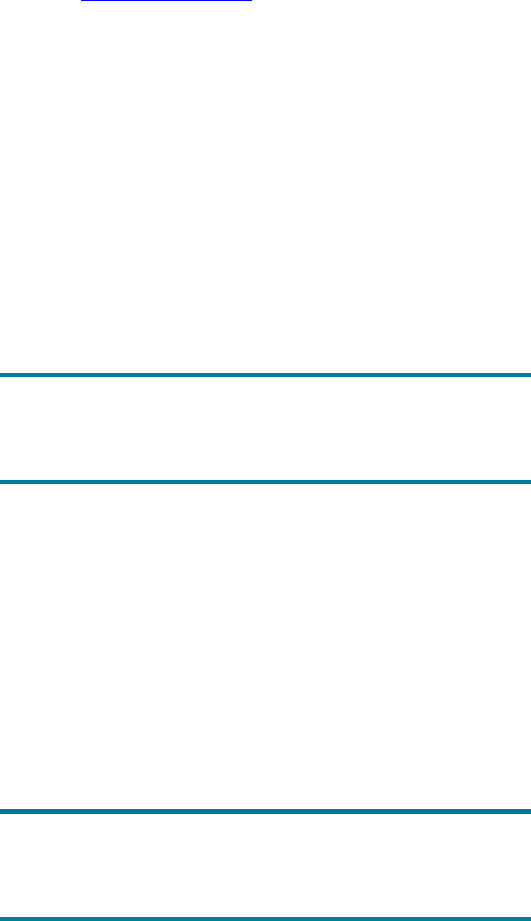
9
counterproductive, it has the advantage that the entire installation of HP-UX 11i v1 and subsequent
load of HP-UX 11i v2 filesets can be done without stopping the HP-UX 11i v1 (production) virtual
partitions. The most efficient way to do this would be to create a recovery image and to do the install
from that, taking care to override the filesystem sizes. The most recent size recommendations may be
found at http://docs.hp.com in the Installation and Update Guide.
Updating Virtual Partitions being Upgraded
Each of the virtual partitions targeted for update can now be updated via the standard process. Use
a depot containing both the Operating Environment and vPars A.04.05. The depot will have to be
created by running swcopy on both pieces of media. You must install a new version of update-ux from
the target depot, and proceed. The virtual partitions will load all of the HP-UX 11i v2 software and
then stop.
Preparing Virtual Partitions being Left on HP-UX 11i v1
At this point (virtual partitions being updated are halted), the remaining virtual partitions need to have
their vPars commands and iCAP software updated to match the HP-UX 11i v2 vPars monitor. All of
the HP-UX 11i v1 virtual partitions will have to be done, because the newer version of vPars software
(vPars A.03.05 or later) is incompatible with earlier versions.
Critical:
Failure to do this will result in unbootable virtual partitions once the new
vPars monitor is booted.
Since vPars is tightly coupled with iCAP, it first will be necessary to update the iCAP software to
version 8.03 or later. It is available from the Application Release (AR) media, or off of the HP
Software Depot website. Installation will not result in a reboot, but it will generate an error during the
software configuration phase. This error may safely be ignored.
After iCAP has been updated, update the vPars software. This update will result in the virtual partition
in question halting.
Completing the Update to HP-UX 11i v1/11i v2
When all virtual partitions have halted, reboot the nPartition, taking care to boot to an HP-UX 11i v2
vPars monitor.
Note:
The HP-UX 11i v1 vPars monitor, although updated, cannot boot the HP-UX
11i v2 virtual partitions.
When the vPars monitor has booted, you may vparload all of the virtual partitions.
• The HP-UX 11i v1 virtual partitions will come up rapidly, taking only a few minutes to
configure the new version of vPars commands.
• The HP-UX 11i v2 virtual partitions may take a couple of hours to complete their update by
configuring all of their software.
This is normal, and work may be done on the HP-UX 11i v1 virtual partitions while you are waiting.
If you got an error while installing the iCAP software, you need to manually configure at this time, by
logging into each of the virtual partitions still running HP-UX 11i v1 and entering the command,
“swconfig B9073BA”.










