Migrating from HP-UX 11i v1 Virtual Partitions to a Mixed HP-UX Version Environment
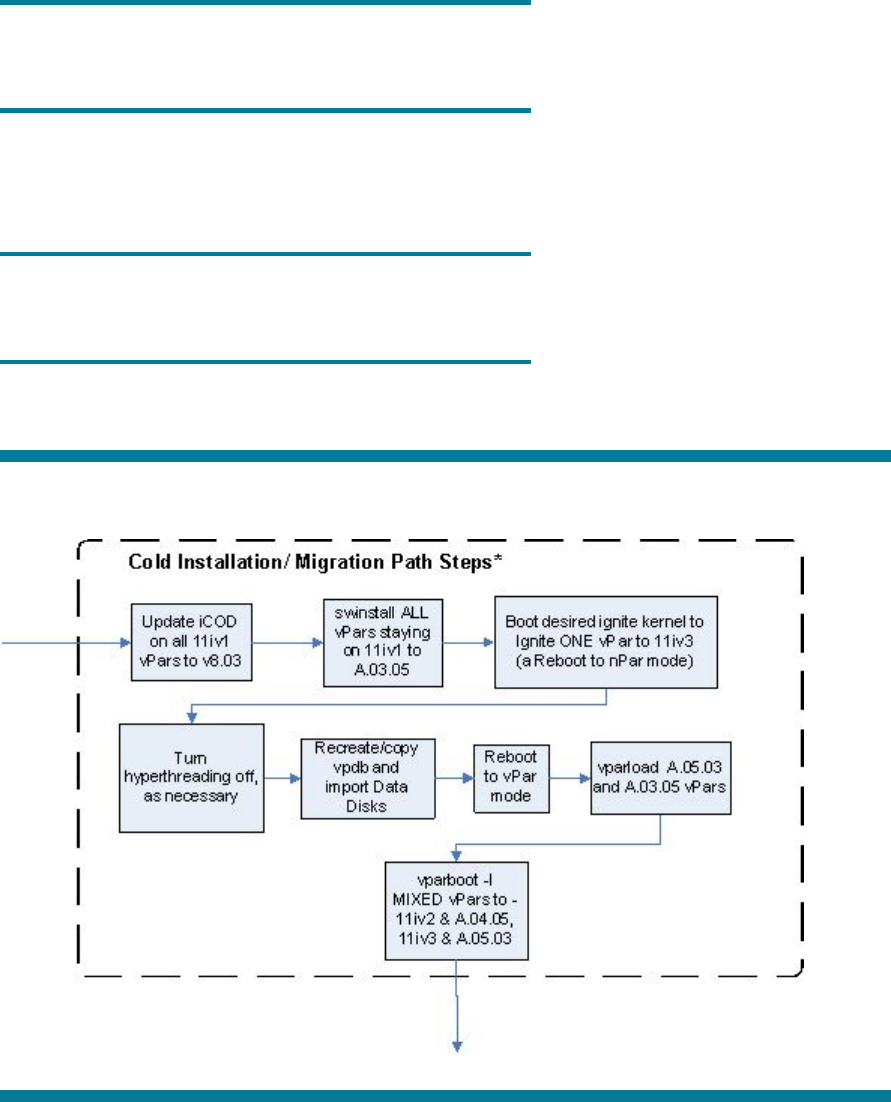
6
Note:
There will be an error message during the iCAP software configuration
phase, but this can be ignored until later.
After all that has been done, and you are ready to shut down the virtual partitions, set all virtual
partitions to “manual boot” (vparmodify -B manual -p {vPar}), and swinstall the vPars A.03.05
software to all of the virtual partitions staying on HP-UX 11i v1.
Critical:
Failure to do this will result in unbootable virtual partitions once the new
vPars monitor is booted.
Once all of these production virtual partitions have halted, shut down the remaining virtual partitions.
Figure 2. Cold Migration Steps
Cold Migrating the Remaining Virtual Partitions
Reboot the nPartition by typing reboot at the vpmon prompt, and interrupt the boot process. Manually
override the boot selection and enter the path to the install depot or media for HP-UX 11i v3.
Interact as you normally would with the cold install process, bearing in mind the following:
• Installing from a depot or media that includes vPars A.05.03 will save multiple reboots. The
new Virtual Server Operating Environment (VSE-OE) and the new Data Center Operating
Environment (DC-OE) both come with vPars included (although you must explicitly select it). If
you choose to use one of the older Operating Environments, you can swcopy the media to a
depot and add the vPars software to it (See the Ignite-UX Administration Guide).
• The Ignite screens will look different than you are used to










