Practices for maintaining compliance with iCAP on Superdome 2
Table Of Contents
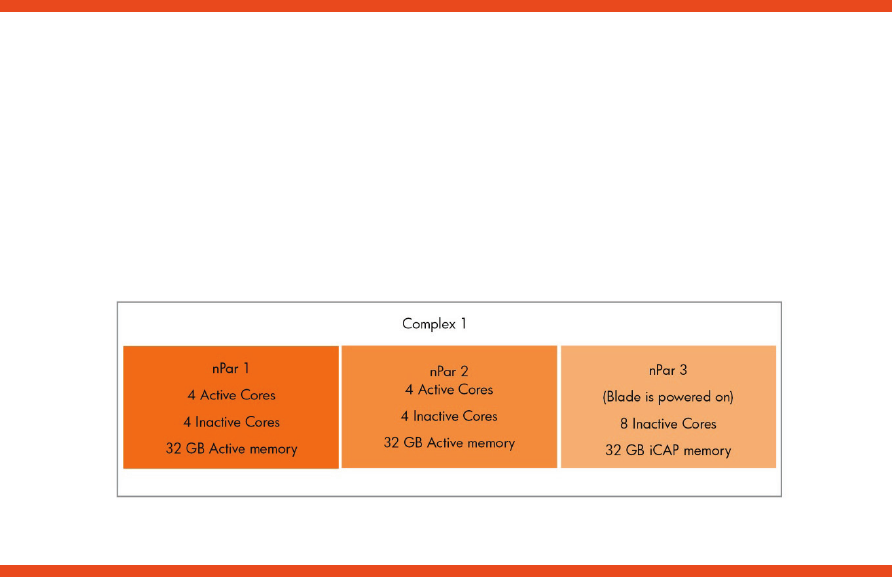
7
Example 3: Compliance with iCAP memory
Now consider the case where a new iCAP blade with iCAP memory has been added to the complex
that already contains one iCAP and one active blade each. Suppose you assign this new blade to a
new partition nPar 3 and you do not power off the blade; then all the iCAP memory on this iCAP
blade is available to the system. This puts the system out of compliance as shown in figure 3.
Figure 3: Compliance with iCAP memory
Complex 1
Total # of cores in Complex 1 = 24 (2 iCAP blade and 1 active blade)
New iCAP blade and iCAP memory added to nPar 3 but is powered on
# of Cores with Permanent Usage Rights = 8
Total Active Cores plus Intended Active from Partitions at EFI = 8
Amount of memory available = 96 GB
Amount of memory usage rights purchased = 64 GB
System Out of Compliance!
In order to bring this system into compliance you must physically power-off the iCAP blade that has
the iCAP memory. This makes the iCAP memory on the iCAP blade unavailable on the system.










