Practices for maintaining compliance with iCAP on Superdome 2
Table Of Contents
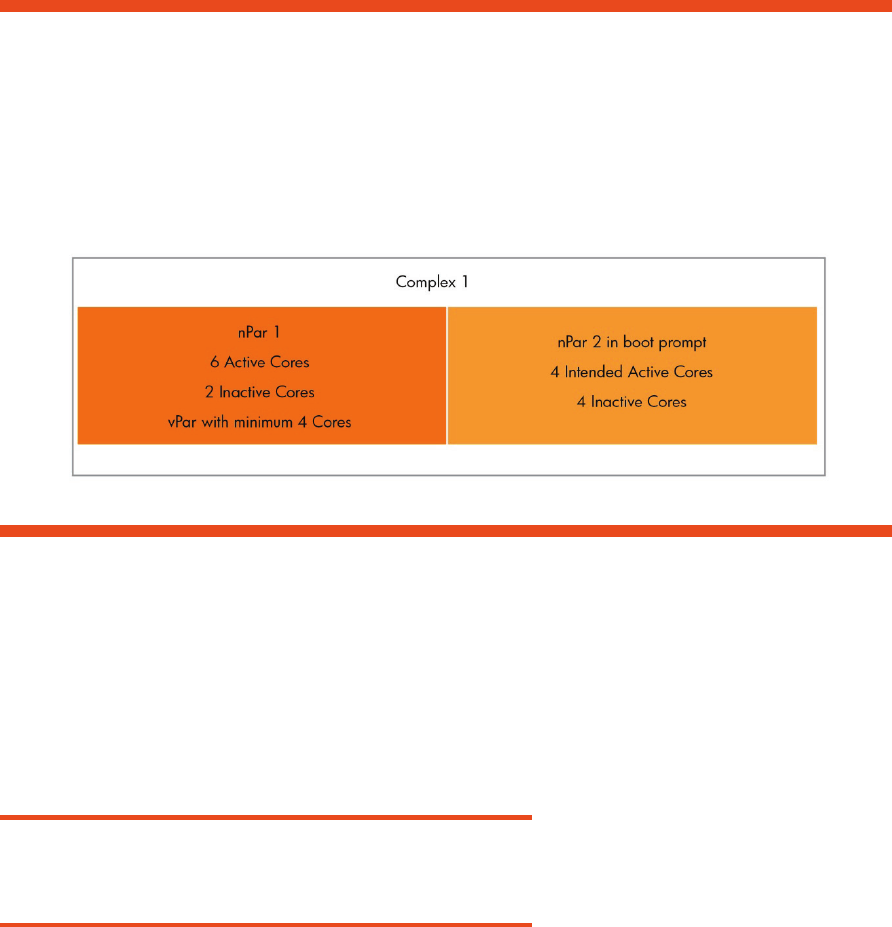
6
Example 2: Partition at EFI boot causing a compliance issue
Now consider the case where nPar 2 is at EFI boot prompt. Let us assume that you move two of the
Usage Rights available in nPar 2 to vPar in nPar 1 using the iCAP commands provided. There
would be no reboot of the system as there is no change in the partition sizes in this scenario.
Therefore, that system is out of compliance as shown in figure 2.
Figure 2: Partition at EFI boot causing a compliance issue
Complex 1
Total # of cores in Complex 1 = 16 (1 iCAP blade and 1 active blade)
vPar in nPar 1 -> icapmodify –a 2
# of Cores with Permanent Usage Rights = 8
Total Active Cores plus Intended Active from Partitions at EFI = 10
System Out of Compliance!
In order to bring this system into compliance, you must do one of the following:
a) Shut down nPar 2 in which case the intended active cores become zero for this partition.
b) Reboot nPar 2 and then deactivate the specified number of cores (two in this case) before activating
on vPar in nPar 1
nPar 2 (after boot-up) -> icapmodify -d 2 (Deactivates the two active cores and makes the usage
rights available)
vPar in nPar 1-> icapmodify -a 2 (Moves the Usage Rights from nPar 2 to vPar in nPar 1).
Note:
Always use deactivation function prior to the activation function while
moving Usage Rights.










