Practices for maintaining compliance with iCAP on Superdome 2
Table Of Contents
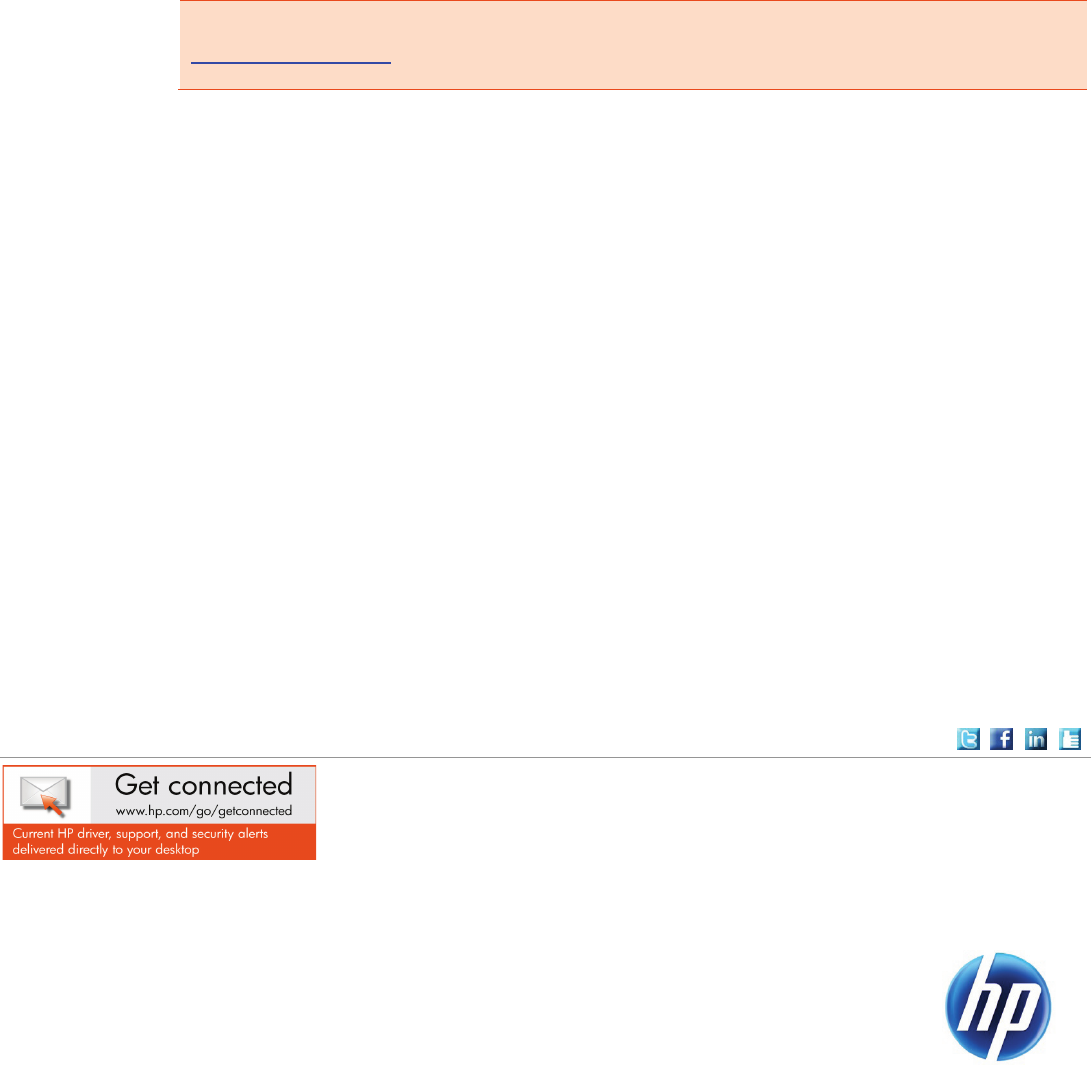
TiCAP balance
The amount of unused TiCAP time on a partition. iCAP cores can be activated as long as the TiCAP
balance amounts to at least 30 minutes per core requested. For example, 1 core can be activated if
TiCAP Balance is at least 30 minutes, 2 cores can be activated if TiCAP Balance is at least 60 minutes
and so on. Once the TiCAP balance is consumed, you are obligated to either apply more TiCAP to
the partition or shut the cores without Usage Rights. If the cores are not shut off, the partition will
accrue a negative balance and the system will be out of compliance. You are then responsible for
clearing the negative balance either by transferring available TiCAP time from another partition or
purchasing the required amount of TiCAP. The TiCAP balance is displayed in the output of the
“icapstatus” command.
To learn more about the best practices for managing an iCAP environment, visit:
www.hp.com/go/icap
Share with colleagues
© Copyright 2010 Hewlett-Packard Development Company, L.P. The information contained herein is subject to
change without notice. The only warranties for HP products and services are set forth in the express warranty
statements accompanying such products and services. Nothing herein should be construed as constituting an
additional warranty. HP shall not be liable for technical or editorial errors or omissions contained herein.
4AA2-1009ENW, Created July 2010; Updated September 2010, Rev. 3










