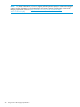HP Instant Capacity Version 10.x User Guide HP-UX 11i v1, HP-UX 11i v2, and HP-UX 11i v3 (5900-3361, December 2013)
The consumption of temporary capacity can be stopped by deactivating cores that are using
temporary capacity using the following command:
icapmodify –d <number_of_cores>
Sample Output:
#icapmodify -d 2
11 cores are intended to be active and are currently active.
Number of cores using temporary capacity: 0
Projected temporary capacity expiration: N/A
Setting the temporary capacity warning period
By setting the warning period to ‘x’ days, you can receive mail notifications if the partition’s
temporary capacity is projected to expire within the next ‘x’ days. Appropriate actions can then
be taken to replenish the temporary capacity balance.
The warning period can be set using the following command:
icapmodify –w <number_of_days>
Sample Output:
# icapmodify -w 10
The Temporary Capacity Warning Period has been successfully set to 10 days.
NOTE: The warning period by default is set to 15 days
TiCAP use cases
Often situations may arise where the amount of TiCAP assigned for a partition needs to be increased.
In this case , one of the following can be done:
1. Purchase TiCAP from the portal and add it to the partition.
2. Move TiCAP from one partition to another within the complex.
3. If the complex is part of a GiCAP group, TiCAP balance can be migrated from another complex
within the same group.
We consider option 2 and 3 here.
Migrating TiCAP balance from one partition to another within the same complex
Consider a complex with 2 partitions : npar1 and npar2.
Before TiCAP migration:
Total TiCAP available to the complex : 1000 minutes.
Partition TiCAP Balance
Npar1 400 minutes
Npar2 600 minutes
TiCAP migration from npar 2 to npar1 can be done as follows:
In npar2:
#icapmodify –I -300
Temporary capacity available: 0 days, 5 hours, 0 minutes(300 minutes TiCAP )
In npar1:
#icapmodify –I 300
Temporary capacity available: 0 days, 11 hours, 40 minutes(700 minutes TiCAP )
IMPORTANT: To remain in compliance, TiCAP decrement operation must be done first.
Configuration of complex after TiCAP movement:
Partition TiCAP Balance
Npar1 700 minutes
94 Using iCAP on HP Integrity Superdome 2