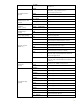HP-UX 11i v3 International Printing Features
14
where # can be one of the symbol set IDs shown in Table 4. By switching primary and secondary
character sets using shift-in and shift-out control codes, two sets of characters can be used at the
same time. For more information, see the PCL5 Printer Language Technical Reference Manual
.
To print multi-byte characters, you must set both the symbol set ID and the corresponding text-parsing
method correctly in order for the printer to print the desired characters correctly.
HP also sells an HP International Printing Solution
5
(IPS) for printing Unicode data to HP printers with
UTF-8 firmware from SAP software in non-Windows
®
environments, such as HP-UX.
The PCL5.asian Model File
The PCL5.asian model file is a variant of the PCL5 model file that supports printing of Asian
characters. The PCL5.asian model file supports printing of Chinese, Japanese, and Korean (CJK)
characters on HP LaserJet printers. The model file is enhanced for text and PCL printing with CJK
characters in order to support the following types of applications:
• Formatted text printing for generic line printers
• Applications that use PCL for formatting and enhancing the look and feel of their printouts
The following output data formats are supported by PCL5.asian model file. The appropriate PCL
command codes are generated to set up a printer for a specific printer control language.
Option Output Data Format for Device
pcl (default)
PCL5
pcl3
PCL3GUI. For OfficeJet 7200 series printers, this is the only selectable and required option in
this category.
raw | r
Without data modification.
hpgl2
HP-GL/2
hpgl2_p
HP-GL/2 (portrait mode)
ps
PostScript – Without data modification.
The PS.font model file is recommended for PostScript printing.
When pcl or pcl3 is selected as the data format option, PCL5.asian works as a PCL filter in
addition to the basic text data processing. It also allows the use of Asian fonts on the host computer
system. Encoding of printing data should be specified by a locale option that is used to set up PCL
commands for the symbol set ID and text-parsing method. The following additional options for printing
user data are available in this mode.
Option User Data Format (PCL Modified Text-Processing Mode)
nroff | n
Formatted text using nroff(1) or man(1) (manpage printing).
pr
Formatted text using pr(1).
ascii | a
Printing PostScript data as text. Without this option, printing PostScript data might switch
output data format to PostScript.
Configuring and Using Printers with PCL5.asian
When you configure HP network printers, you should use the setnetlp command with the HP
JetDirect Printer Installer for UNIX.
5
Currently, the IPS is sold to meet the requirement of the SAP software only.