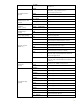HP-UX 11i v3 International Printing Features
11
Please note that initial values for Font DIMM and Language are set based on the current configuration
of your printer hardware.
To complete the configuration, enter 0 to add printer destination lj3 to the LP spooler.
Network Printer Configuration
Configurable Parameters: Current Settings
------------------------ ----------------
0) Done. Make Configuration now!
1) Lp destination name: [lj3]
2) Network System name: [lj3.jp.hp.com]
Hewlett-Packard LaserJet 4350
3) Printing Protocol/Interface: [JetDirect]
m) Model Script Selection: [PCL5.asian]
c) Configure options of the Model Script
q) Quit
Select an item for change or select 0: 0
WARNING: This operation requires lp spooler be shut down.
The spooler will be running again after this operation is done.
If there are jobs currently being printed, those are reprinted in
their entirely after spooler is started again.
OK to continue? (y/n, default-n): y
lj3 added to spooler.
Printer, lj3, has been added.
Press the return-key to return to configuration menu...
Defaults of options for printer lj3
Optional Parameters Current Settings
--------------------------- ----------------
1) Banner page: [ON]
2) Paper Size: [A4]
3) Font DIMM: [Unavailable]
4) Language: [ja_JP.SJIS]
u) Update values by the current hardware setting
r) Reset to default values
q) Back to the previous menu.
Select an item for change or select q: q