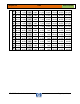HP-UX HB v13.00 Ch-13 - LVM
HP-UX Handbook – Rev 13.00 Page 20 (of 110)
Chapter 13 LVM
October 29, 2013
Display Commands
To display information about VGs, LVs or PVs there is a set of commands available.
Each of the commands provides an option -v to display detailed (verbos) output.
Information on 1.0 VGs
# vgdisplay -v vg01
--- Volume groups ---
VG Name /dev/vg01
VG Write Access read/write
VG Status available
Max LV 255
Cur LV 1
Open LV 1
Max PV 16
Cur PV 1
Act PV 1
Max PE per PV 1016
VGDA 2
PE Size (Mbytes) 4
Total PE 508
Alloc PE 508
Free PE 0
Total PVG 0
Total
PVs 0
Total Spare PVs in use 0
--- Logical volumes ---
LV Name /dev/vg01/lvol1
LV Status available/syncd
LV Size (Mbytes) 2032
Current LE 508
Allocated PE 508
Used PV 1