HP-UX Java SIP Stack Programmer's Guide (September 2007)
Table Of Contents
- HP-UX Java SIP Stack Programmer's Guide
- Table of Contents
- About This Document
- 1 Introduction
- 2 JSR32 JAIN SIP APIs
- 3 Creating an Application
- 4 Compiling and Running Applications Using the HP-UX JSR32 Kit
- 5 Troubleshooting HP JSR32 APIs
- Glossary
- Index
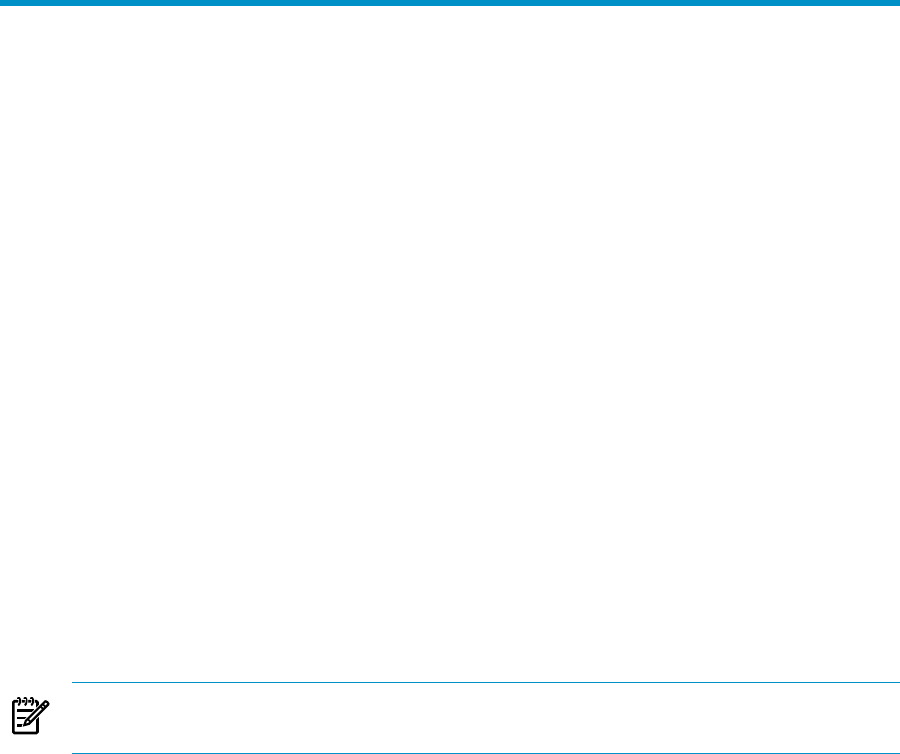
3 Creating an Application
This chapter describes how to create an application.
Creating an application involves the following tasks:
1. Creating an instance of the SIP stack
2. Creating instances of factory implementations
3. Creating an instance of the SipProvider
4. Forming a SIP message
5. Sending a SIP message
6. Processing an event
The subsequent sections in this chapter describe these tasks in detail.
This chapter addresses the following topics:
• “Creating an Instance of the SIP Stack” (page 51)
• “Creating Instances of Factory Implementations” (page 52)
• “Creating an Instance of the SipProvider ” (page 52)
• “Forming a SIP Message” (page 53)
• “Sending a SIP Message” (page 53)
• “Processing an Event” (page 54)
Creating an Instance of the SIP Stack
This section describes how to create an instance of the SIP stack.
NOTE: You must create an instance of the SIP stack only after configuring the SIP
stack properties.
Follow this procedure to create an instance of the SIP stack:
1. Create an instance of the SipFactory using the following method:
SipFactory sipFactory=SipFactory.getInstance();
2. Initialize the path name using the following method:
sipFactory.setPathName(“com.hp.net”);
3. Configure the stack parameters using the following method:
Properties prop = new Properties();
prop.setProperty("prop_name", "val");
where:
prop_name Specifies the name of the stack parameter.
val Specifies the value for the property.
Creating an Instance of the SIP Stack 51










