HP-UX 11i Version 2 June 2006 Release Notes
Table Of Contents
- HP-UX 11i Version 2 June 2006 Release Notes
- Legal Notices
- Publication History
- Typographic Conventions
- 1 Overview of the Release Notes
- 2 Introduction to HP-UX 11i Version 2
- 3 What is New at a Glance
- What is in This Chapter?
- What is New in the June 2006 Release?
- What is New in the March 2006 Release?
- What is New in the December 2005 Release?
- What is New in the May 2005 Release?
- What is New in the September 2004 Release?
- What is New in the March 2004 Release?
- What is New in the Initial (October 2003) HP-UX 11i v2 Release?
- 4 Hardware-Specific Information
- What is in This Chapter?
- Hardware Enablement Patch Bundle for HP-UX 11i v2
- HP Instant Support Enterprise Edition
- Networking and Mass Storage Drivers
- Always-Installed Networking Drivers
- Selectable Networking Drivers
- Always-Installed Mass Storage Drivers
- Supported Systems
- Finding Firmware Information
- Utility Pricing Solutions
- 5 General System Administration
- What is in This Chapter?
- Feature Enablement Patch Bundle (FEATURE11i)
- HP Integrity Virtual Machines Provider
- HP Integrity VM Support Library
- HP Partitioning
- HP Serviceguard WBEM Providers
- HP System Management Homepage
- HP WBEM Services for HP-UX
- HP-UX Kernel Configuration
- Ignite-UX
- Online Diagnostics
- Quality Pack Patch Bundle
- Software Distributor
- Update-UX
- Utilization Provider
- 6 Disk and File Management
- 7 Internet and Networking
- 8 Security
- 9 Commands and System Calls
- 10 Libraries and Programming
- 11 Internationalization
- 12 Other Functionality
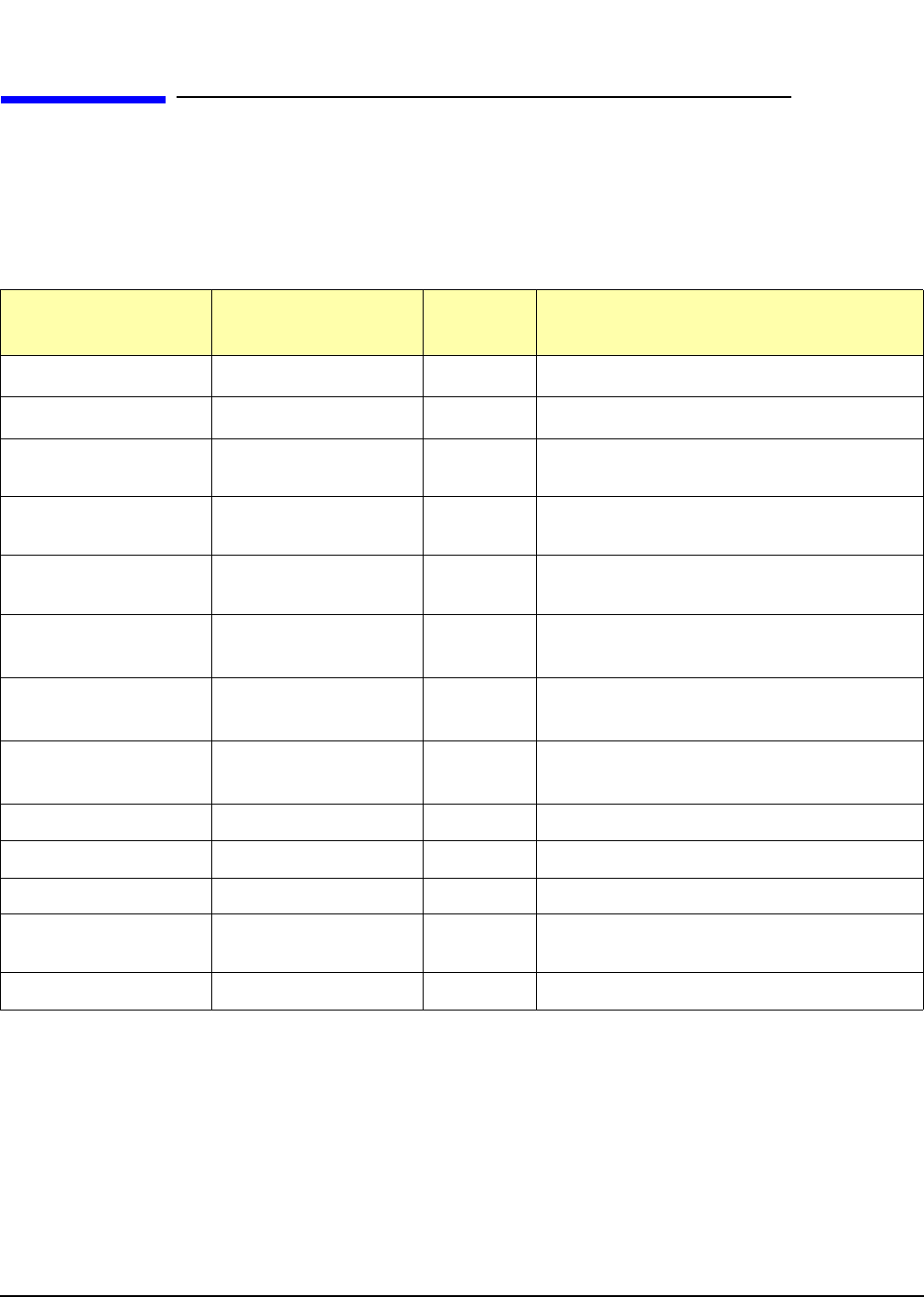
Hardware-Specific Information
Always-Installed Mass Storage Drivers
Chapter 4
93
Always-Installed Mass Storage Drivers
The following table lists mass storage drivers that are automatically installed. For more
details about changes to these drivers, see the remainder of this section.
Table 4-3 Always-Installed Mass Storage Drivers
Mass Storage
Driver Bundle
Driver
Card
Number
Description
FibrChanl-00
a
td A6685A HSC Tachlite Fibre Channel Adapter
FibrChanl-00
a
td A6795A PCI Tachyon XL2 Adapter card
FibrChanl-01
a
fcd A6826A PCI-X Dual Port 2 Gb/1 Gb Fibre Channel
Adapter
FibrChanl-01
a
fcd AB378A PCI-X Single Port 1Gb/2Gb/4Gb Fibre
Channel Adapter
FibrChanl-01
a
fcd AB379A PCI-X Dual Port 1Gb/2Gb/4Gb Fibre
Channel Adapter
FibrChanl-01
a
and
GigEther-01
fcd and igelan A9782A PCI-X 2Gb Fibre Channel/1000Base-SX
(Fiber) Combination Card
FibrChanl-01
a
and
GigEther-01
fcd and igelan A9784A PCI-X 2Gb Fibre Channel/1000Base-T
(Copper) Combination Card
FibrChanl-01
a
and
GigEther-01
fcd and igelan AB465A PCI-X Multifunction 2-Port 2Gb FC /
2-Port 1000Base-T Adapter
RAID-01 ciss A7143A RAID160 SA SCSI Controller
RAID-01 ciss A9890A Smart Array 6402 Controller
RAID-01 ciss A9891A Smart Array 6404 Controller
scsiU160-00 and
GigEther-01
mpt and igelan A6794A PCI Gigabit Ethernet Base-T/Ultra 160
SCSI Combo Card
scsiU320-00 mpt A7173A PCI-X 2-Channel Ultra320 SCSI Adapter
a. HP-UX Fibre Channel HBAs require that the Fibre Channel SAN maintains and guarantees
in-order delivery of frames. This is typically achieved by setting the in-order delivery option to true
in one of the Fibre Channel switch configuration parameters. All the switches in the SAN should
have in-order delivery option to be true. Consult the appropriate Fibre Channel switch
configuration guide for details.










