HP-UX 11i Version 2 June 2006 Release Notes
Table Of Contents
- HP-UX 11i Version 2 June 2006 Release Notes
- Legal Notices
- Publication History
- Typographic Conventions
- 1 Overview of the Release Notes
- 2 Introduction to HP-UX 11i Version 2
- 3 What is New at a Glance
- What is in This Chapter?
- What is New in the June 2006 Release?
- What is New in the March 2006 Release?
- What is New in the December 2005 Release?
- What is New in the May 2005 Release?
- What is New in the September 2004 Release?
- What is New in the March 2004 Release?
- What is New in the Initial (October 2003) HP-UX 11i v2 Release?
- 4 Hardware-Specific Information
- What is in This Chapter?
- Hardware Enablement Patch Bundle for HP-UX 11i v2
- HP Instant Support Enterprise Edition
- Networking and Mass Storage Drivers
- Always-Installed Networking Drivers
- Selectable Networking Drivers
- Always-Installed Mass Storage Drivers
- Supported Systems
- Finding Firmware Information
- Utility Pricing Solutions
- 5 General System Administration
- What is in This Chapter?
- Feature Enablement Patch Bundle (FEATURE11i)
- HP Integrity Virtual Machines Provider
- HP Integrity VM Support Library
- HP Partitioning
- HP Serviceguard WBEM Providers
- HP System Management Homepage
- HP WBEM Services for HP-UX
- HP-UX Kernel Configuration
- Ignite-UX
- Online Diagnostics
- Quality Pack Patch Bundle
- Software Distributor
- Update-UX
- Utilization Provider
- 6 Disk and File Management
- 7 Internet and Networking
- 8 Security
- 9 Commands and System Calls
- 10 Libraries and Programming
- 11 Internationalization
- 12 Other Functionality
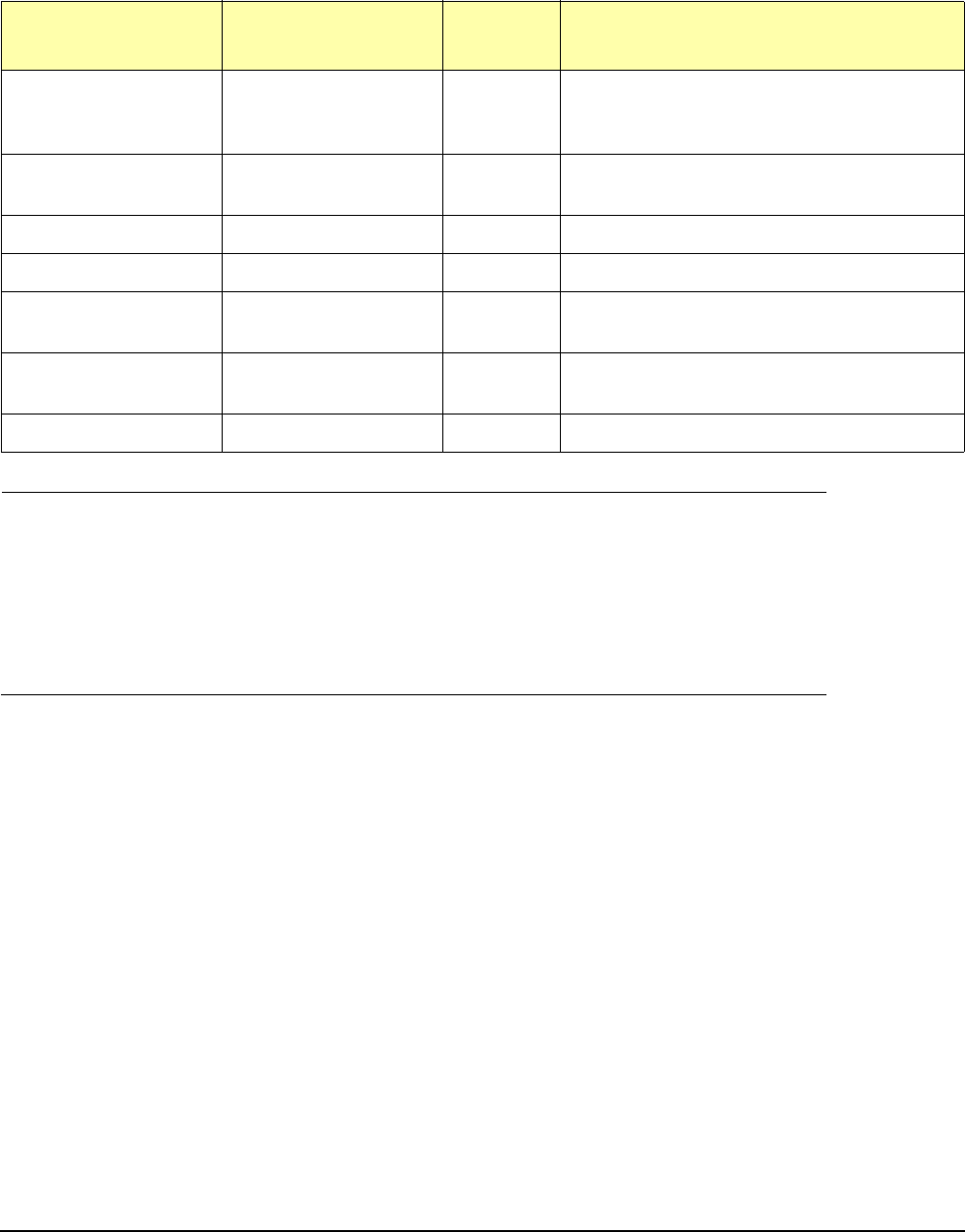
Hardware-Specific Information
Always-Installed Networking Drivers
Chapter 4
90
NOTE The HWEnable11i bundle, which is normally installed by default on the 11i OE media,
provides the patches that are required for the installation of these networking bundles.
When updating an existing 11i system, you can install the HWEnable11i bundle and the
desired networking bundle from the OE media in the same install session to meet
software dependencies.
In addition to currently supported cards, the swlist report may contain the product
numbers of cards that have been “pre-enabled,” but have not been released yet.
GigEther-00, GigEther-01, and IEther-00 (Gigabit Ethernet)
For Gigabit Ethernet, HP-UX 11i v2 supplies the GigEther-00, GigEther-01, and
IEther-00 driver bundles, which supply the gelan, igelan, and iether drivers,
respectively.
Summary of Change
Changes since the May 2005 release of HP-UX 11i v2 include:
• Checksum Offload (CKO) changes for the iether and igelan Gigabit Ethernet
drivers:
The default for transmit side CKO will be OFF (disabled). The current CKO settings
can be determined with the following command:
lanadmin -x cko <ppa>
If desired, the previous settings can be restored with the new driver by using the
lanadmin -X command. The exact lanadmin command is as follows (note that the X
is capitalized in these commands):
HPUXBaseOS btlan J3516A
opt #002
HSC 10/100Base-FX (fiber) 2-port for C, J
workstations and A, D, R-class servers
(except D200)
HPUXBaseOS btlan J3850A HSC 10/100Base-TX card for T-Class
server
IEther-00 iether A7011A PCI-X 2-Port 1000Base-SX (Fibre) card
IEther-00 iether A7012A PCI-X 2-Port 1000Base-T (Copper) card
IEther-00 and
scsiU320-00
iether and mpt AB290A PCI-X 2-Port U320 SCSI / 2-Port
1000Base-T Adapter
IEther-00 iether AB352A Core 1000Base-T Dual-Port Card for the
rx4640 server
IEther-00 iether AB545A PCI-X 4-Port 1000Base-T Adapter
Table 4-1 Always-Installed Networking Drivers (Continued)
Networking Driver
Bundle
Driver
Card
Number
Description










