HP-UX 11i Version 2 June 2006 Release Notes
Table Of Contents
- HP-UX 11i Version 2 June 2006 Release Notes
- Legal Notices
- Publication History
- Typographic Conventions
- 1 Overview of the Release Notes
- 2 Introduction to HP-UX 11i Version 2
- 3 What is New at a Glance
- What is in This Chapter?
- What is New in the June 2006 Release?
- What is New in the March 2006 Release?
- What is New in the December 2005 Release?
- What is New in the May 2005 Release?
- What is New in the September 2004 Release?
- What is New in the March 2004 Release?
- What is New in the Initial (October 2003) HP-UX 11i v2 Release?
- 4 Hardware-Specific Information
- What is in This Chapter?
- Hardware Enablement Patch Bundle for HP-UX 11i v2
- HP Instant Support Enterprise Edition
- Networking and Mass Storage Drivers
- Always-Installed Networking Drivers
- Selectable Networking Drivers
- Always-Installed Mass Storage Drivers
- Supported Systems
- Finding Firmware Information
- Utility Pricing Solutions
- 5 General System Administration
- What is in This Chapter?
- Feature Enablement Patch Bundle (FEATURE11i)
- HP Integrity Virtual Machines Provider
- HP Integrity VM Support Library
- HP Partitioning
- HP Serviceguard WBEM Providers
- HP System Management Homepage
- HP WBEM Services for HP-UX
- HP-UX Kernel Configuration
- Ignite-UX
- Online Diagnostics
- Quality Pack Patch Bundle
- Software Distributor
- Update-UX
- Utilization Provider
- 6 Disk and File Management
- 7 Internet and Networking
- 8 Security
- 9 Commands and System Calls
- 10 Libraries and Programming
- 11 Internationalization
- 12 Other Functionality
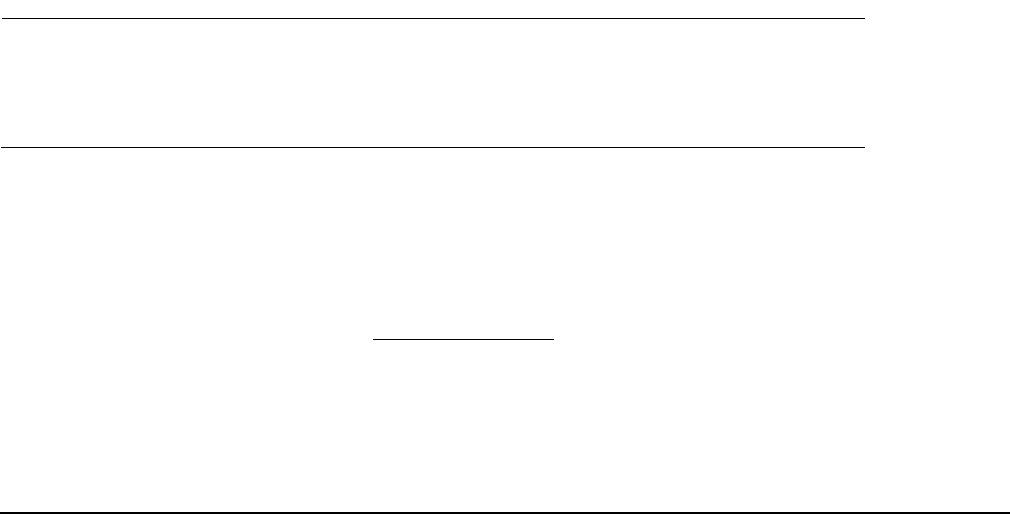
Introduction to HP-UX 11i Version 2
HP-UX 11i v2 Compatibility
Chapter 2
32
Binary Compatibility Across Hardware Platforms
HP maintains application binary compatibility across all hardware platforms of the
same family which are supported by the same version of HP-UX. This binary
compatibility requires that application software uses only externally documented and
supported software interfaces. In other words, binary compatibility across the members
of a hardware family (such as PA-RISC) is provided if the following conditions apply:
• The hardware platforms are members of the same family, e.g., they are all
PA-RISC-based.
• The hardware platforms are both running the same version of HP-UX.
• The application has used only externally documented and supported software
interfaces (e.g., does not use undocumented interfaces).
• The application software has no dependencies on specific types of hardware (e.g.,
specific mass storage devices or specific I/O or networking adapters).
HP has an excellent record of introducing new processors that provide complete software
binary compatibility with previous processors, thus protecting customer and partner
investments and allowing support for new processors with a minimum of risk and
investment. HP has always recognized that software binary compatibility with new
processors is an important partner and customer requirement.
PA-8800/PA-8900 Binary Compatibility
Applications and software developed for systems with the earlier generation PA 8x00
processors will run correctly and without modification on the PA-8800 and PA-8900
processors. These new processors differ from previous ones by providing two cores within
a single processor (dual-core).
Compatibility Issues or Exceptions in HP-UX 11i v2 June 2006
Compatibility issues or exceptions have been noted for the following products or features
that have been updated in June 2006. For details, see the indicated pages.
1
NOTE Before updating your system with any individual patches, patch bundles, or products
released from September 2004 forward, you must consult the current Read Before
Installing or Updating to HP-UX 11i Version 2 and the HP-UX 11i Version 2 Installation
and Update Guide. Both are available at http://docs.hp.com/en/oshpux11iv2.html.
General System Administration (see page 105)
• HP Serviceguard WBEM Providers (see page 113)
• SysFaultMgmt Bundle (see page 121)
1. For documentation of compatibility issues or exceptions in previous updates to
HP-UX 11i v2, see the previous editions of the HP-UX 11i v2 Release Notes,
available at http://docs.hp.com/en/oshpux11iv2.html. The HP-UX 11i v2
September 2004 Release Notes, in particular, lists compatibility exceptions from
HP-UX 11i v1 to HP-UX 11i v2.










