HP-UX 11i Version 2 June 2006 Release Notes
Table Of Contents
- HP-UX 11i Version 2 June 2006 Release Notes
- Legal Notices
- Publication History
- Typographic Conventions
- 1 Overview of the Release Notes
- 2 Introduction to HP-UX 11i Version 2
- 3 What is New at a Glance
- What is in This Chapter?
- What is New in the June 2006 Release?
- What is New in the March 2006 Release?
- What is New in the December 2005 Release?
- What is New in the May 2005 Release?
- What is New in the September 2004 Release?
- What is New in the March 2004 Release?
- What is New in the Initial (October 2003) HP-UX 11i v2 Release?
- 4 Hardware-Specific Information
- What is in This Chapter?
- Hardware Enablement Patch Bundle for HP-UX 11i v2
- HP Instant Support Enterprise Edition
- Networking and Mass Storage Drivers
- Always-Installed Networking Drivers
- Selectable Networking Drivers
- Always-Installed Mass Storage Drivers
- Supported Systems
- Finding Firmware Information
- Utility Pricing Solutions
- 5 General System Administration
- What is in This Chapter?
- Feature Enablement Patch Bundle (FEATURE11i)
- HP Integrity Virtual Machines Provider
- HP Integrity VM Support Library
- HP Partitioning
- HP Serviceguard WBEM Providers
- HP System Management Homepage
- HP WBEM Services for HP-UX
- HP-UX Kernel Configuration
- Ignite-UX
- Online Diagnostics
- Quality Pack Patch Bundle
- Software Distributor
- Update-UX
- Utilization Provider
- 6 Disk and File Management
- 7 Internet and Networking
- 8 Security
- 9 Commands and System Calls
- 10 Libraries and Programming
- 11 Internationalization
- 12 Other Functionality
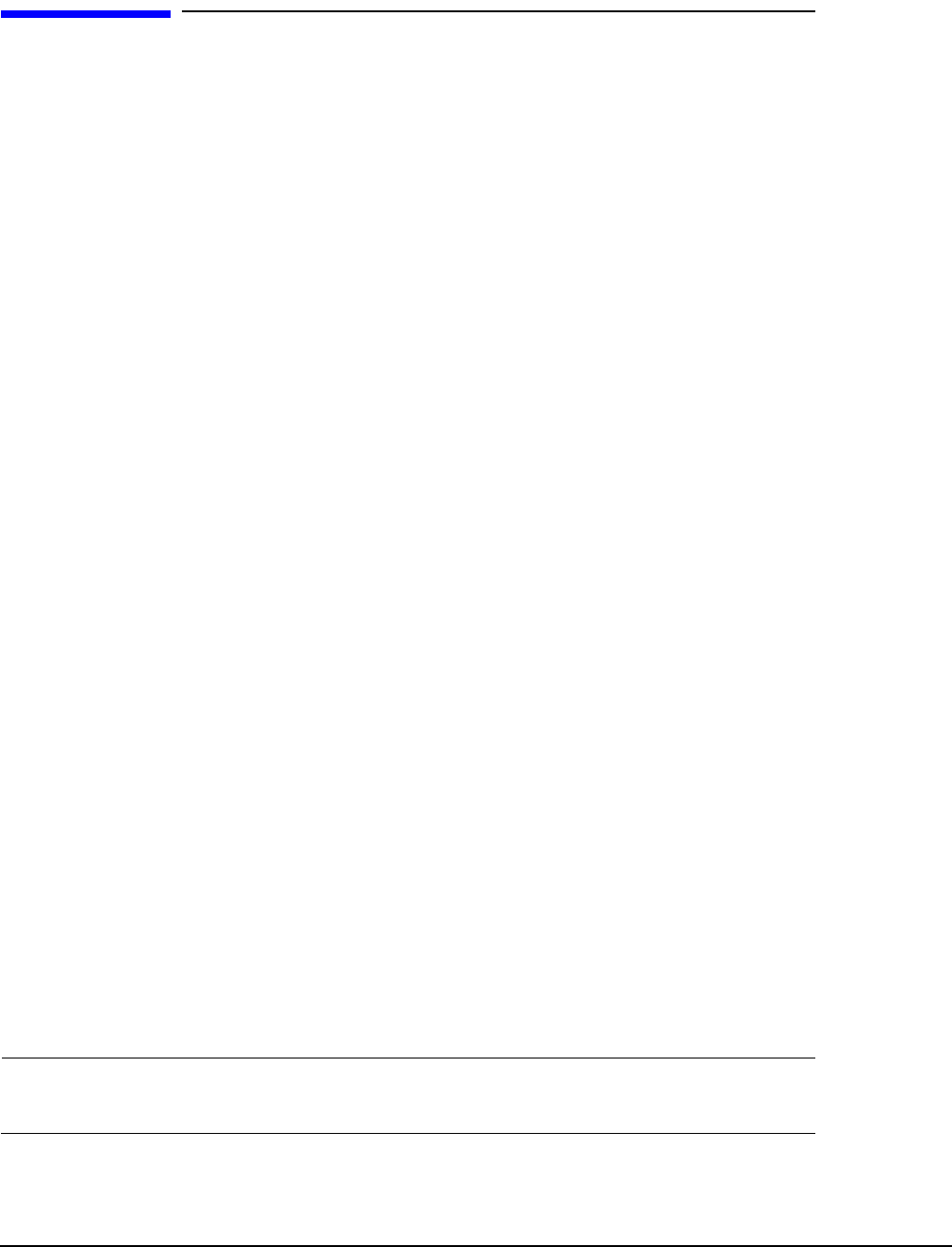
Introduction to HP-UX 11i Version 2
HP-UX 11i v2 Compatibility
Chapter 2
28
HP-UX 11i v2 Compatibility
HP-UX Compatibility between HP-UX Releases, Across
Architectures, and Across Hardware Platforms
Introduction
HP understands the need for investment protection. HP provides complete compatibility
for the most comprehensive investment protection in the industry. HP provides:
• Binary and source code compatibility across operating system releases (no
application recompilation required for binary compatibility)
• Binary and source code compatibility across architectures
• Field upgradability across architectures (HP customers can upgrade their systems in
place)
Compatibility Across Operating System Releases
Hewlett-Packard provides forward binary compatibility for “well-behaved” applications
between the versions of HP-UX 11i on the same architecture.
A “well-behaved” application is an application that adheres to the following
characteristics:
• Uses only documented public APIs
— Documented interfaces are those found at http://docs.hp.com
— Applications that are kernel intrusive are NOT “well-behaved”
• Adheres to the required practices that are specifically documented
— For example: Building an application that has a dependency from a shared
library to an archive library is NOT supported
• Does not use documented features that are specifically described as having platform
architecture or configuration limitations
• Does not decompose an HP-UX product and then reuse the results of the
decomposition
— For example: Extracting and using a module from a system library, or copying a
system library or command from one release to another is NOT supported
Within the “well-behaved” application context, the following is true:
• HP-UX 11.0 application programs run unmodified on HP-UX 11i version 1
NOTE Applications that are kernel intrusive or depend on internal proprietary data structures
of HP-UX 11i version 1 may NOT be binary compatible.










