HP-UX 11i Version 2 June 2006 Release Notes
Table Of Contents
- HP-UX 11i Version 2 June 2006 Release Notes
- Legal Notices
- Publication History
- Typographic Conventions
- 1 Overview of the Release Notes
- 2 Introduction to HP-UX 11i Version 2
- 3 What is New at a Glance
- What is in This Chapter?
- What is New in the June 2006 Release?
- What is New in the March 2006 Release?
- What is New in the December 2005 Release?
- What is New in the May 2005 Release?
- What is New in the September 2004 Release?
- What is New in the March 2004 Release?
- What is New in the Initial (October 2003) HP-UX 11i v2 Release?
- 4 Hardware-Specific Information
- What is in This Chapter?
- Hardware Enablement Patch Bundle for HP-UX 11i v2
- HP Instant Support Enterprise Edition
- Networking and Mass Storage Drivers
- Always-Installed Networking Drivers
- Selectable Networking Drivers
- Always-Installed Mass Storage Drivers
- Supported Systems
- Finding Firmware Information
- Utility Pricing Solutions
- 5 General System Administration
- What is in This Chapter?
- Feature Enablement Patch Bundle (FEATURE11i)
- HP Integrity Virtual Machines Provider
- HP Integrity VM Support Library
- HP Partitioning
- HP Serviceguard WBEM Providers
- HP System Management Homepage
- HP WBEM Services for HP-UX
- HP-UX Kernel Configuration
- Ignite-UX
- Online Diagnostics
- Quality Pack Patch Bundle
- Software Distributor
- Update-UX
- Utilization Provider
- 6 Disk and File Management
- 7 Internet and Networking
- 8 Security
- 9 Commands and System Calls
- 10 Libraries and Programming
- 11 Internationalization
- 12 Other Functionality
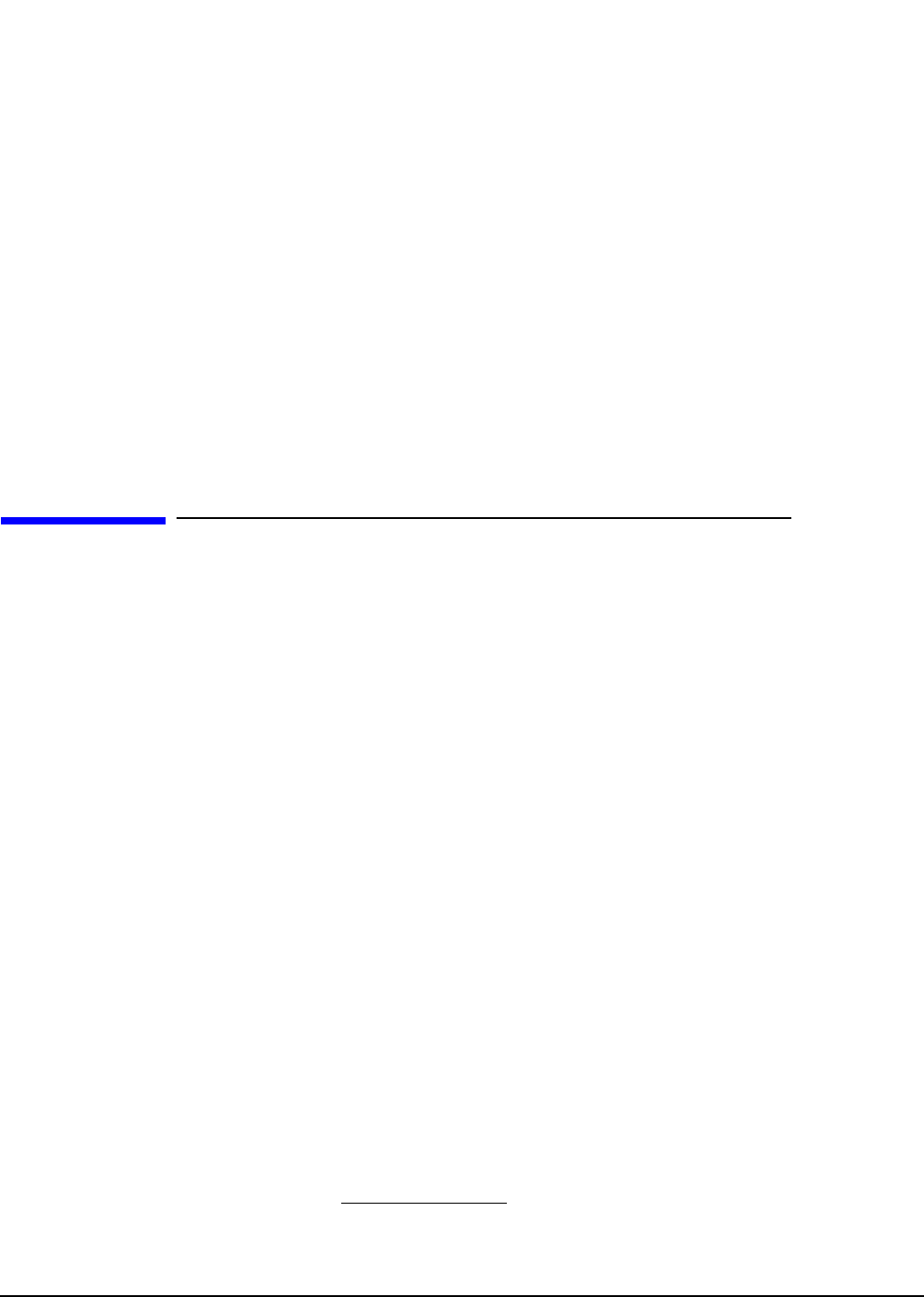
Libraries and Programming
Java 2 Standard Edition Platform
Chapter 10
147
Documentation
For further information, see the following:
• Manpages are installed in /opt/mpi/share/man. Manpages for HP MPI utilities are
located in man1*. Manpages for the HP MPI library are located in man3*.
•The HP MPI User’s Guide (Ninth Edition) is available at
http://docs.hp.com/en/B6060-96018/index.html.
•The HP MPI V2.2 for HP-UX Release Note is available at
http://docs.hp.com/en/B6060-96020/index.html.
Obsolescence
There are no product obsolescence plans.
Java 2 Standard Edition Platform
Java 2 Standard Edition (J2SE) products for HP-UX provide solutions to develop or
deploy Java applications with the best performance on HP-UX systems.
JDK, JRE, and Plug-In for HP-UX for the Java Platform
HP-UX Software Development Kit and Runtime Environment for the Java 2 Standard
Edition Platform (SDK/RTE) provides the Java 2 programming tools and runtime
environment which allow you to deploy Java technology with the best performance on
systems running HP-UX 11i.
As of version 5.0, the names of the products have changed to HP-UX Java Development
Kit and HP-UX Java Runtime Environment for the Java 2 Platform Standard Edition
(JDK/JRE) 5.0. Version 5.0 is the equivalent of what would otherwise be known as v1.5.
The Runtime Plug-in (JPI) for HP-UX, Java edition,
1
allows you to use the most
up-to-date version of the HP-UX Java Runtime Environment (RTE) with Netscape and
Mozilla.
Also installed are the Java for HP-UX Add-on Standard C++ Runtime libraries for the
SDK (product T1456AAaddon), for the RTE (product T1457AAaddon), for the JDK
(product Java15JDKadd), and for the JRE (product Java15JRE). Java developers on
PA-RISC will need these C++ libraries if they are using the ANSI Standard C++ runtime
(-AA) option in an application that loads Java.
The ObsJava12 (Obsolescence for Java 1.2) and ObsJava13 (Obsolescence for Java 1.3)
bundles remove SDK/RTE 1.2 and 1.3, respectively, upon installation of the HP-UX 11i
v2 Operating Environments.
The JDK, JRE, and Plug-in bundles are as follows:
1. There is no plug-in for JDK/JRE 5.0. The functionality is incorporated into the
products.










