HP-UX 11i Version 2 June 2006 Release Notes
Table Of Contents
- HP-UX 11i Version 2 June 2006 Release Notes
- Legal Notices
- Publication History
- Typographic Conventions
- 1 Overview of the Release Notes
- 2 Introduction to HP-UX 11i Version 2
- 3 What is New at a Glance
- What is in This Chapter?
- What is New in the June 2006 Release?
- What is New in the March 2006 Release?
- What is New in the December 2005 Release?
- What is New in the May 2005 Release?
- What is New in the September 2004 Release?
- What is New in the March 2004 Release?
- What is New in the Initial (October 2003) HP-UX 11i v2 Release?
- 4 Hardware-Specific Information
- What is in This Chapter?
- Hardware Enablement Patch Bundle for HP-UX 11i v2
- HP Instant Support Enterprise Edition
- Networking and Mass Storage Drivers
- Always-Installed Networking Drivers
- Selectable Networking Drivers
- Always-Installed Mass Storage Drivers
- Supported Systems
- Finding Firmware Information
- Utility Pricing Solutions
- 5 General System Administration
- What is in This Chapter?
- Feature Enablement Patch Bundle (FEATURE11i)
- HP Integrity Virtual Machines Provider
- HP Integrity VM Support Library
- HP Partitioning
- HP Serviceguard WBEM Providers
- HP System Management Homepage
- HP WBEM Services for HP-UX
- HP-UX Kernel Configuration
- Ignite-UX
- Online Diagnostics
- Quality Pack Patch Bundle
- Software Distributor
- Update-UX
- Utilization Provider
- 6 Disk and File Management
- 7 Internet and Networking
- 8 Security
- 9 Commands and System Calls
- 10 Libraries and Programming
- 11 Internationalization
- 12 Other Functionality
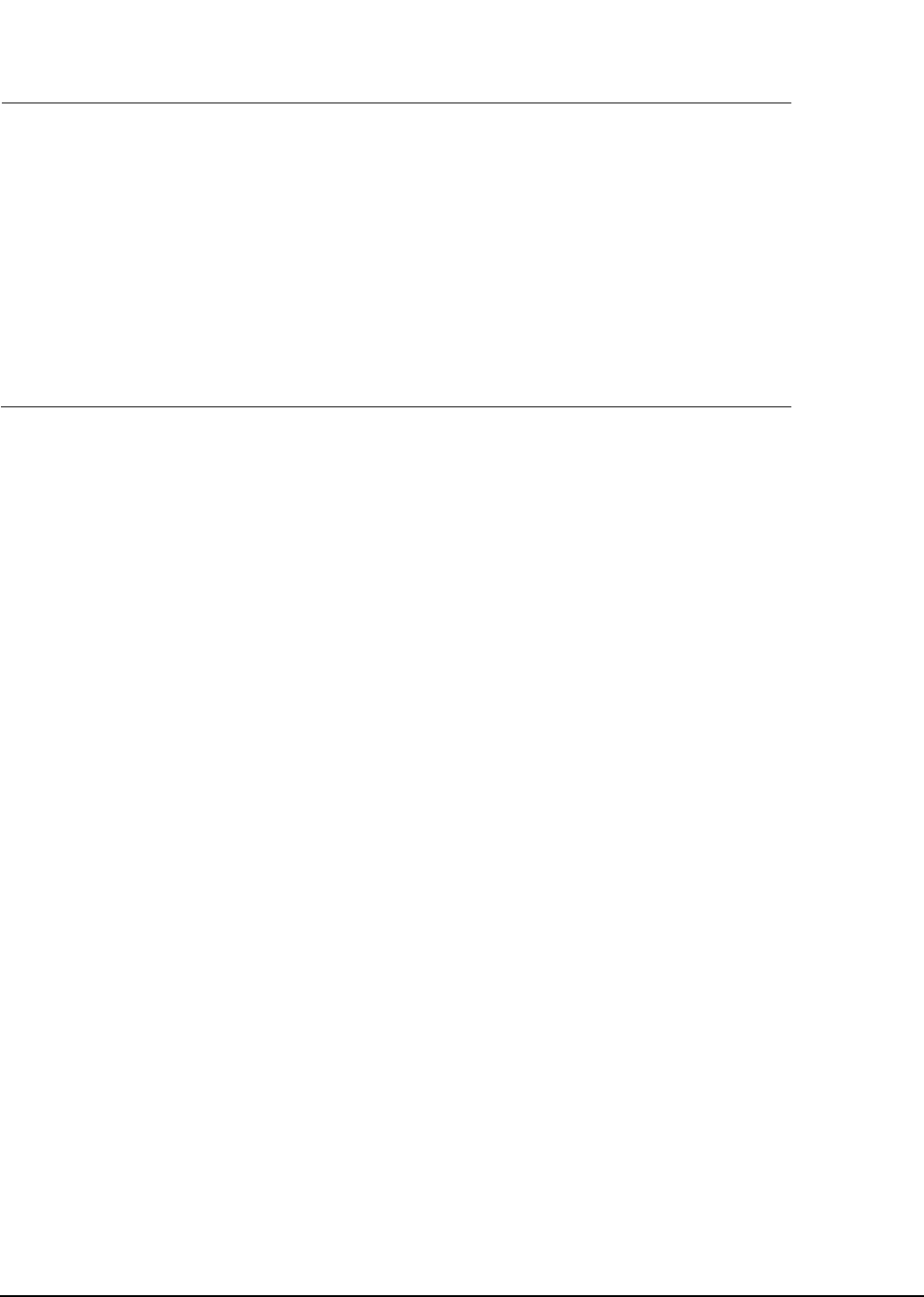
Disk and File Management
VERITAS File System (Base-VXFS and HP OnlineJFS)
Chapter 6
129
NOTE Starting with the 4.1 release, only two terms are used in the VxFS context: Base-VXFS
and HP OnlineJFS. Base-VXFS offers minimal file system functionality, while HP
OnlineJFS enables online file system administration.
In the June 2006 release, Base-VXFS 3.5 is always-installed and Base-VXFS 4.1 is
customer-selectable on all OEs.
HP OnlineJFS 3.5 (B3929DA) and 4.1 (B3929EA) are customer-selectable on the EOE
and MCOE only. For more information about installation, see the HP-UX 11i v2
Installation and Update Guide for June 2006, available at
http://www.docs.hp.com/en/oshpux11iv2.html.
HP OnlineJFS 3.5 and 4.1 can also be purchased separately. Contact your HP
representative for more information.
Summary of Change
• Base-VXFS has no changes in the June 2006 release of HP-UX 11i v2.
• HP OnlineJFS 4.1 (B3929EA) has been updated to incorporate a defect fix.
• Base-VXVM 4.1 is now a prerequisite for HP OnlineJFS 4.1. This is in addition to
Base-VXFS 4.1, which has always been a co-requisite for HP OnlineJFS.
Impact
There are no impacts other than those described previously.
Compatibility
The vxupgrade command upgrades only Disk Layout Version 4 and Disk Layout Version
5. Disk layout versions prior to version 4 cannot be mounted. Use the vxfsconvert
command to convert them to a disk layout version that can be mounted.
Performance
The largefiles option is now the default file size option for the mount command and
mkfs command.The delaylog option is now the default intent logging mount option. The
change of the default mount option from log to delaylog does not increase the risk of
data loss, but allows Base-VXFS to cache data to improve performance.
Documentation
For further information, consult the following documents, available at
http://docs.hp.com (navigate to 11i V2, then to VxFS:
• VERITAS File System 3.5 (HP OnlineJFS/JFS 3.5) Release Notes
• VERITAS File System 3.5 (HP OnlineJFS/JFS 3.5) Administrator’s Guide
• VERITAS File System 4.1 (HP OnlineJFS/JFS 4.1) Release Notes
• VERITAS File System 4.1 (HP OnlineJFS/JFS 4.1) Administrator’s Guide










