HP-UX 11i Version 2 June 2006 Release Notes
Table Of Contents
- HP-UX 11i Version 2 June 2006 Release Notes
- Legal Notices
- Publication History
- Typographic Conventions
- 1 Overview of the Release Notes
- 2 Introduction to HP-UX 11i Version 2
- 3 What is New at a Glance
- What is in This Chapter?
- What is New in the June 2006 Release?
- What is New in the March 2006 Release?
- What is New in the December 2005 Release?
- What is New in the May 2005 Release?
- What is New in the September 2004 Release?
- What is New in the March 2004 Release?
- What is New in the Initial (October 2003) HP-UX 11i v2 Release?
- 4 Hardware-Specific Information
- What is in This Chapter?
- Hardware Enablement Patch Bundle for HP-UX 11i v2
- HP Instant Support Enterprise Edition
- Networking and Mass Storage Drivers
- Always-Installed Networking Drivers
- Selectable Networking Drivers
- Always-Installed Mass Storage Drivers
- Supported Systems
- Finding Firmware Information
- Utility Pricing Solutions
- 5 General System Administration
- What is in This Chapter?
- Feature Enablement Patch Bundle (FEATURE11i)
- HP Integrity Virtual Machines Provider
- HP Integrity VM Support Library
- HP Partitioning
- HP Serviceguard WBEM Providers
- HP System Management Homepage
- HP WBEM Services for HP-UX
- HP-UX Kernel Configuration
- Ignite-UX
- Online Diagnostics
- Quality Pack Patch Bundle
- Software Distributor
- Update-UX
- Utilization Provider
- 6 Disk and File Management
- 7 Internet and Networking
- 8 Security
- 9 Commands and System Calls
- 10 Libraries and Programming
- 11 Internationalization
- 12 Other Functionality
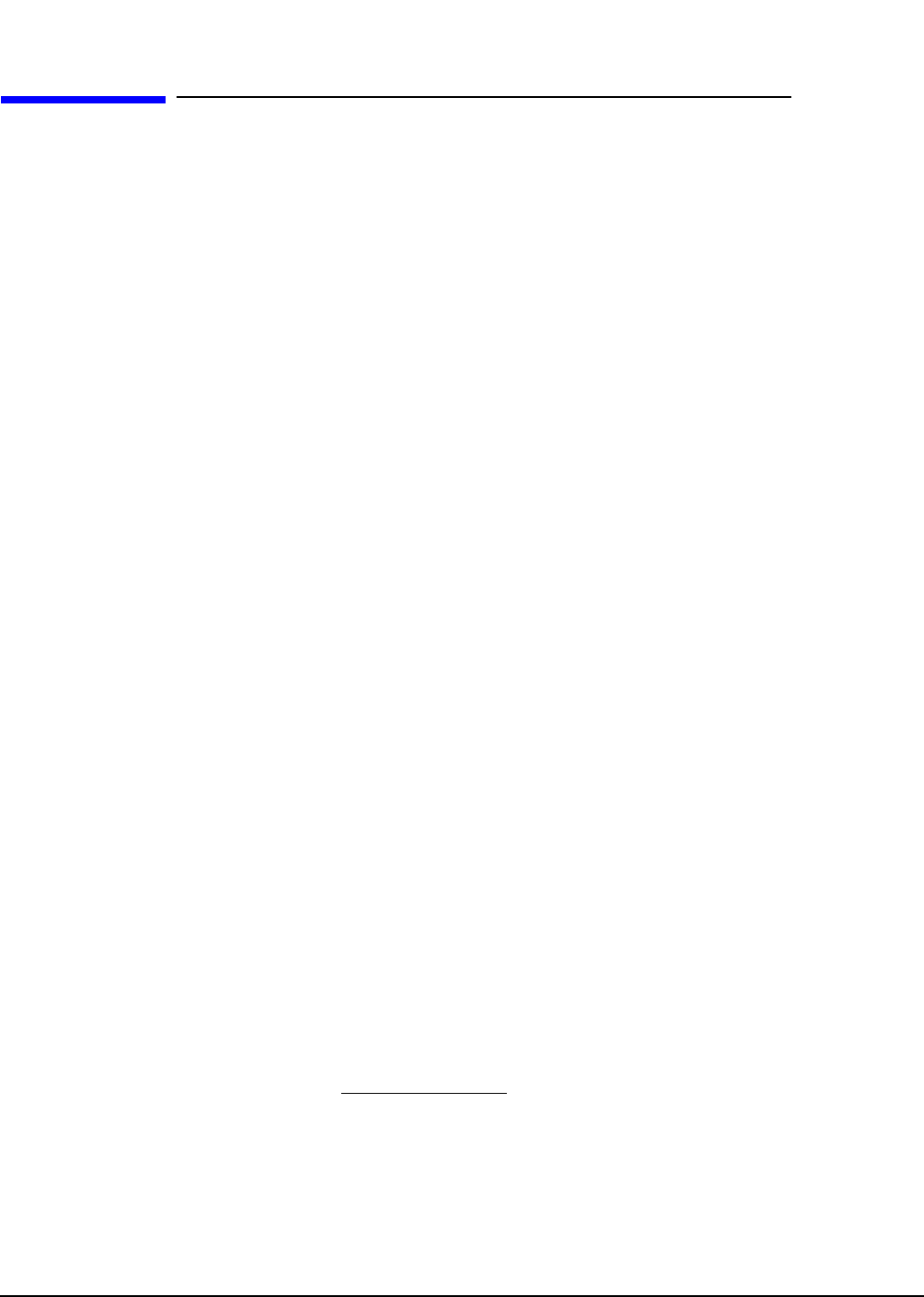
General System Administration
Online Diagnostics
Chapter 5
119
Online Diagnostics
The diagnostics software that is installed with HP-UX 11i v2 consists of the following
product bundles:
• OnlineDiag Bundle (see page 119)
• SysFaultMgmt Bundle (see page 121)
These bundles provide many tools to help verify, troubleshoot, and monitor PA-RISC and
Itanium.-based system hardware such as CPUs, memory, interface cards, mass storage,
and other devices.
To ensure the reliability of your computer system, HP highly recommends that you
install the OnlineDiag and SysFaultMgmt bundles with HP-UX 11i v2. Both bundles are
installed by default with any HP-UX 11i v2 Operating Environment.
OnlineDiag Bundle
The OnlineDiag bundle delivers the following tools:
• EMS Hardware Monitors
EMS Hardware Monitors allow you to monitor the operation of a wide variety of
hardware products and be alerted of failure or any unusual activities.
• Support Tools Manager (STM)
STM provides a set of online support tools, enabling you to verify and troubleshoot
system hardware, and to examine system logs.
Summary of Change
• The following I/O cards are now supported:
— AD279A: PCI 64 port serial Mux Adapter
1
— AD278A: PCI 8 port serial Mux Adapter
1
— AB345C: HP PCI-X 2 port 4x Fabric (DB)
2
— AB286C: HP PCI-X 2 port 4x Fabric (HPC)
2
• Other, future cards have been pre-enabled.
• A new hardware monitor, called the Serial-Attached SCSI (SAS) Mass Storage
Adapter Monitor (dm_sas_adapter), is included for Itanium-based systems. It
monitors the HP SAS Mass Storage Adapter and generates events whenever an
abnormal activity is detected on the device.
1. When available, the pci_mux1 driver for the AD279A and AD278A Mux Adapters
can be downloaded via the HP Software Depot at
http://hp.com/go/softwaredepot
2. The ib_t drivers for these cards are delivered in different I/O driver bundles:
IB4X-00 (for AB286A/C) and IB4X-00 (for AB345A/C). These I/O driver bundles
are delivered on the June 2006 AR media and are also available from the HP
Software Depot at http://hp.com/go/softwaredepot










