HP-UX 11i Version 2 June 2006 Release Notes
Table Of Contents
- HP-UX 11i Version 2 June 2006 Release Notes
- Legal Notices
- Publication History
- Typographic Conventions
- 1 Overview of the Release Notes
- 2 Introduction to HP-UX 11i Version 2
- 3 What is New at a Glance
- What is in This Chapter?
- What is New in the June 2006 Release?
- What is New in the March 2006 Release?
- What is New in the December 2005 Release?
- What is New in the May 2005 Release?
- What is New in the September 2004 Release?
- What is New in the March 2004 Release?
- What is New in the Initial (October 2003) HP-UX 11i v2 Release?
- 4 Hardware-Specific Information
- What is in This Chapter?
- Hardware Enablement Patch Bundle for HP-UX 11i v2
- HP Instant Support Enterprise Edition
- Networking and Mass Storage Drivers
- Always-Installed Networking Drivers
- Selectable Networking Drivers
- Always-Installed Mass Storage Drivers
- Supported Systems
- Finding Firmware Information
- Utility Pricing Solutions
- 5 General System Administration
- What is in This Chapter?
- Feature Enablement Patch Bundle (FEATURE11i)
- HP Integrity Virtual Machines Provider
- HP Integrity VM Support Library
- HP Partitioning
- HP Serviceguard WBEM Providers
- HP System Management Homepage
- HP WBEM Services for HP-UX
- HP-UX Kernel Configuration
- Ignite-UX
- Online Diagnostics
- Quality Pack Patch Bundle
- Software Distributor
- Update-UX
- Utilization Provider
- 6 Disk and File Management
- 7 Internet and Networking
- 8 Security
- 9 Commands and System Calls
- 10 Libraries and Programming
- 11 Internationalization
- 12 Other Functionality
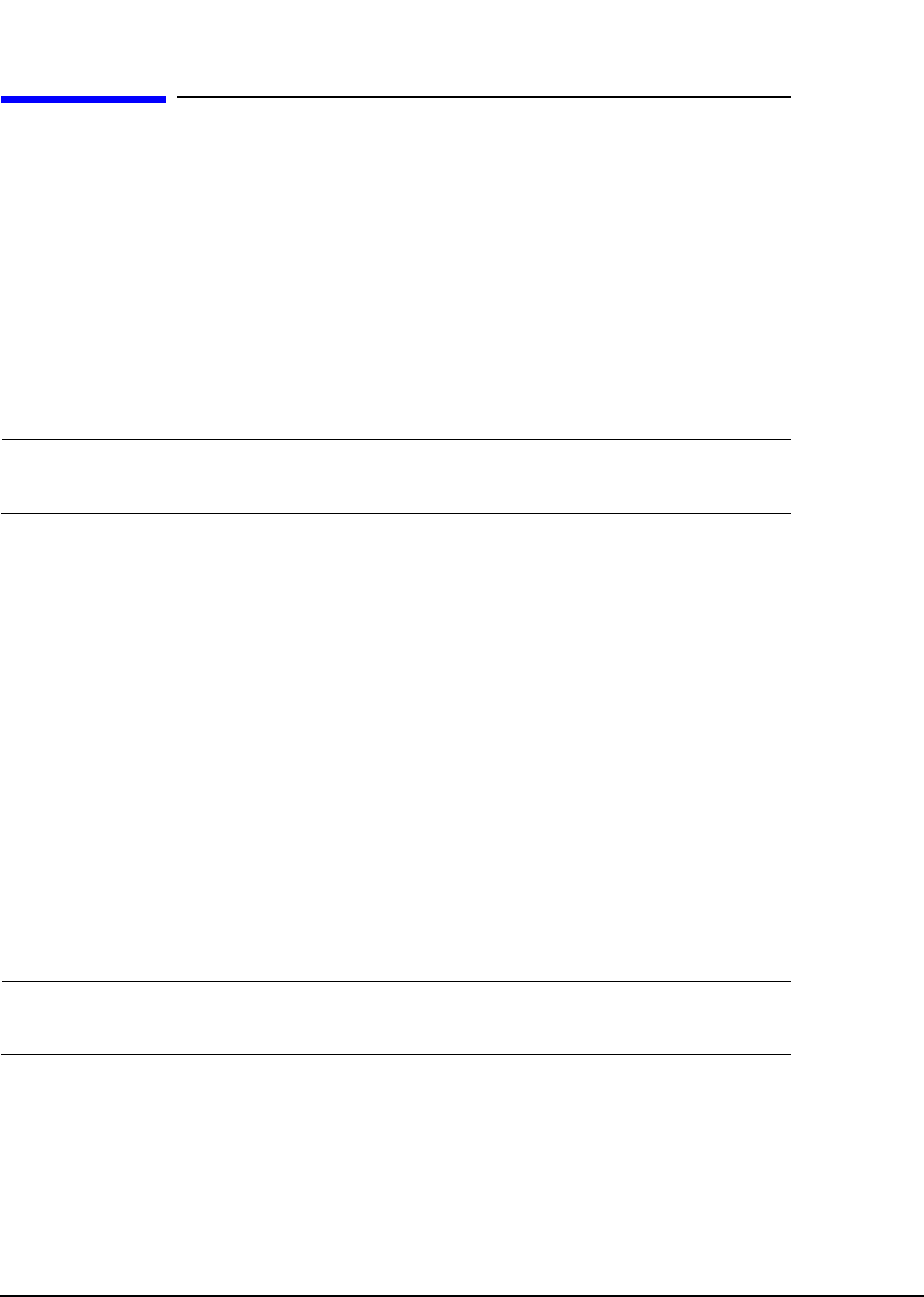
Overview of the Release Notes
Where Should I Begin?
Chapter 1
11
Where Should I Begin?
This book is organized in such a way that you need only read Chapter 3, “What is New at
a Glance,” on page 35 for a quick overview of what is new, has changed, and has been
deprecated or obsoleted in the current and previous releases of the HP-UX 11i v2
Operating Environments (OE) and Software Pack (SPK).
The section “What is New in the June 2006 Release?”, in particular, will give you a
general overview of how this release differs from the March 2006 release of HP-UX 11i
v2 (B.11.23).
For further information about a particular item, you can go to the corresponding section
in the remainder of the book or, if the item pertains to a previous release, to an earlier
version of this document.
NOTE All features and products described in this document are delivered on the OE media,
unless otherwise noted.
HP-UX system release notes can be found in the following locations:
• The HP-UX Instant Information media. See “HP-UX 11i v2 Instant Information
Media” on page 14 for more information.
• At the Web site http://www.docs.hp.com/hpux/os/11iV2/.
Be sure to consult the version most appropriate to your release. If you are concerned
with just the initial (October 2003) release of HP-UX 11i v2, consult the HP-UX 11i
Version 2 Release Notes. If, on the other hand, you are concerned about an update of the
initial release, then you should begin with the Release Notes version appropriate to that
release. For instance, the HP-UX 11i Version 2 September 2004 Release Notes would be
most appropriate to the September 2004 update release.
For details on performing an installation, be sure to review the appropriate HP-UX 11i
Version 2 Installation and Update Guide at the above Web site.
For critical, late-breaking cold-install and update issues not in the HP-UX 11i Version 2
Installation and Update Guide, you should also review the media booklet, Read Before
Installing or Updating to HP-UX 11i Version 2, which is also available at the above Web
site.
NOTE The most current version of these documents, as well as most HP documentation, can
always be found at http://www.docs.hp.com/.










