HP-UX 11i Version 2 Installation and Update Guide, September 2004
Table Of Contents
- 1 Welcome to HP-UX 11i Version 2
- 2 System Requirements for Cold-Installing and Updating
- 3 Choosing an Installation Method
- Supported Cold-Install Paths to HP-UX 11i v2
- Supported Update Paths to HP-UX 11i v2
- Deciding Which Method to Use
- Time to Complete a Cold Install or Update
- When to Cold-Install
- When to Update
- Additional Cold-Install Considerations
- Additional Update Considerations
- Requirement for Updating from HP-UX 11i v1.6 (B.11.22)
- Requirement for Updating from Earlier Releases of HP-UX 11i v2 (B.11.23)
- HP Service Partition Is Not Created During Update (Itanium-based Systems Only)
- Update-UX Contains a Default-Installed Selection File
- Update-UX Creates Two Backup Configurations
- Security Considerations
- Standard HP-UX Bundle Considerations
- Online Diagnostics
- Offline Diagnostics
- The Next Step
- 4 Preparing to Install or Update to HP-UX 11i v2
- 5 Cold-Installing HP-UX 11i v2
- 6 Updating to HP-UX 11i v2
- 7 Installing HP Applications and Patches
- 8 Verifying System Install or Update
- A Data Collection Tables
- B Known Problems and Troubleshooting
- C Controlling Memory Utilization of VxFS 3.5 on HP-UX
- D Software Distribution Media
- HP-UX 11i v2 Core Software Bundles
- HP-UX 11i v2 Always-Installed Patch Bundles
- HP-UX 11i v2 Always-Installed Software Bundles
- HP-UX 11i v2 Always-Installed Network and Mass Storage Drivers
- HP-UX 11i v2 Default-Installed Software Bundles
- HP-UX 11i v2 Selectable Software Bundles
- HP-UX 11i v2 Selectable Network Drivers
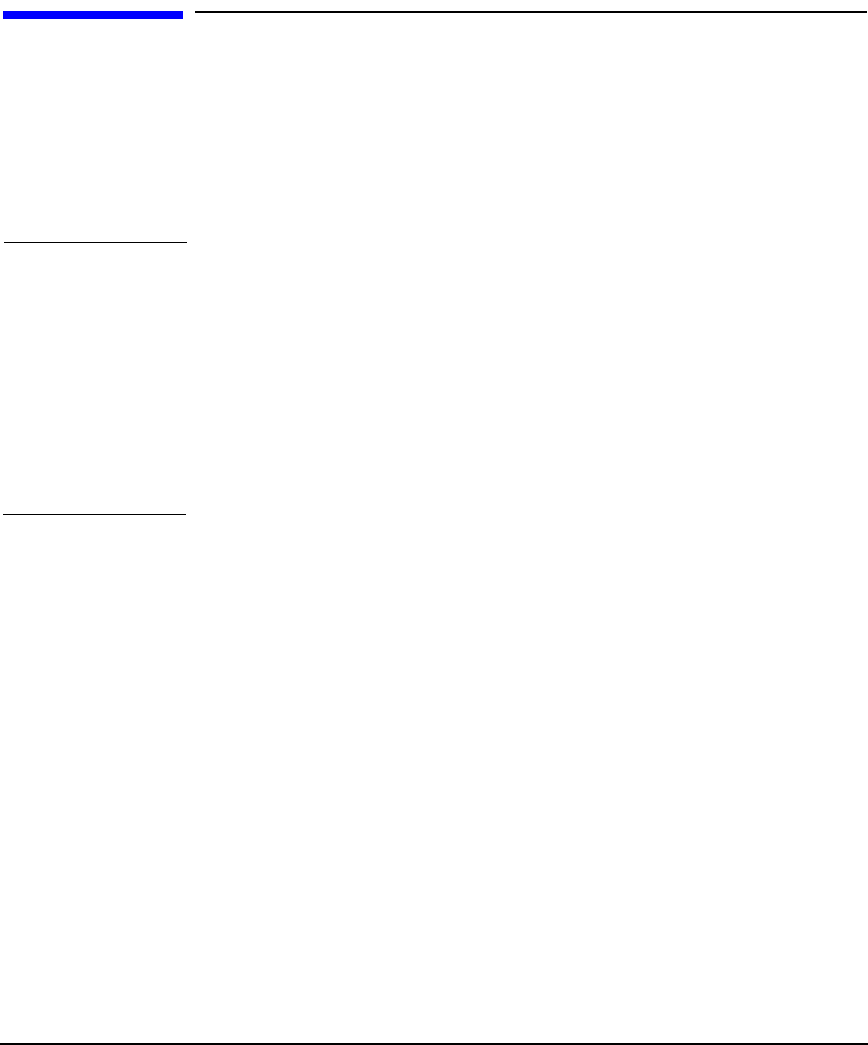
Choosing an Installation Method
Online Diagnostics
Chapter 368
Online Diagnostics
HP-UX 11i v2 automatically installs diagnostics on all systems to
provide required hardware support. These tools, contained in the
OnlineDiag bundle, give you a complete solution to verify, troubleshoot,
and monitor Itanium-based system hardware, including CPUs, memory,
interface cards, and mass storage and other devices.
CAUTION Uninstalling the OnlineDiag bundle prevents products with dependencies
on the diagnostics from functioning correctly.
Not installing OnlineDiag removes protections against hardware
failures that diagnostics provide. Without the tools, it is much harder to
troubleshoot and fix problems if a hardware failure occurs.
To ensure the reliability of your computer system, HP highly
recommends installing the OnlineDiag bundle with HP-UX 11i v2. With
a media install, the OnlineDiag bundle is default installed with any
HP-UX 11i Operating Environment.
The tools in OnlineDiag:
• Protect you against some hardware failures, for example, some
memory problems.
• Provide EMS hardware monitors that notify you of hardware events
that may indicate impending hardware failure.
• Maintain logs that can give you critical help in determining the
cause of failures.
• Enable you to troubleshoot system problems with the system online
or offline.
For most computer systems, no special configuration of the diagnostics is
necessary.
For complete information, go to the Diagnostics Web site:
http://docs.hp.com/hpux/diag










