HP-UX 11i Version 2 Installation and Update Guide, September 2004
Table Of Contents
- 1 Welcome to HP-UX 11i Version 2
- 2 System Requirements for Cold-Installing and Updating
- 3 Choosing an Installation Method
- Supported Cold-Install Paths to HP-UX 11i v2
- Supported Update Paths to HP-UX 11i v2
- Deciding Which Method to Use
- Time to Complete a Cold Install or Update
- When to Cold-Install
- When to Update
- Additional Cold-Install Considerations
- Additional Update Considerations
- Requirement for Updating from HP-UX 11i v1.6 (B.11.22)
- Requirement for Updating from Earlier Releases of HP-UX 11i v2 (B.11.23)
- HP Service Partition Is Not Created During Update (Itanium-based Systems Only)
- Update-UX Contains a Default-Installed Selection File
- Update-UX Creates Two Backup Configurations
- Security Considerations
- Standard HP-UX Bundle Considerations
- Online Diagnostics
- Offline Diagnostics
- The Next Step
- 4 Preparing to Install or Update to HP-UX 11i v2
- 5 Cold-Installing HP-UX 11i v2
- 6 Updating to HP-UX 11i v2
- 7 Installing HP Applications and Patches
- 8 Verifying System Install or Update
- A Data Collection Tables
- B Known Problems and Troubleshooting
- C Controlling Memory Utilization of VxFS 3.5 on HP-UX
- D Software Distribution Media
- HP-UX 11i v2 Core Software Bundles
- HP-UX 11i v2 Always-Installed Patch Bundles
- HP-UX 11i v2 Always-Installed Software Bundles
- HP-UX 11i v2 Always-Installed Network and Mass Storage Drivers
- HP-UX 11i v2 Default-Installed Software Bundles
- HP-UX 11i v2 Selectable Software Bundles
- HP-UX 11i v2 Selectable Network Drivers
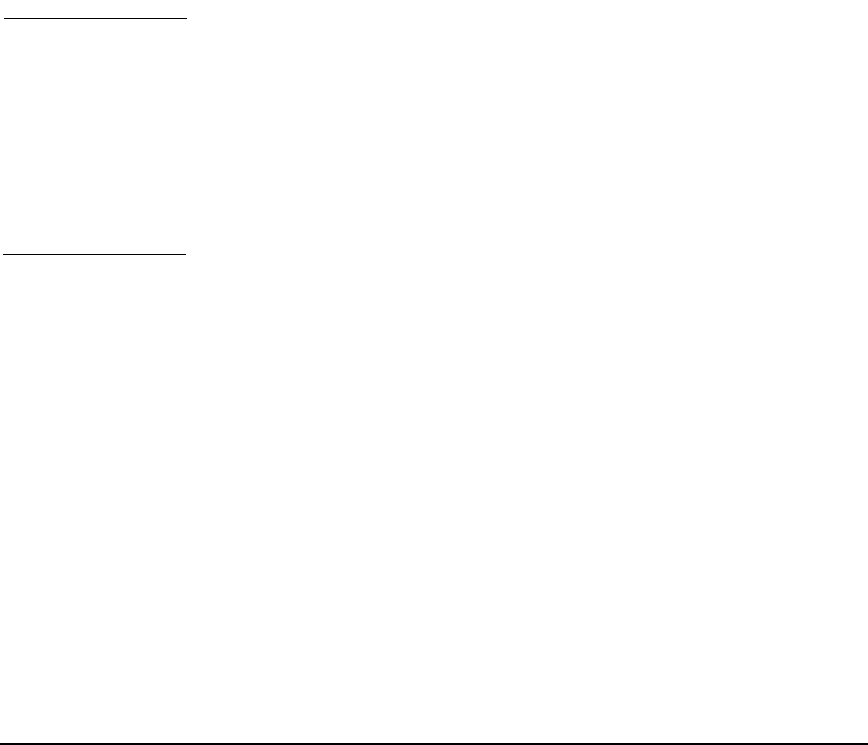
20
• README (Read Before Installing) Documents
README documents or Read Before Installing (RBI) media booklets
contain information about the installation process that may not
appear in this HP-UX 11i Version 2 Installation and Update Guide.
Any product contained in the release may have a README
document, so several README documents may be included. The
Read Before Installing or Updating to HP-UX 11i Version 2 booklet is
included with your media kit.
The following references assume you know how to mount a DVD on your
system. Files located on mounted DVD drives are referenced as
dvd_mount_point
, followed by the file path on the DVD media.
NOTE If you plan to read the HP-UX 11i v2 DVDs on an HP-UX 11i v1 system,
then you need to install the PHKL_28025 patch.
The PHKL_28025 patch is in the GOLDBASE11i bundle as of June 2003,
which you can find on the Support Plus media for HP-UX 11i v1 or at the
IT Resource Center Web site:
http://itrc.hp.com
The PHKL_28025 patch supersedes PHKL_25760.
• Bundle Readme Files
Bundle readme files (in text and HTML formats) contain additional
installation instructions, notes about problems in current and
previous releases, a list of patches and their dependencies, and
changes since the last release. You can print or view these files
directly from the DVD, for example:
more /
dvd_mount_point
/DOCS/PATCH/QPK1123.readme.html
Each bundle readme file in HTML format contains hyperlinks to the
patch text files, located at the same directory level as each bundle.
You can enter a URL into a web browser to view these files directly
from the DVD, for example:
file:/
dvd_mount_point
/DOCS/PATCH/QPK1123.readme.html










