HP-UX 11i Version 2 Installation and Update Guide, September 2004
Table Of Contents
- 1 Welcome to HP-UX 11i Version 2
- 2 System Requirements for Cold-Installing and Updating
- 3 Choosing an Installation Method
- Supported Cold-Install Paths to HP-UX 11i v2
- Supported Update Paths to HP-UX 11i v2
- Deciding Which Method to Use
- Time to Complete a Cold Install or Update
- When to Cold-Install
- When to Update
- Additional Cold-Install Considerations
- Additional Update Considerations
- Requirement for Updating from HP-UX 11i v1.6 (B.11.22)
- Requirement for Updating from Earlier Releases of HP-UX 11i v2 (B.11.23)
- HP Service Partition Is Not Created During Update (Itanium-based Systems Only)
- Update-UX Contains a Default-Installed Selection File
- Update-UX Creates Two Backup Configurations
- Security Considerations
- Standard HP-UX Bundle Considerations
- Online Diagnostics
- Offline Diagnostics
- The Next Step
- 4 Preparing to Install or Update to HP-UX 11i v2
- 5 Cold-Installing HP-UX 11i v2
- 6 Updating to HP-UX 11i v2
- 7 Installing HP Applications and Patches
- 8 Verifying System Install or Update
- A Data Collection Tables
- B Known Problems and Troubleshooting
- C Controlling Memory Utilization of VxFS 3.5 on HP-UX
- D Software Distribution Media
- HP-UX 11i v2 Core Software Bundles
- HP-UX 11i v2 Always-Installed Patch Bundles
- HP-UX 11i v2 Always-Installed Software Bundles
- HP-UX 11i v2 Always-Installed Network and Mass Storage Drivers
- HP-UX 11i v2 Default-Installed Software Bundles
- HP-UX 11i v2 Selectable Software Bundles
- HP-UX 11i v2 Selectable Network Drivers
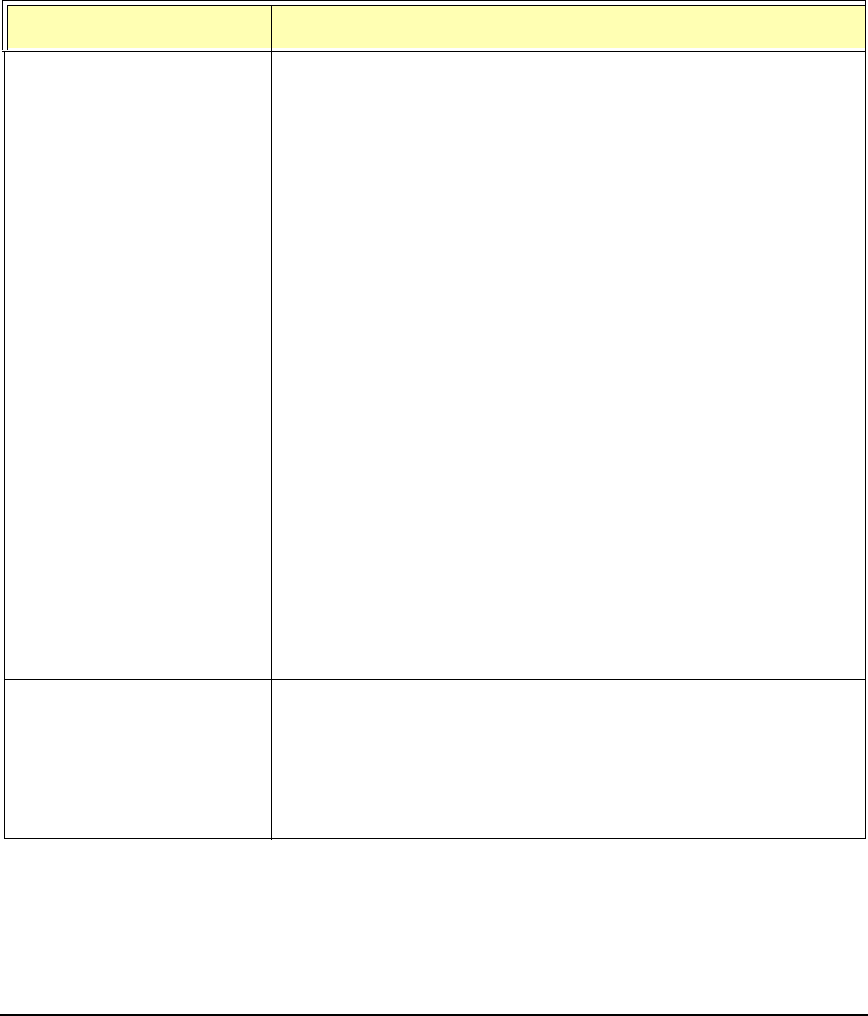
Known Problems and Troubleshooting
Known Install and Update Problems
Appendix B162
update-ux Aborts when
Updating from HP-UX
11i (B.11.11) Prior to
the June 2004 HP-UX
11i Release
When updating from HP-UX 11i v1 (B.11.11) prior to the
June 2004 HP-UX 11i v1 release, you may encounter the
following error:
/var/adm/sw/tmp/update-ux/update-ux[34]: 6686
Abort(coredump)
ERROR: The command:
'/var/adm/sw/tmp/update-ux/swinstall
-x reinstall=true
-x autoselect_dependencies=false
-x enforce_dependencies=false
-x allow_incompatible=true
-x mount_all_filesystems=false
-f/var/adm/sw/tmp/update-ux/pre-update.filesets
-s /SD_CDROM' failed.
Output follows: /usr/lib/dld.sl: Unresolved symbol:
pthread_attr_init (code) from
/var/adm/sw/tmp/update-ux/swinstall
For more information, see
/var/adm/sw/swagent.log/var/adm/sw/tmp/update-ux/u
pdate-ux[89]: /var/adm/sw/swagent.log: Cannot find
or open the file.
Please install the latest version of update-ux from the HP-UX
11i v2 DVD media, as documented in “Task 2: Installing the
Latest Update-UX Bundle (Required)” on page 112.
/sbin/insf -e failed
Message Reported
During Cold Install
On some HP 9000 Servers, the /sbin/insf -e failed message
may appear during a cold install. After the install, you may
see the following message in the install.log file:
NOTE: Command "/sbin/insf -e" failed
You can safely ignore this message.
Table B-1 Known Install and Update Problems (Continued)
Problem Description/Action










