HP-UX 11i Version 2 Installation and Update Guide, September 2004
Table Of Contents
- 1 Welcome to HP-UX 11i Version 2
- 2 System Requirements for Cold-Installing and Updating
- 3 Choosing an Installation Method
- Supported Cold-Install Paths to HP-UX 11i v2
- Supported Update Paths to HP-UX 11i v2
- Deciding Which Method to Use
- Time to Complete a Cold Install or Update
- When to Cold-Install
- When to Update
- Additional Cold-Install Considerations
- Additional Update Considerations
- Requirement for Updating from HP-UX 11i v1.6 (B.11.22)
- Requirement for Updating from Earlier Releases of HP-UX 11i v2 (B.11.23)
- HP Service Partition Is Not Created During Update (Itanium-based Systems Only)
- Update-UX Contains a Default-Installed Selection File
- Update-UX Creates Two Backup Configurations
- Security Considerations
- Standard HP-UX Bundle Considerations
- Online Diagnostics
- Offline Diagnostics
- The Next Step
- 4 Preparing to Install or Update to HP-UX 11i v2
- 5 Cold-Installing HP-UX 11i v2
- 6 Updating to HP-UX 11i v2
- 7 Installing HP Applications and Patches
- 8 Verifying System Install or Update
- A Data Collection Tables
- B Known Problems and Troubleshooting
- C Controlling Memory Utilization of VxFS 3.5 on HP-UX
- D Software Distribution Media
- HP-UX 11i v2 Core Software Bundles
- HP-UX 11i v2 Always-Installed Patch Bundles
- HP-UX 11i v2 Always-Installed Software Bundles
- HP-UX 11i v2 Always-Installed Network and Mass Storage Drivers
- HP-UX 11i v2 Default-Installed Software Bundles
- HP-UX 11i v2 Selectable Software Bundles
- HP-UX 11i v2 Selectable Network Drivers
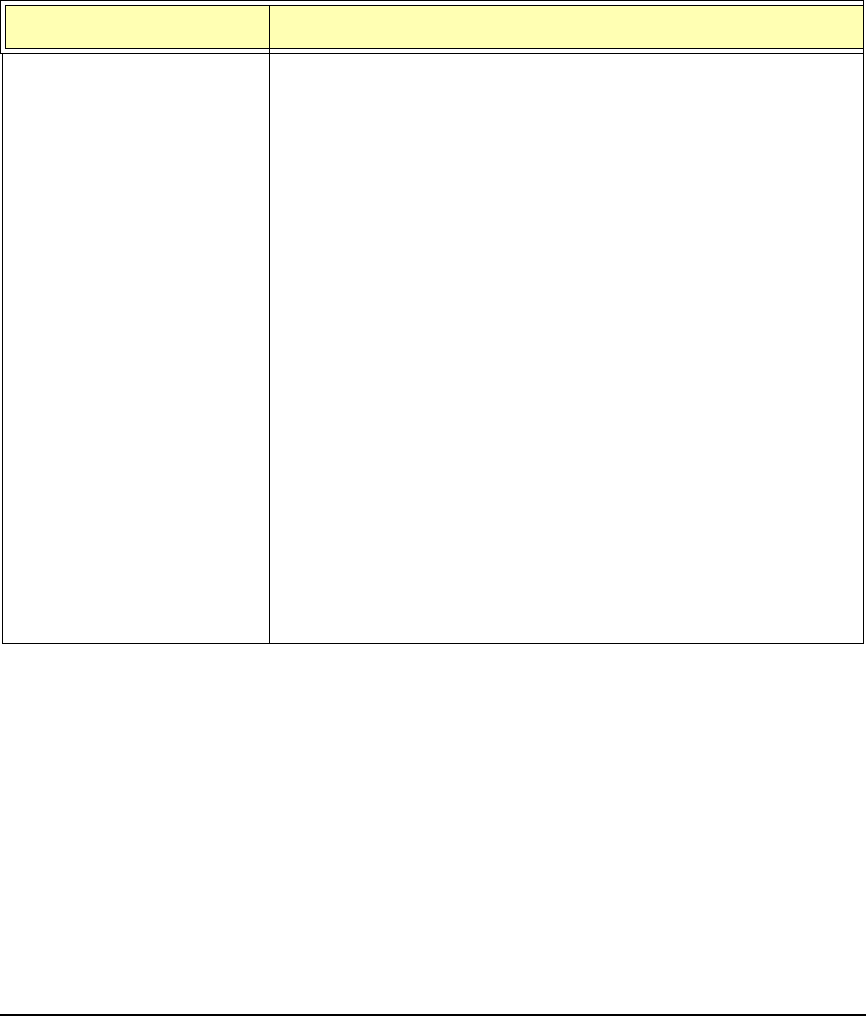
Known Problems and Troubleshooting
Known Install and Update Problems
Appendix B 157
Igniting an HP-UX 11i
v1.6 System with an
HP-UX 11i v2 Ignite-UX
Server
If you are trying to install HP-UX 11i v2 on an HP-UX 11i
v1.6 system from an HP-UX 11i v2 Ignite-UX server, you may
see the following error message if your HP-UX 11i v1.6
system is using VxVM:
ERROR: VxVM installs of 11.22 are not supported with
the 11.23 or later install kernel due to VxVM 3.5 versus
3.1 incompatibilities. The VxVM disk group “rootdg” must
be changed to LVM or whole-disk or be removed
You will receive this message when your current system is
running HP-UX 11i v1.6 and VxVM, and you attempt to
install HP-UX 11i v2 from an Ignite-UX server.
Because of incompatibilities between VxVM 3.1 (on HP-UX
11i v1.6) and VxVM 3.5 (on HP-UX 11i v2), you cannot install
HP-UX 11i v2 on an HP-UX 11i v1.6 system running VxVM
3.1 from an Ignite-UX server. Instead, you can do one of the
following:
• Change your volume manager to LVM or Whole Disk, and
retry installing HP-UX 11i v2 from the Ignite-UX server.
• Install HP-UX 11i v2 from the DVD media.
For more information, go to the Ignite-UX Web site:
http://software.hp.com/products/IUX
Table B-1 Known Install and Update Problems (Continued)
Problem Description/Action










