HP-UX 11i Version 2 Installation and Update Guide, September 2004
Table Of Contents
- 1 Welcome to HP-UX 11i Version 2
- 2 System Requirements for Cold-Installing and Updating
- 3 Choosing an Installation Method
- Supported Cold-Install Paths to HP-UX 11i v2
- Supported Update Paths to HP-UX 11i v2
- Deciding Which Method to Use
- Time to Complete a Cold Install or Update
- When to Cold-Install
- When to Update
- Additional Cold-Install Considerations
- Additional Update Considerations
- Requirement for Updating from HP-UX 11i v1.6 (B.11.22)
- Requirement for Updating from Earlier Releases of HP-UX 11i v2 (B.11.23)
- HP Service Partition Is Not Created During Update (Itanium-based Systems Only)
- Update-UX Contains a Default-Installed Selection File
- Update-UX Creates Two Backup Configurations
- Security Considerations
- Standard HP-UX Bundle Considerations
- Online Diagnostics
- Offline Diagnostics
- The Next Step
- 4 Preparing to Install or Update to HP-UX 11i v2
- 5 Cold-Installing HP-UX 11i v2
- 6 Updating to HP-UX 11i v2
- 7 Installing HP Applications and Patches
- 8 Verifying System Install or Update
- A Data Collection Tables
- B Known Problems and Troubleshooting
- C Controlling Memory Utilization of VxFS 3.5 on HP-UX
- D Software Distribution Media
- HP-UX 11i v2 Core Software Bundles
- HP-UX 11i v2 Always-Installed Patch Bundles
- HP-UX 11i v2 Always-Installed Software Bundles
- HP-UX 11i v2 Always-Installed Network and Mass Storage Drivers
- HP-UX 11i v2 Default-Installed Software Bundles
- HP-UX 11i v2 Selectable Software Bundles
- HP-UX 11i v2 Selectable Network Drivers
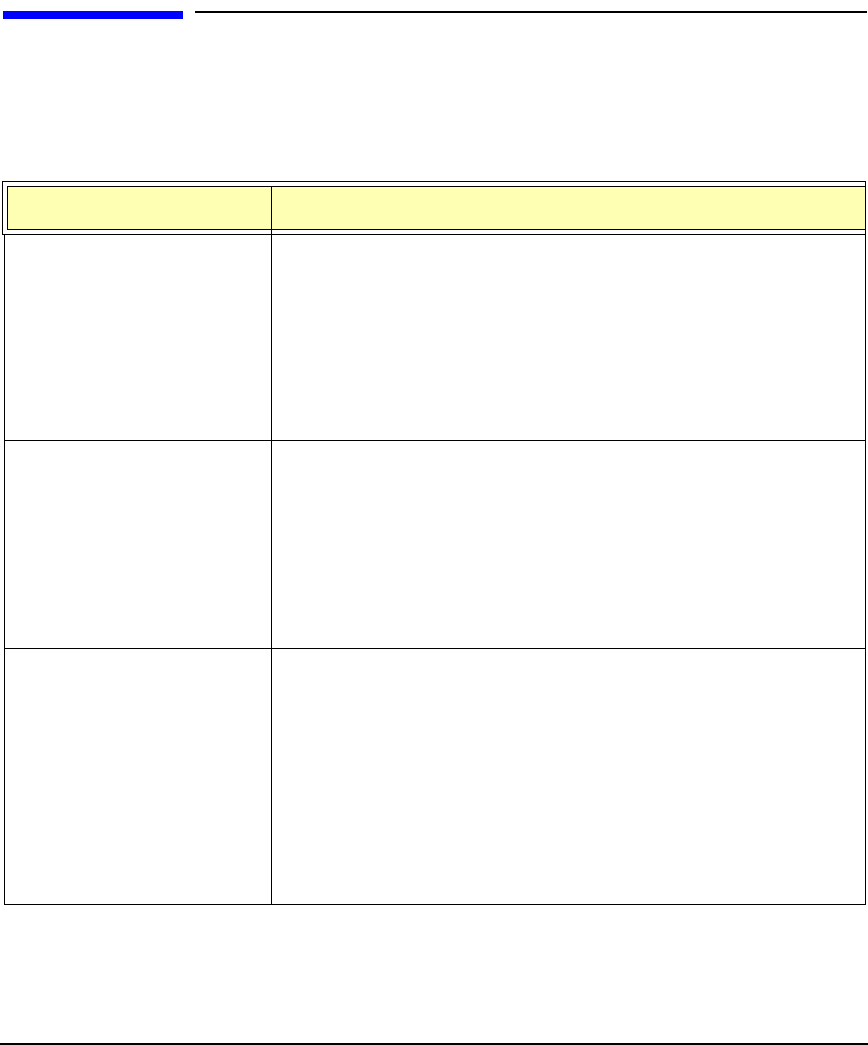
Known Problems and Troubleshooting
Known Install and Update Problems
Appendix B156
Known Install and Update Problems
Table B-1 describes problems known to occur in the HP-UX 11i v2
release.
Table B-1 Known Install and Update Problems
Problem Description/Action
Cold-Install Error
Messages
After you cold-install the HP-UX 11i v2 September 2004 or
later release, you may see the following messages in the
swagent.log file:
lvlnboot: /etc/lvmtab: No such file or directory
lvlnboot: "/etc/lvmtab" could not be read into
memory.
You can safely ignore these messages.
HPUX-HIDS Causes
Automatic Reboot
Due to restructuring of the HIDS product bundle in this
release (September 2004), installation or update from any
prior release of HPUX-HIDS will cause an automatic reboot of
the system. The restructuring of the product was
implemented to address a behavior that existed in past
product releases of an orphaned file set remaining on the
system following an update. Updates in future releases of the
product will not require a system reboot.
OE Media Install Tool
and Network Depot
Must Match
The Ignite-UX install tool on the OE media supports the use
of network depots. However, network depots must match the
media depots for the choices in the install tool to work
properly.
The Ignite-UX documentation also explains the setup and use
of network depots without using the OE media for each
installation. Go to the following web site for information on
the Ignite-UX product:
http://software.hp.com/products/IUX










