HP-UX 11i Version 2 Installation and Update Guide, September 2004
Table Of Contents
- 1 Welcome to HP-UX 11i Version 2
- 2 System Requirements for Cold-Installing and Updating
- 3 Choosing an Installation Method
- Supported Cold-Install Paths to HP-UX 11i v2
- Supported Update Paths to HP-UX 11i v2
- Deciding Which Method to Use
- Time to Complete a Cold Install or Update
- When to Cold-Install
- When to Update
- Additional Cold-Install Considerations
- Additional Update Considerations
- Requirement for Updating from HP-UX 11i v1.6 (B.11.22)
- Requirement for Updating from Earlier Releases of HP-UX 11i v2 (B.11.23)
- HP Service Partition Is Not Created During Update (Itanium-based Systems Only)
- Update-UX Contains a Default-Installed Selection File
- Update-UX Creates Two Backup Configurations
- Security Considerations
- Standard HP-UX Bundle Considerations
- Online Diagnostics
- Offline Diagnostics
- The Next Step
- 4 Preparing to Install or Update to HP-UX 11i v2
- 5 Cold-Installing HP-UX 11i v2
- 6 Updating to HP-UX 11i v2
- 7 Installing HP Applications and Patches
- 8 Verifying System Install or Update
- A Data Collection Tables
- B Known Problems and Troubleshooting
- C Controlling Memory Utilization of VxFS 3.5 on HP-UX
- D Software Distribution Media
- HP-UX 11i v2 Core Software Bundles
- HP-UX 11i v2 Always-Installed Patch Bundles
- HP-UX 11i v2 Always-Installed Software Bundles
- HP-UX 11i v2 Always-Installed Network and Mass Storage Drivers
- HP-UX 11i v2 Default-Installed Software Bundles
- HP-UX 11i v2 Selectable Software Bundles
- HP-UX 11i v2 Selectable Network Drivers
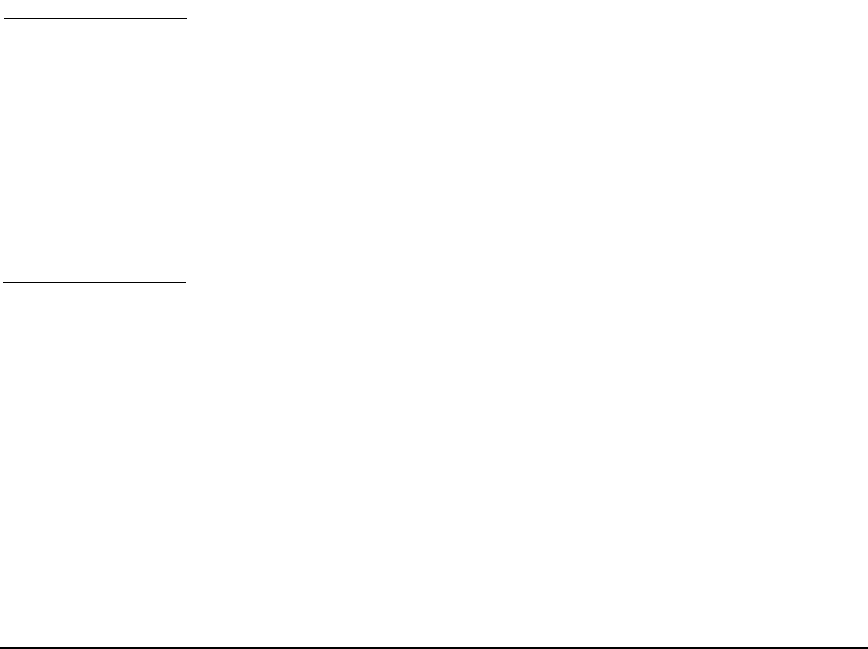
Updating to HP-UX 11i v2
Post-Update Tasks
Chapter 6128
Creating an HP Service Partition
Step 1. Determine which recovery method to use: make_tape_recovery or
make_net_recovery.
• make_tape_recovery generally provides faster recovery and restore
performance than make_net_recovery. However HP Integrity
Servers do not support direct boot from tape devices. Consequently,
you need to perform a two-step media recovery process. To create the
HP Service Partition and restore your system, you need a tape device
with enough capacity to hold the system archive, the HP-UX 11i v2
DVD media, and the recovery tape.
• make_net_recovery recovery and restore performance is determined
by the speed of your network. In most cases, this method is slower
than make_tape_recovery. However, you can boot directly to the
Ignite-UX server containing your system archive.
IMPORTANT The recovery process may fail if the boot disk file system is full while
attempting to create a full archive with make_tape_recovery or
make_net_recovery. Either the system or user data restore may run out
of space.
Make sure that you back up your user data using other supported
backup software for HP-UX 11i v2, and use make_tape_recovery or
make_net_recovery to create an archive of your system data.
Refer to the Ignite-UX Administration Guide for more details on the
make_net_recovery and make_tape_recovery commands.
Step 2. Make a system archive using either the make_net_recovery or
make_tape_recovery command:
• To save a system archive to an Ignite-UX server:
make_net_recovery -s
iuxServer
-x inc_entire=vg00
• To save a system archive to tape:
make_tape_recovery -a /dev/rmt/0mn -x inc_entire=vg00










