HP-UX 11i Version 2 Installation and Update Guide, September 2004
Table Of Contents
- 1 Welcome to HP-UX 11i Version 2
- 2 System Requirements for Cold-Installing and Updating
- 3 Choosing an Installation Method
- Supported Cold-Install Paths to HP-UX 11i v2
- Supported Update Paths to HP-UX 11i v2
- Deciding Which Method to Use
- Time to Complete a Cold Install or Update
- When to Cold-Install
- When to Update
- Additional Cold-Install Considerations
- Additional Update Considerations
- Requirement for Updating from HP-UX 11i v1.6 (B.11.22)
- Requirement for Updating from Earlier Releases of HP-UX 11i v2 (B.11.23)
- HP Service Partition Is Not Created During Update (Itanium-based Systems Only)
- Update-UX Contains a Default-Installed Selection File
- Update-UX Creates Two Backup Configurations
- Security Considerations
- Standard HP-UX Bundle Considerations
- Online Diagnostics
- Offline Diagnostics
- The Next Step
- 4 Preparing to Install or Update to HP-UX 11i v2
- 5 Cold-Installing HP-UX 11i v2
- 6 Updating to HP-UX 11i v2
- 7 Installing HP Applications and Patches
- 8 Verifying System Install or Update
- A Data Collection Tables
- B Known Problems and Troubleshooting
- C Controlling Memory Utilization of VxFS 3.5 on HP-UX
- D Software Distribution Media
- HP-UX 11i v2 Core Software Bundles
- HP-UX 11i v2 Always-Installed Patch Bundles
- HP-UX 11i v2 Always-Installed Software Bundles
- HP-UX 11i v2 Always-Installed Network and Mass Storage Drivers
- HP-UX 11i v2 Default-Installed Software Bundles
- HP-UX 11i v2 Selectable Software Bundles
- HP-UX 11i v2 Selectable Network Drivers
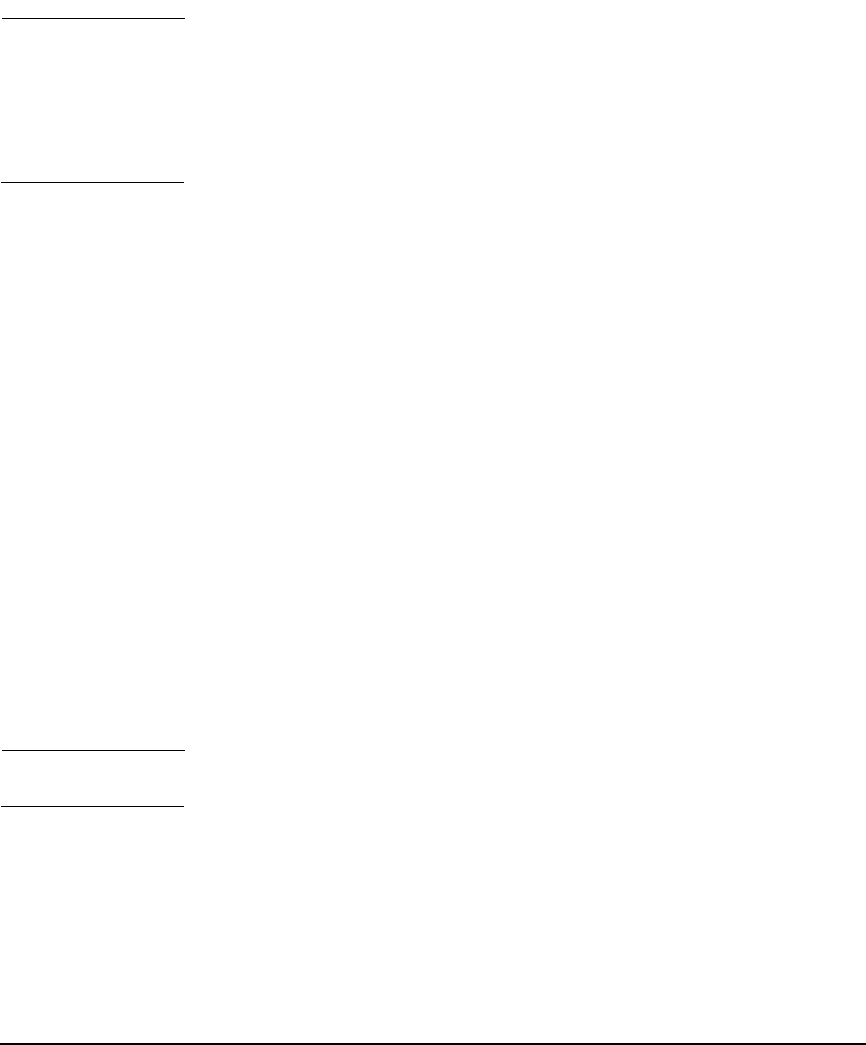
Updating to HP-UX 11i v2
Updating to HP-UX 11i v2
Chapter 6 119
IMPORTANT Upgrading to a higher level OE is supported only if you are updating
from a lower level HP-UX 11i v2 Operating Environment. You cannot
update, for example, from an HP-UX 11i v1.6 Foundation OE to HP-UX
11i v2 Enterprise OE.
You cannot downgrade from a higher level OE to a lower level OE.
Updating from a Network Depot
To update from a network depot on a remote system named netdepot,
include the path to the depot in the update-ux command. The following
example does an update to the HP-UX 11i v2 Enterprise OE:
/usr/sbin/update-ux -s
netdepot:/update/update_depot \
HPUX11i-OE-Ent
Updating Using Interactive Software Selection
To interactively select software for an update, use the -i option. For
example:
/usr/sbin/update-ux -s /cdrom -i
update-ux displays swinstall’s interactive user interface with software
already selected to match the default update. Now you can change
software selections. For example, you can select a non-default network
driver or a web browser before performing the update. Because
update-ux selects OS, networking, language, and diagnostic bundles by
default, the interactive user interface provides a way to deselect the
default software.
CAUTION Do not combine -i and -x options in the same update-ux command.










