HP-UX 11i Version 2 December 2005 Release Notes
Table Of Contents
- HP-UX 11i Version 2 December 2005 Release Notes
- Legal Notices
- Publication History
- Typographic Conventions
- 1 Overview of the Release Notes
- 2 Introduction to HP-UX 11i Version 2
- 3 What is New at a Glance
- 4 Server-Specific Information
- What is in This Chapter?
- Hardware Enablement Patch Bundle
- HP Instant Support Enterprise Edition
- Networking and Mass Storage Drivers
- Always-Installed Networking Drivers
- Selectable Networking Drivers
- Always-Installed Mass Storage Drivers
- Selectable Mass Storage Drivers
- Supported Systems
- Finding Firmware Information
- 5 General System Administration
- What is in This Chapter?
- Distributed Systems Administration Utilities
- Enterprise Cluster Master Toolkit Version
- Event Monitoring Services
- Feature Enablement Patch Bundle (Feature11i)
- GlancePlus Pak
- High Availability Monitors
- HP Integrity Virtual Machines Provider
- HP Integrity VM Support Library
- HP Partitioning
- HP Serviceguard
- HP Serviceguard NFS Toolkit
- HP System Management Homepage
- HP Systems Insight Manager
- HP WBEM Services for HP-UX
- HP-UX Accounts for Users and Groups
- HP-UX Kernel Configuration
- HP-UX Peripheral Device Tool
- HP-UX WBEM Fibre Channel Provider
- HP-UX WBEM LAN Provider for Ethernet Interfaces
- HP-UX WBEM LVM Provider
- HP-UX WBEM SCSI Provider
- Ignite-UX
- Obsolescence Bundle
- Online Diagnostics
- Quality Pack Patch Bundle
- Software Distributor
- Software Package Builder
- Update-UX
- Utilization Provider
- 6 Disk and File Management
- 7 Internet and Networking
- 8 Security
- 9 Commands and System Calls
- 10 Libraries and Programming
- 11 Internationalization
- 12 Other Functionality
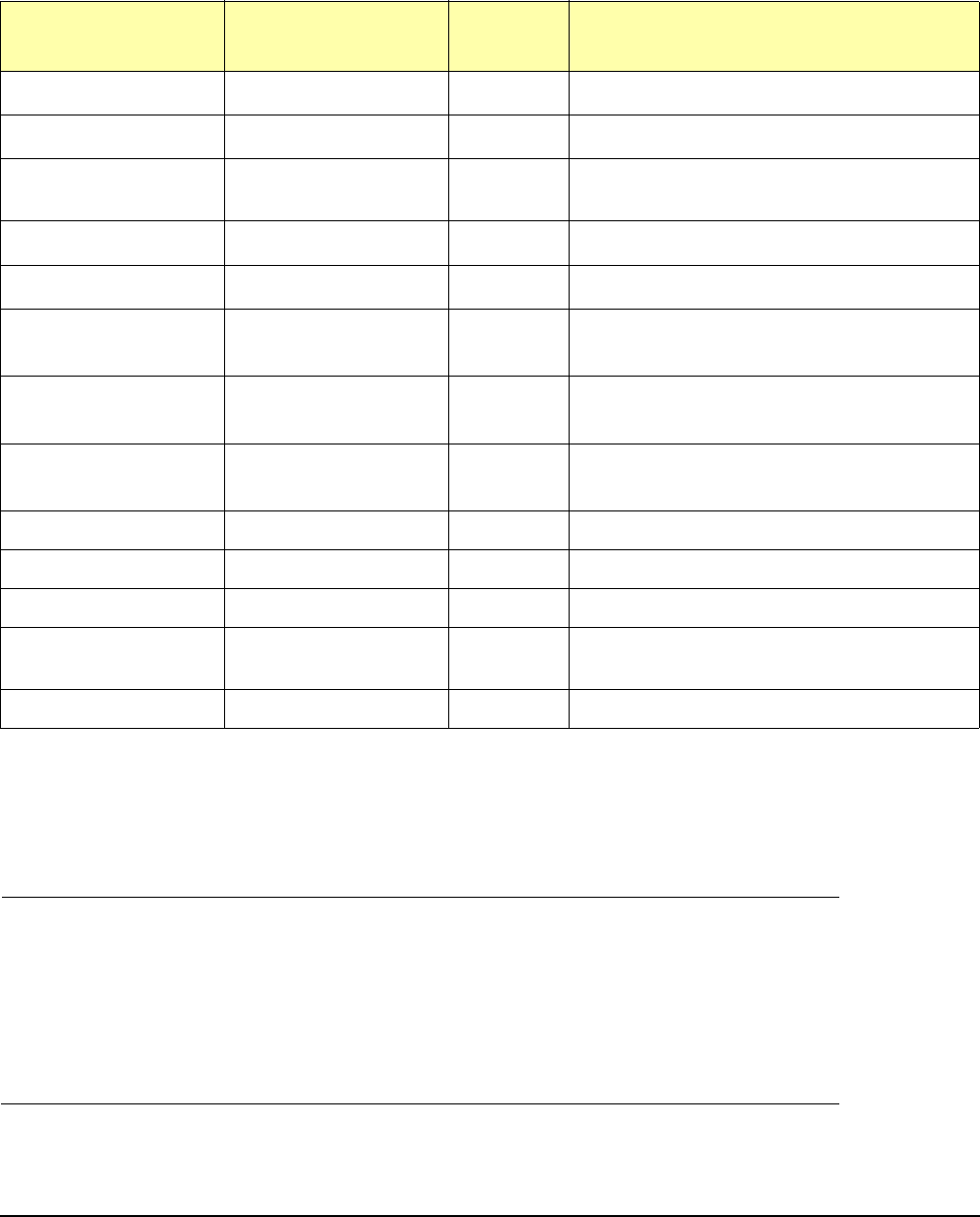
Server-Specific Information
Always-Installed Mass Storage Drivers
Chapter 4
86
NOTE The HWEnable11i bundle, which is normally installed by default on the 11i OE media,
provides the patches that are required for the installation of these mass storage bundles.
When updating an existing 11i system, one can install the HWEnable11i bundle and the
desired mass storage bundle from the OE media in the same install session to meet
software dependencies.
In addition to currently supported cards, the swlist report may contain the product
numbers of cards that have been “pre-enabled,” but have not been released yet.
Table 4-3 Always-Installed Mass Storage Drivers
Mass Storage
Driver Bundle
Driver
Card
Number
Description
FibrChanl-00
a
td A6685A HSC Tachlite Fibre Channel Adapter
FibrChanl-00
a
td A6795A PCI Tachyon XL2 Adapter card
FibrChanl-01
a
fcd A6826A PCI-X Dual Port 2 Gb/1 Gb Fibre Channel
Adapter
FibrChanl-01
a
fcd AB378A (to be released)
FibrChanl-01
a
fcd AB379A (to be released)
FibrChanl-01
a
and
GigEther-01
fcd and igelan A9782A PCI-X 2Gb Fibre Channel/1000Base-SX
(Fiber) Combination Card
FibrChanl-01
a
and
GigEther-01
fcd and igelan A9784A PCI-X 2Gb Fibre Channel/1000Base-T
(Copper) Combination Card
FibrChanl-01
a
and
GigEther-01
fcd and igelan AB465A PCI-X Multifunction 2-Port 2Gb FC /
2-Port 1000Base-T Adapter
RAID-01 ciss A7143A RAID160 SA SCSI Controller
RAID-01 ciss A9890A Smart Array 6402 Controller
RAID-01 ciss A9891A Smart Array 6404 Controller
scsiU160-00 and
GigEther-01
mpt and igelan A6794A PCI Gigabit Ethernet Base-T/Ultra 160
SCSI Combo Card
scsiU320-00 mpt A7173A PCI-X 2-Channel Ultra320 SCSI Adapter
a. HP-UX Fibre Channel HBAs require that the Fibre Channel SAN maintains and guarantees
in-order delivery of frames. This is typically achieved by setting the in-order delivery option to true
in one of the Fibre Channel switch configuration parameters. All the switches in the SAN should
have in-order delivery option to be true. Consult the appropriate Fibre Channel switch
configuration guide for details.










