HP-UX 11i Version 2 December 2005 Release Notes
Table Of Contents
- HP-UX 11i Version 2 December 2005 Release Notes
- Legal Notices
- Publication History
- Typographic Conventions
- 1 Overview of the Release Notes
- 2 Introduction to HP-UX 11i Version 2
- 3 What is New at a Glance
- 4 Server-Specific Information
- What is in This Chapter?
- Hardware Enablement Patch Bundle
- HP Instant Support Enterprise Edition
- Networking and Mass Storage Drivers
- Always-Installed Networking Drivers
- Selectable Networking Drivers
- Always-Installed Mass Storage Drivers
- Selectable Mass Storage Drivers
- Supported Systems
- Finding Firmware Information
- 5 General System Administration
- What is in This Chapter?
- Distributed Systems Administration Utilities
- Enterprise Cluster Master Toolkit Version
- Event Monitoring Services
- Feature Enablement Patch Bundle (Feature11i)
- GlancePlus Pak
- High Availability Monitors
- HP Integrity Virtual Machines Provider
- HP Integrity VM Support Library
- HP Partitioning
- HP Serviceguard
- HP Serviceguard NFS Toolkit
- HP System Management Homepage
- HP Systems Insight Manager
- HP WBEM Services for HP-UX
- HP-UX Accounts for Users and Groups
- HP-UX Kernel Configuration
- HP-UX Peripheral Device Tool
- HP-UX WBEM Fibre Channel Provider
- HP-UX WBEM LAN Provider for Ethernet Interfaces
- HP-UX WBEM LVM Provider
- HP-UX WBEM SCSI Provider
- Ignite-UX
- Obsolescence Bundle
- Online Diagnostics
- Quality Pack Patch Bundle
- Software Distributor
- Software Package Builder
- Update-UX
- Utilization Provider
- 6 Disk and File Management
- 7 Internet and Networking
- 8 Security
- 9 Commands and System Calls
- 10 Libraries and Programming
- 11 Internationalization
- 12 Other Functionality
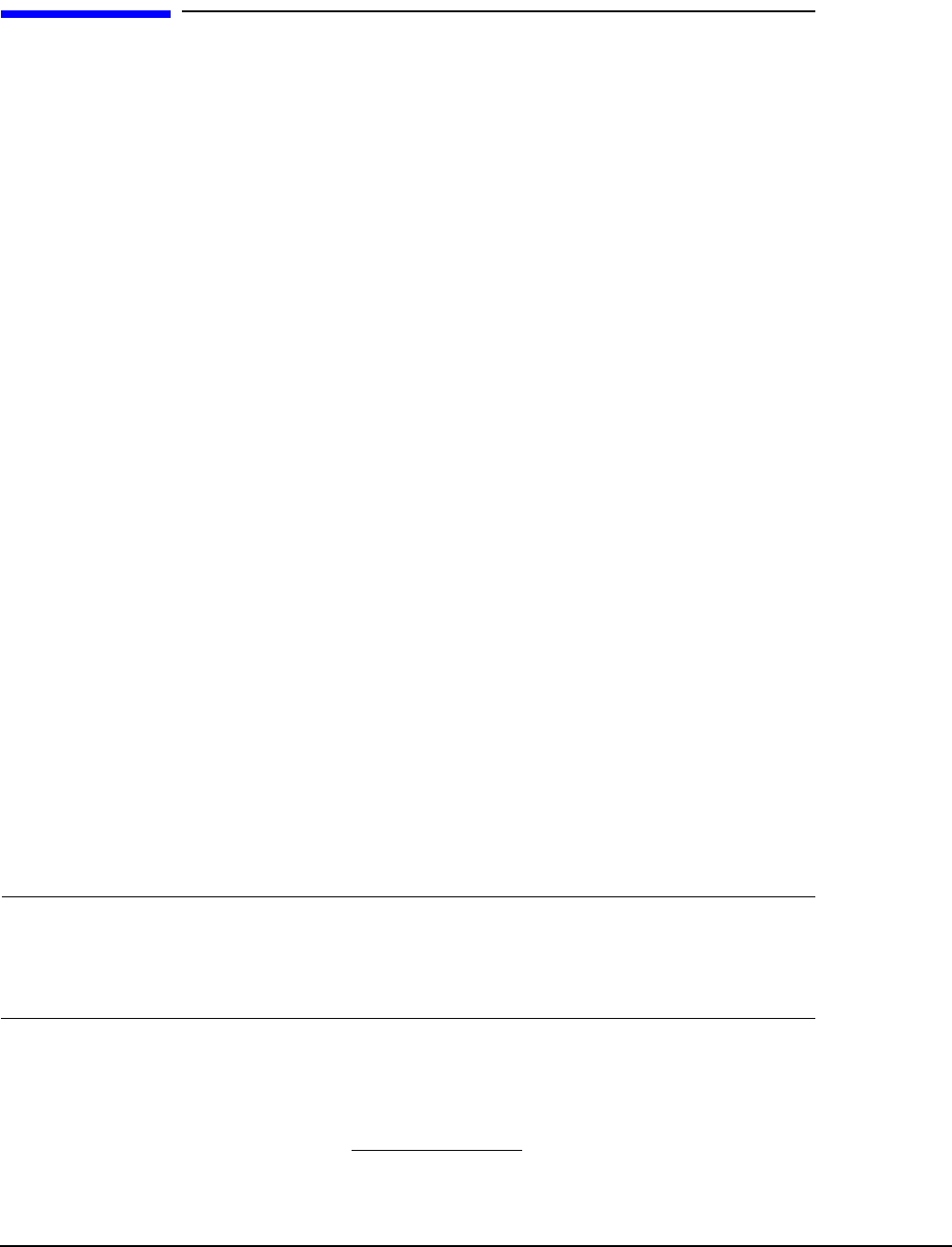
Introduction to HP-UX 11i Version 2
Welcome to HP-UX 11i v2 December 2005
Chapter 2
18
Welcome to HP-UX 11i v2 December 2005
The December 2005 release of HP-UX 11i v2 continues as a joint release of HP-UX 11i v2
supported on both the HP 9000 and HP Integrity server families. This enterprise release
offers the full range of HP-UX Operating Environments and capabilities. The December
2005 release continues to expand on HP-UX 11i v2 virtualization capabilities, security
enhancements, and improvements of the VERITAS file system. Significant new
capabilities include the following:
• Continued support and improvements for HP Integrity Virtual Machines and vPars
• VERITAS Volume Manager (VxVM) version 4.1
• HP-UX Security Attributes Configuration tool
Itanium-based systems offer significantly better price/performance and performance
scalability than systems based on previous architectures, and HP-UX 11i v2 provides the
best way to preserve your investment through the transition from Precision Architecture
Reduced Instruction Set Computing (PA-RISC) HP 9000 servers to Itanium-based HP
Integrity servers.
HP's enterprise computing business carefully planned the transition to Itanium-based
systems and places a premium on customer and partner investment protection. HP-UX
11i v2 maintains compatibility between HP 9000 and HP Integrity servers in the
following ways:
• Common “look and feel” for HP-UX 11i on both server families
• Application Build Environment compatibility (source, makefile, and script
compatibility)
1
• Data compatibility (identical data formats)
• Binary compatibility (the Aries dynamic code translation technology, a standard
integrated component of every copy of HP-UX 11i for HP Integrity, executes HP 9000
programs on HP Integrity without recompiling or relinking)
With this December 2005 update, HP-UX 11i v2 continues as a transition bridge
between the PA-RISC architecture and the Itanium-based architecture, and continues
to provide a smooth transition path for HP-UX customers and partners on to the
next-generation Itanium-based architecture.
NOTE Before updating your system with any individual patches, patch bundles, or products
released from September 2004 forward, you must consult the current Read Before
Installing or Updating to HP-UX 11i Version 2 and the HP-UX 11i Version 2 Installation
and Update Guide. Both are available at http://docs.hp.com/en/oshpux11iv2.html.
1. For more information about compatibility, see “HP-UX 11i v2 Compatibility” on
page 28.










