HP-UX 11i Version 2 December 2005 Release Notes
Table Of Contents
- HP-UX 11i Version 2 December 2005 Release Notes
- Legal Notices
- Publication History
- Typographic Conventions
- 1 Overview of the Release Notes
- 2 Introduction to HP-UX 11i Version 2
- 3 What is New at a Glance
- 4 Server-Specific Information
- What is in This Chapter?
- Hardware Enablement Patch Bundle
- HP Instant Support Enterprise Edition
- Networking and Mass Storage Drivers
- Always-Installed Networking Drivers
- Selectable Networking Drivers
- Always-Installed Mass Storage Drivers
- Selectable Mass Storage Drivers
- Supported Systems
- Finding Firmware Information
- 5 General System Administration
- What is in This Chapter?
- Distributed Systems Administration Utilities
- Enterprise Cluster Master Toolkit Version
- Event Monitoring Services
- Feature Enablement Patch Bundle (Feature11i)
- GlancePlus Pak
- High Availability Monitors
- HP Integrity Virtual Machines Provider
- HP Integrity VM Support Library
- HP Partitioning
- HP Serviceguard
- HP Serviceguard NFS Toolkit
- HP System Management Homepage
- HP Systems Insight Manager
- HP WBEM Services for HP-UX
- HP-UX Accounts for Users and Groups
- HP-UX Kernel Configuration
- HP-UX Peripheral Device Tool
- HP-UX WBEM Fibre Channel Provider
- HP-UX WBEM LAN Provider for Ethernet Interfaces
- HP-UX WBEM LVM Provider
- HP-UX WBEM SCSI Provider
- Ignite-UX
- Obsolescence Bundle
- Online Diagnostics
- Quality Pack Patch Bundle
- Software Distributor
- Software Package Builder
- Update-UX
- Utilization Provider
- 6 Disk and File Management
- 7 Internet and Networking
- 8 Security
- 9 Commands and System Calls
- 10 Libraries and Programming
- 11 Internationalization
- 12 Other Functionality
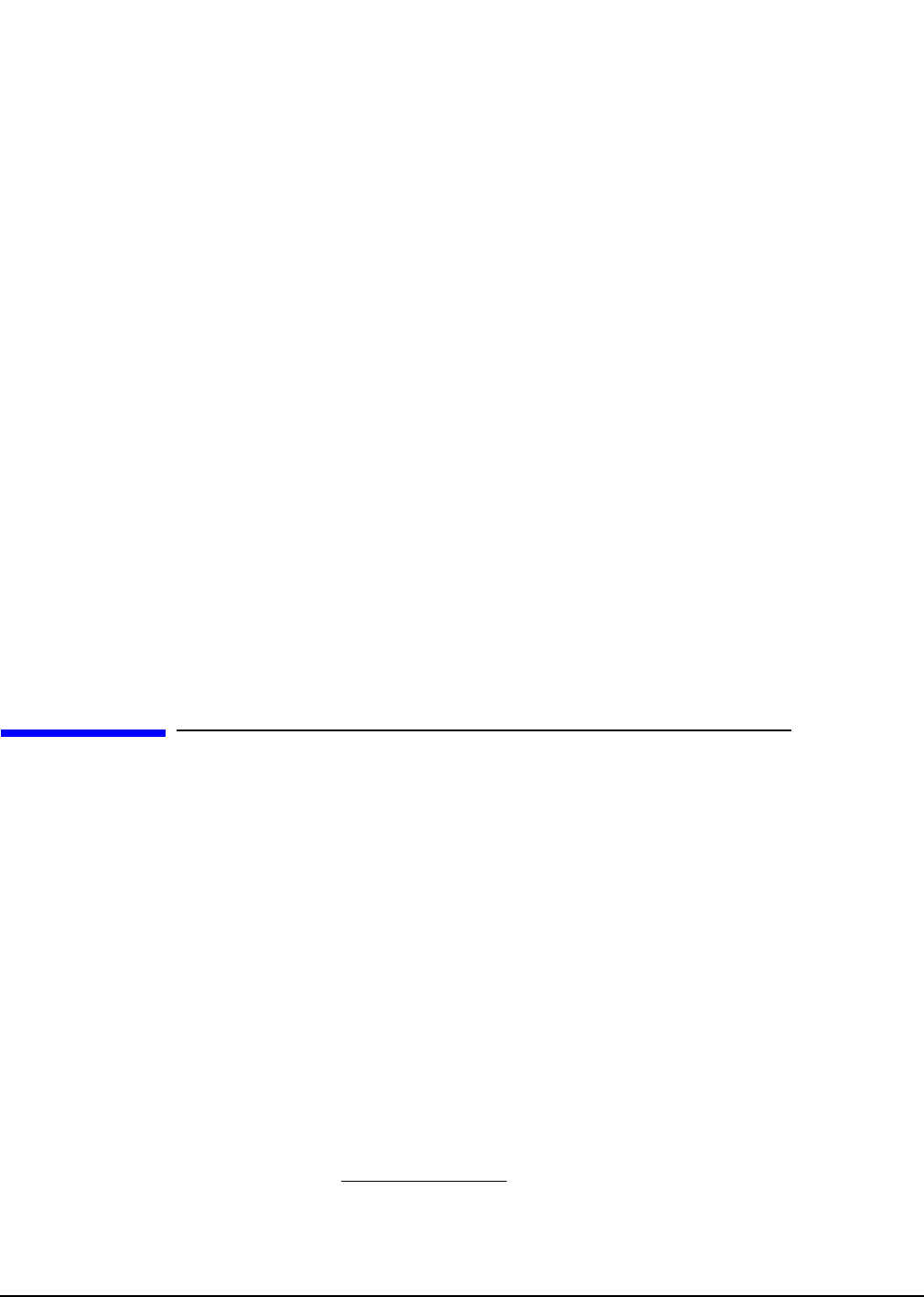
Security
HP-UX Security Attributes Configuration
Chapter 8
169
— HashKnownHosts
— KdbInteractiveDevices
Impact
There are no impacts other than those listed previously.
Compatibility
There are no known compatibility issues.
Performance
There are no known performance issues.
Documentation
For more information, refer to the HP-UX Secure Shell A.04.00.000/001 Release Notes at
http://www.docs.hp.com under the section “Internet and Security Solutions.”
Obsolescence
Not applicable.
HP-UX Security Attributes Configuration
The HP-UX Security Attributes Configuration tool (secweb) is an easy-to-use Web-based
graphical user interface (GUI) for configuring system-wide and per user values of
security attributes of local and Network Information Service (NIS) users.
The features of the HP-UX Security Attributes Configuration tool are as follows:
• Launch the tool from System Administration Manager (SAM), HP Systems Insight
Manager (SIM), HP System Management Homepage (SMH),
1
or by using the secweb
command.
• Configure system-wide values of security attributes from the System Defaults tab.
• Configure per-user values of security attributes of local users from the Local Users
tab.
• Configure per-user values of security attributes of NIS users from the NIS Users tab.
• Preview commands that support the GUI actions, prior to execution.
1. For information about HP SIM, see “HP Systems Insight Manager” on page 118.
For information about HP SMH, see “HP System Management Homepage” on
page 117.










