HP-UX 11i Version 2 December 2005 Release Notes
Table Of Contents
- HP-UX 11i Version 2 December 2005 Release Notes
- Legal Notices
- Publication History
- Typographic Conventions
- 1 Overview of the Release Notes
- 2 Introduction to HP-UX 11i Version 2
- 3 What is New at a Glance
- 4 Server-Specific Information
- What is in This Chapter?
- Hardware Enablement Patch Bundle
- HP Instant Support Enterprise Edition
- Networking and Mass Storage Drivers
- Always-Installed Networking Drivers
- Selectable Networking Drivers
- Always-Installed Mass Storage Drivers
- Selectable Mass Storage Drivers
- Supported Systems
- Finding Firmware Information
- 5 General System Administration
- What is in This Chapter?
- Distributed Systems Administration Utilities
- Enterprise Cluster Master Toolkit Version
- Event Monitoring Services
- Feature Enablement Patch Bundle (Feature11i)
- GlancePlus Pak
- High Availability Monitors
- HP Integrity Virtual Machines Provider
- HP Integrity VM Support Library
- HP Partitioning
- HP Serviceguard
- HP Serviceguard NFS Toolkit
- HP System Management Homepage
- HP Systems Insight Manager
- HP WBEM Services for HP-UX
- HP-UX Accounts for Users and Groups
- HP-UX Kernel Configuration
- HP-UX Peripheral Device Tool
- HP-UX WBEM Fibre Channel Provider
- HP-UX WBEM LAN Provider for Ethernet Interfaces
- HP-UX WBEM LVM Provider
- HP-UX WBEM SCSI Provider
- Ignite-UX
- Obsolescence Bundle
- Online Diagnostics
- Quality Pack Patch Bundle
- Software Distributor
- Software Package Builder
- Update-UX
- Utilization Provider
- 6 Disk and File Management
- 7 Internet and Networking
- 8 Security
- 9 Commands and System Calls
- 10 Libraries and Programming
- 11 Internationalization
- 12 Other Functionality
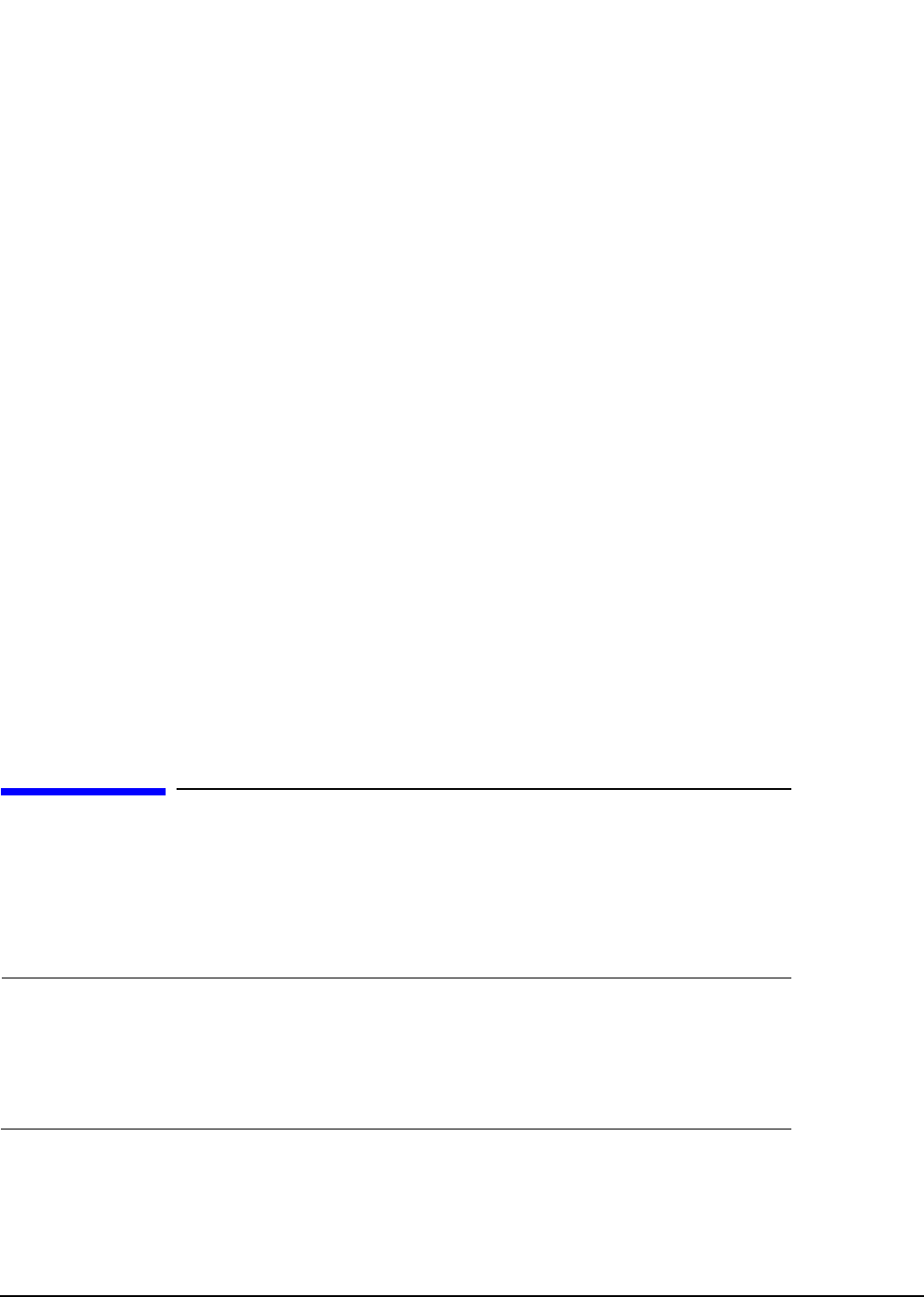
Disk and File Management
VERITAS Volume Manager (VxVM)
Chapter 6
149
Compatibility
The vxupgrade command upgrades only Disk Layout Version 4 and Disk Layout Version
5. Disk layout versions prior to version 4 cannot be mounted. Use the vxfsconvert
command to convert them to a disk layout version that can be mounted.
Also see “Ignite-UX” on page 131.
Performance
The largefiles option is now the default file size option for the mount command and
mkfs command.The delaylog option is now the default intent logging mount option. The
change of the default mount option from log to delaylog does not increase the risk of
data loss, but allows Base-VXFS to cache data to improve performance.
Documentation
For further information, consult the following documents:
• VERITAS File System 4.1 (HP OnlineJFS/JFS 4.1) Release Notes, available at
http://docs.hp.com/en/5991-1832/5991-1832.pdf
• VERITAS File System 4.1 (HP OnlineJFS/JFS 4.1) Administrator’s Guide, available
at http://docs.hp.com/en/5991-1833/5991-1833.pdf
Obsolescence
Not applicable.
VERITAS Volume Manager (VxVM)
The VERITAS Volume Manager (VxVM) is a disk space management subsystem
developed and provided by VERITAS to HP. It allows physical disks to be subdivided
and/or built up into virtual disk volumes which appear transparent to applications and
the operating system as disk devices.
NOTE Starting with the 4.1 release, only two terms are used in the VxVM context: Base-VXVM
and Full VxVM. Base-VXVM provides basic volume manager functionality, while Full
VxVM consists of additional features.
Base-VXVM is part of all the OEs and is a free product. Full VxVM can be purchased
separately. Contact your HP representative for more information.
Summary of Change
• Base-VXVM










