HP-UX 11i Version 2 December 2005 Release Notes
Table Of Contents
- HP-UX 11i Version 2 December 2005 Release Notes
- Legal Notices
- Publication History
- Typographic Conventions
- 1 Overview of the Release Notes
- 2 Introduction to HP-UX 11i Version 2
- 3 What is New at a Glance
- 4 Server-Specific Information
- What is in This Chapter?
- Hardware Enablement Patch Bundle
- HP Instant Support Enterprise Edition
- Networking and Mass Storage Drivers
- Always-Installed Networking Drivers
- Selectable Networking Drivers
- Always-Installed Mass Storage Drivers
- Selectable Mass Storage Drivers
- Supported Systems
- Finding Firmware Information
- 5 General System Administration
- What is in This Chapter?
- Distributed Systems Administration Utilities
- Enterprise Cluster Master Toolkit Version
- Event Monitoring Services
- Feature Enablement Patch Bundle (Feature11i)
- GlancePlus Pak
- High Availability Monitors
- HP Integrity Virtual Machines Provider
- HP Integrity VM Support Library
- HP Partitioning
- HP Serviceguard
- HP Serviceguard NFS Toolkit
- HP System Management Homepage
- HP Systems Insight Manager
- HP WBEM Services for HP-UX
- HP-UX Accounts for Users and Groups
- HP-UX Kernel Configuration
- HP-UX Peripheral Device Tool
- HP-UX WBEM Fibre Channel Provider
- HP-UX WBEM LAN Provider for Ethernet Interfaces
- HP-UX WBEM LVM Provider
- HP-UX WBEM SCSI Provider
- Ignite-UX
- Obsolescence Bundle
- Online Diagnostics
- Quality Pack Patch Bundle
- Software Distributor
- Software Package Builder
- Update-UX
- Utilization Provider
- 6 Disk and File Management
- 7 Internet and Networking
- 8 Security
- 9 Commands and System Calls
- 10 Libraries and Programming
- 11 Internationalization
- 12 Other Functionality
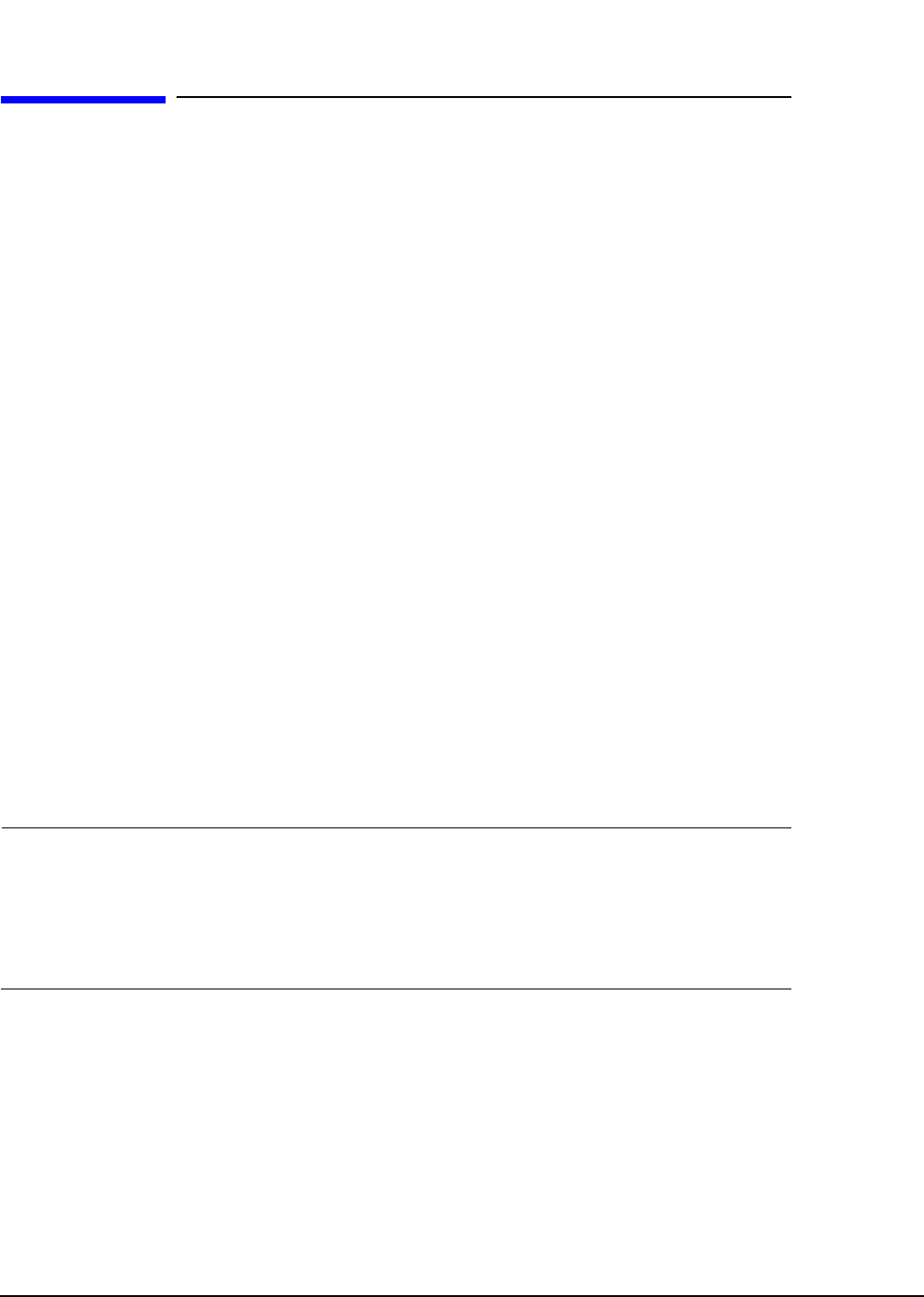
General System Administration
Software Package Builder
Chapter 5
137
Software Package Builder
Software Package Builder (SPB) provides a visual method to create and edit software
packages using the HP-UX Software Distributor (SD) package format. Once software is
packaged, it can easily be transferred to a distribution medium, mass produced, and
installed by administrators.
The SPB graphical user interface (GUI) provides a window into the software package
structure, showing attributes that can be set for each package element. SPB dynamically
loads packaging policies and validates software package attributes against these
policies. The SPB command line interface (CLI) can also perform validation of software
package attributes against policies and supports automated edits to the software
package specification.
Summary of Change
SPB has been updated to incorporate defect fixes.
Impact
Currently, most customers do not choose to package software in SD format due to its
complexity. SPB should significantly reduce your learning curve and the time required to
package software. By packaging software in SD format, you gain the ability to easily tell
what software is installed on the system, making software management easier.
Compatibility
SPB uses Java 1.4.0 or greater.
Performance
CAUTION Java Swing behavior may cause navigational inconsistencies when running SPB through
an X emulator. If your mouse click behavior setting is too slow, it can prevent SPB from
buffering all mouse clicks. This could potentially lead to data loss. The SPB product
release notes contain a detailed procedure for correcting this performance issue. It is
highly recommended that you complete the procedure prior to using SPB. For this and
other troubleshooting topics, refer to the SPB Help system.
Documentation
For further information on Software Package Builder, see the following:
• the spb manpage, spb (1M)
• the SPB Web site at http://www.docs.hp.com/en/SPB/
•the Software Package Builder 2.0 User’s Guide found at http://www.docs.hp.com










