HP-UX 11i Version 2 December 2005 Release Notes
Table Of Contents
- HP-UX 11i Version 2 December 2005 Release Notes
- Legal Notices
- Publication History
- Typographic Conventions
- 1 Overview of the Release Notes
- 2 Introduction to HP-UX 11i Version 2
- 3 What is New at a Glance
- 4 Server-Specific Information
- What is in This Chapter?
- Hardware Enablement Patch Bundle
- HP Instant Support Enterprise Edition
- Networking and Mass Storage Drivers
- Always-Installed Networking Drivers
- Selectable Networking Drivers
- Always-Installed Mass Storage Drivers
- Selectable Mass Storage Drivers
- Supported Systems
- Finding Firmware Information
- 5 General System Administration
- What is in This Chapter?
- Distributed Systems Administration Utilities
- Enterprise Cluster Master Toolkit Version
- Event Monitoring Services
- Feature Enablement Patch Bundle (Feature11i)
- GlancePlus Pak
- High Availability Monitors
- HP Integrity Virtual Machines Provider
- HP Integrity VM Support Library
- HP Partitioning
- HP Serviceguard
- HP Serviceguard NFS Toolkit
- HP System Management Homepage
- HP Systems Insight Manager
- HP WBEM Services for HP-UX
- HP-UX Accounts for Users and Groups
- HP-UX Kernel Configuration
- HP-UX Peripheral Device Tool
- HP-UX WBEM Fibre Channel Provider
- HP-UX WBEM LAN Provider for Ethernet Interfaces
- HP-UX WBEM LVM Provider
- HP-UX WBEM SCSI Provider
- Ignite-UX
- Obsolescence Bundle
- Online Diagnostics
- Quality Pack Patch Bundle
- Software Distributor
- Software Package Builder
- Update-UX
- Utilization Provider
- 6 Disk and File Management
- 7 Internet and Networking
- 8 Security
- 9 Commands and System Calls
- 10 Libraries and Programming
- 11 Internationalization
- 12 Other Functionality
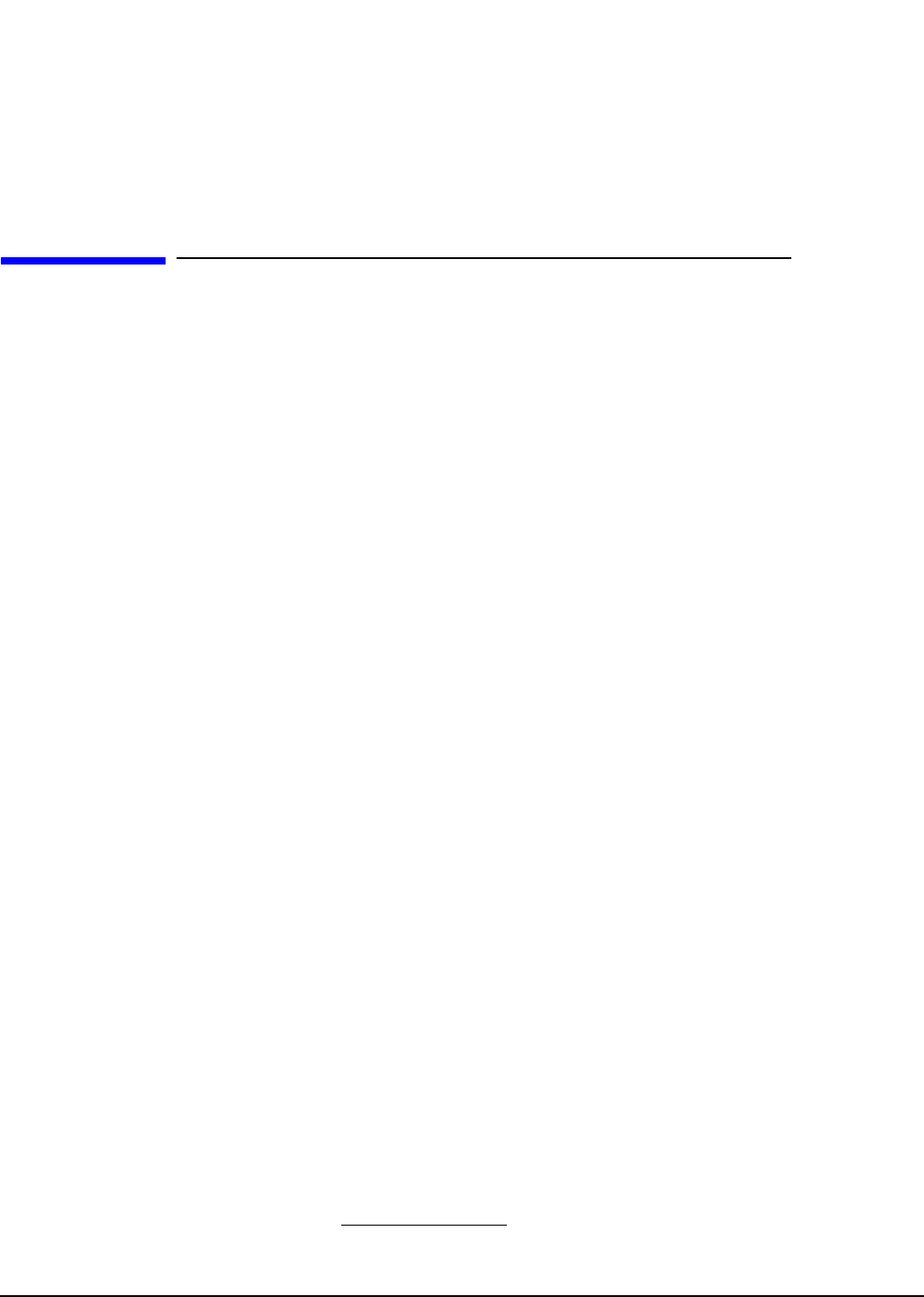
General System Administration
HP Partitioning
Chapter 5
107
Obsolescence
Not applicable.
HP Partitioning
Partitioning provides the ability to subdivide system resources into isolated regions that
operate independently from each other (the equivalent of a box within a box). HP is the
only high-end UNIX offering to provide a broad range of solutions designed to meet the
diverse needs of our customers. Changes to these solutions are described in the following
sub-sections:
• HP Global Workload Manager (see page 107)
• HP-UX Workload Manager (see page 109)
• nPartition Provider (see page 110)
• Partition Manager (see page 111)
• vPar Provider (see page 113)
HP Global Workload Manager
HP Global Workload Manager (gWLM) is a tool that allows you to centrally define
resource-sharing policies that you can use throughout your environment. These policies
increase system utilization and facilitate controlled sharing of system resources.
gWLM's monitoring abilities provide both real-time and historical monitoring of the
resource allocation.
gWLM A.01.01.x has three components:
• Central Management Server, or CMS (T2412AA)
You configure gWLM and monitor your workloads on the system where the CMS
software is installed. This system must also have HP Systems Insight Manager (HP
SIM)
1
installed.
Until December 2005, CMS was delivered on the AR media. Now it can only be
obtained from the HP Software Depot (see following “Summary” note).
• Agent (T2743AA)
Install the gWLM agent software on each system where you have workloads you
want gWLM to manage. These systems are known as managed nodes. On HP-UX
managed nodes, you place each workload in an nPartition (npar), virtual partition
(vpar), processor set (pset), or fss group. gWLM manages your workloads by
controlling the resource allocations to the npars, vpars, psets, or fss groups.
The gWLM agent software is delivered on the OE media as a default-installed
product.
1. See “HP Systems Insight Manager” on page 118.










