Transport Optional Upgrade Release (TOUR) 1.0 Release Notes
Table Of Contents
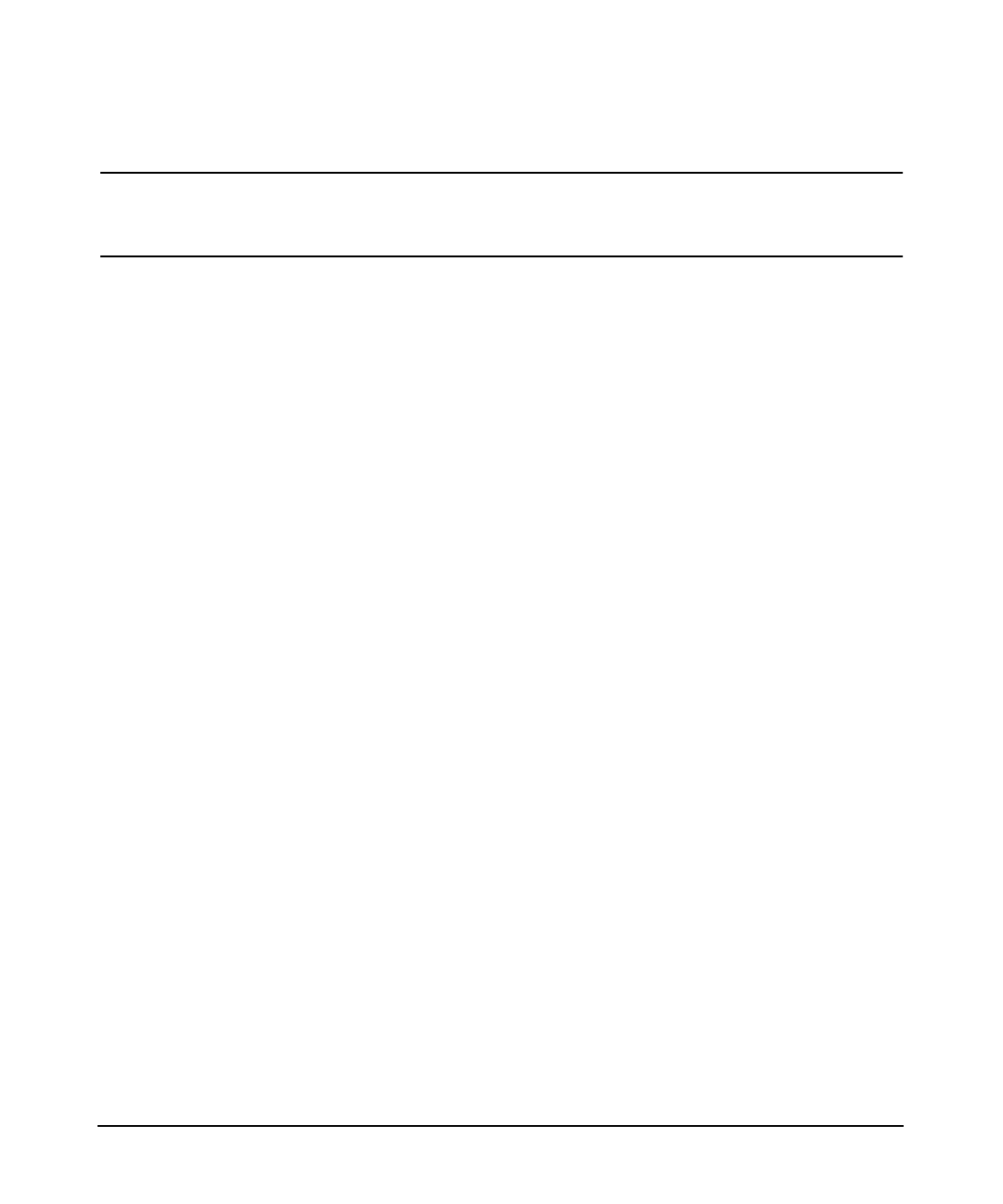
Transport Optional Upgrade Release (TOUR) 1.0 Release Notes
Installation Information
11
NOTE Future versions of Quality Pack (GOLDQPK11i) may include these
four patches. In this case, you will not have to retrieve the patches
individually.
Step 2. Complete the registration form with appropriate information.
Step 3. Download the TOUR 1.0 software to a directory, for example, /tmp/TOUR.depot.
Step 4. Use swinstall to install TOUR 1.0. Run the following command at the command
prompt:
swinstall -x autoreboot=true -s /tmp/TOUR.depot TOUR
The system reboots automatically if the swinstall execution completes without
errors.
Verification
You can verify the TOUR 1.0 installation by running the following commands:
• To verify that TOUR 1.0 has been successfully installed, run the following command:
swlist -l bundle TOUR
If TOUR 1.0 is successfully installed, the following message is displayed:
TOUR A.01.00 Transport Optional Upgrade Release for B.11.11
• To verify that there were no errors during the TOUR 1.0 installation, run the following
command:
swverify TOUR
If TOUR 1.0 is successfully installed, the following message is displayed:
Verification succeeded
Additional Information
Disk Space Allocation
The disk space allocated after installing TOUR 1.0 is as follows:
• 8-9 MB is used in "/".
• Approximately, 7 MB is used in "/usr".










