Sendmail 8.13.3 Programmer's Guide
Table Of Contents
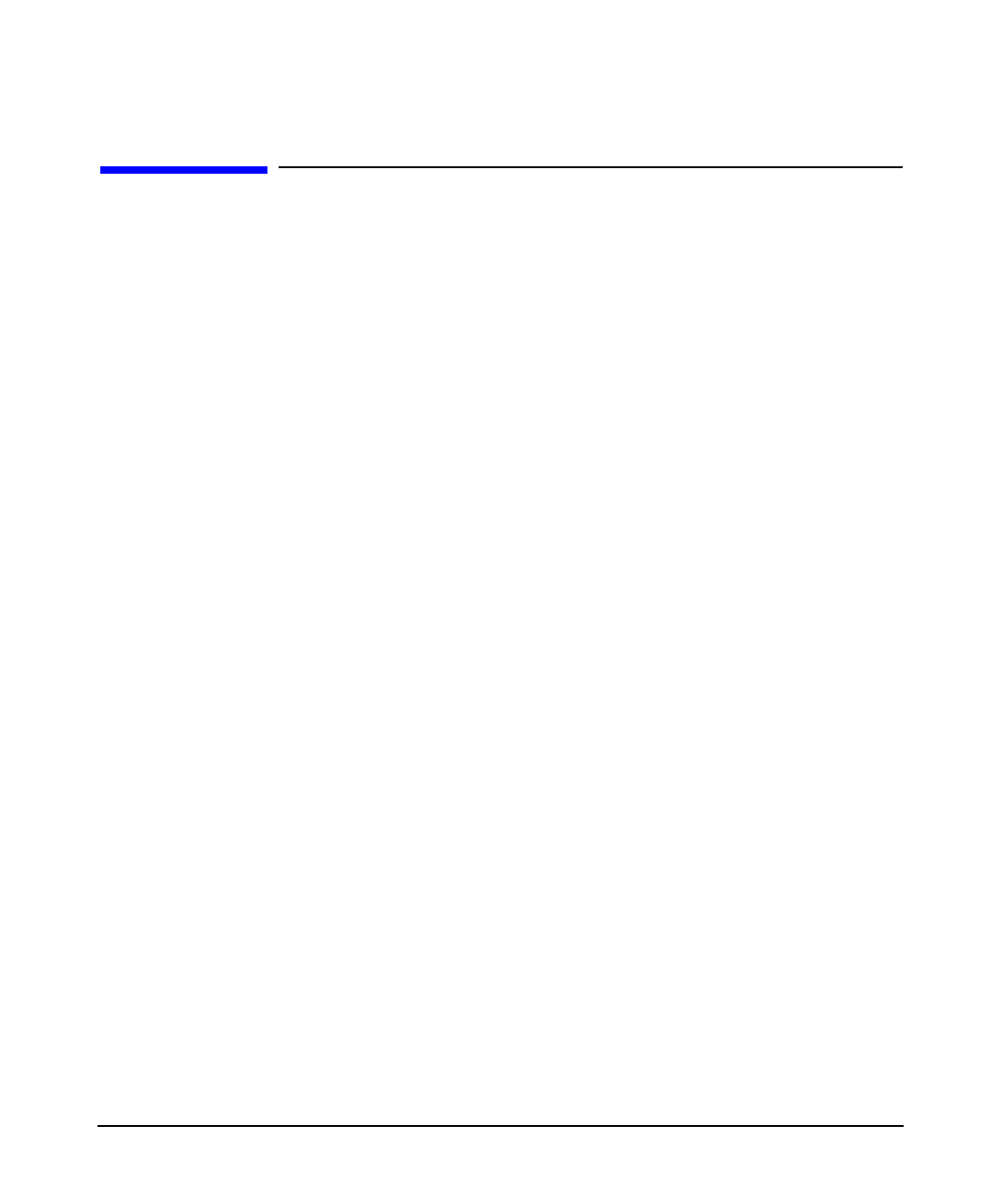
Configuring and Compiling Milter APIs
Configuring Milter in Sendmail
Chapter 458
Configuring Milter in Sendmail
You must define a filter in your Sendmail configuration file and compile
Sendmail.
To define a filter application in your Sendmail configuratin file, complete
the following steps:
1. You must add filters to your
/usr/contrib/sendmail/etc/mail/cf/cf/generic-hpux-10.mc
file. You can use the following commands to configure filters in the
.mc file:
MAIL_FILTER (‘name’, ‘equates’)
INPUT_MAIL_FILTER(‘name’, ‘equates’)
The MAIL_FILTER()command defines a filter with the given name
and equates.
For example, MAIL_FILTER(‘archive’,
‘S=local:/var/run/archivesock, F=R’)
where:
S=local:/var/run/archivesock, F=R Specifies the equates.
archive Specifies name of the
filter application.
This command creates the following equivalent entry in the
sendmail.cf file:
Xarchive, S=local:/var/run/archivesock, F=R
The INPUT_MAIL_FILTER() command performs the same action as
the MAIL-FILTER command but INPUT_MAIL_FILTER also populates
the m4 variable confINPUT_MAIL_FILTERS with the name of the filter
such that the filter application is actually called by Sendmail.
2. You can define the m4 variables or cf options to configure the
Sendmail macros that are accessible through the smfi_getsymval()
API.










