Tunable Kernel Parameters
Table Of Contents
- Tunable Kernel Parameters
- Legal Notices
- Revision History
- Conventions
- 1 Overview
- 2 Accounting Subsystem
- 3 Asynchronous I/O Subsystem
- 4 File System Subsystem
- 5 Interprocess Communication (IPC) Subsystem
- 6 Kernel Crash Dump Subsystem
- 7 Memory Paging Subsystem
- 8 Process Management Subsystem
- 9 Spinlock Pool
- 10 Streams Subsystem
- 11 Miscellaneous Parameters
- Miscellaneous Parameter Summary
- CD-ROM Parameter Summary
- System Clock Parameter Summary
- Disk I/O Parameter Summary
- Intrusion Detection System/9000
- Fast Symbolic Link Traversal Parameter Summary
- Reserved System Memory Parameter Summary
- Network Parameter Summary
- Queued Signals Parameter Summary
- Real-Time Priority Parameter Summary
- Terminal Parameter Summary
- Maximum Users Parameter Summary
- Web Server Parameter Summary
- Miscellaneous Parameter Summary
- A Table of Tunable Kernel Parameters
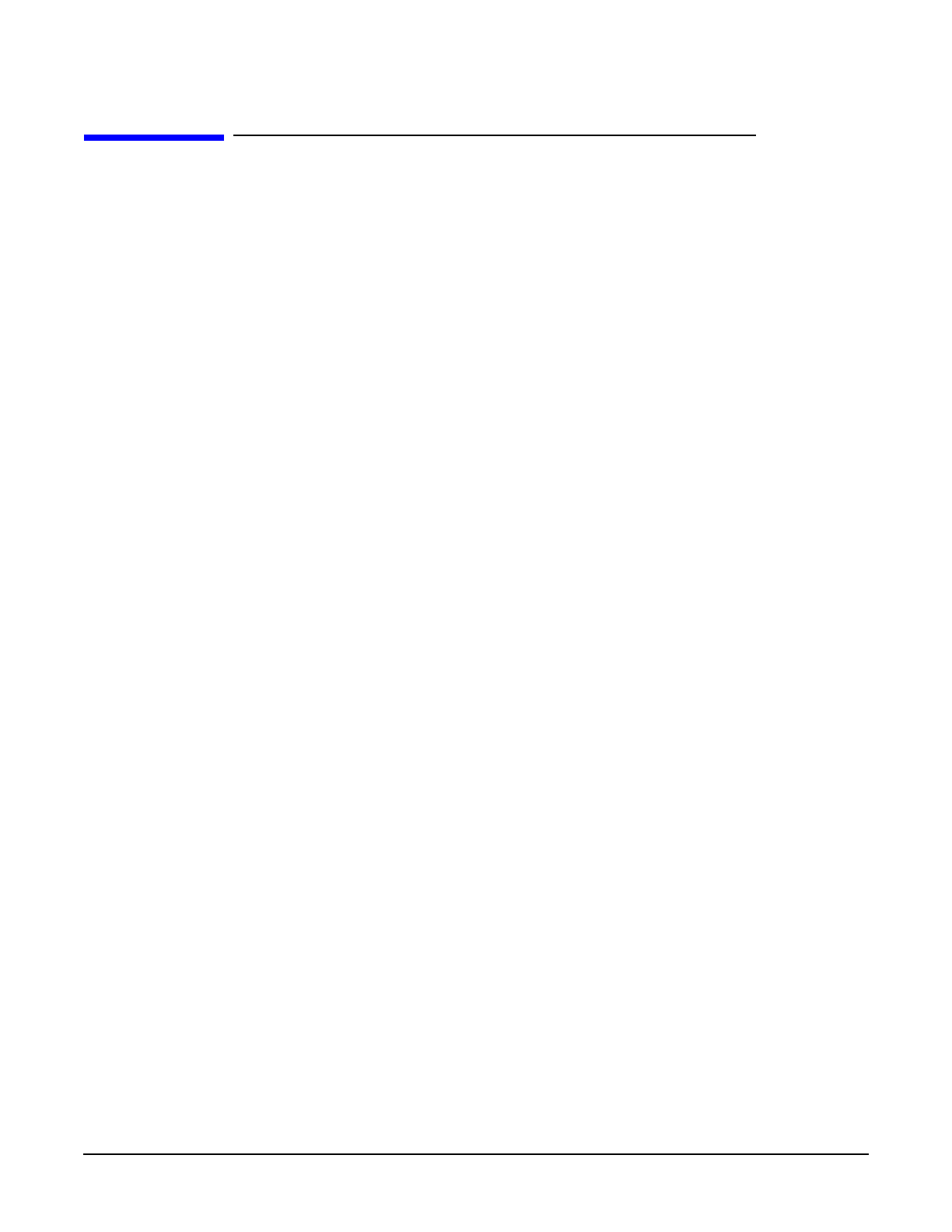
Accounting Subsystem
Specifying a Threshold Value
Chapter 2
18
Specifying a Threshold Value
acctsuspend and acctresume are integers that each specify a percentage of total usable
space on the file system where the accounting log files reside. This percentage is added to
the current value of minfree to determine what percentage of total file system space
must be available for process accounting to continue operating.
Threshold values are determined by adding the specified value for acctsuspend or
acctresume to the current value of minfree. If the value of either parameter is less than
zero, that value reduces the free space requirement, allowing the accounting files to
invade the protected minimum free space area reserved by minfree. If the sum of
acctsuspend and minfree is zero or negative, accounting can continue until the entire
file system is full, rendering the value of acctresume meaningless.
Calculating Threshold Values
The value chosen for acctsuspend or acctresume represents the difference between the
corresponding suspend-accounting or resume-accounting threshold value and the
current value of minfree for the file system where accounting log files reside.
• Nonnegative values for acctsuspend and acctresume are added to the current
value of minfree to determine the suspend or resume threshold, respectively, as a
percentage of total usable file system size. Accounting cannot invade free-space area.
• Negative values for acctsuspend and acctresume are subtracted from the current
value of minfree to determine the suspend or resume threshold as a percentage of
total usable file system size. Accounting suspension or resumption, respectively,
occurs inside the reserved minimum free-space area.
• A suspend-accounting threshold value that is zero or negative allows accounting to
continue until the file system overflows.
• A resume threshold value that is 100 or greater, or that is larger than the maximum
expectable free space on the file system at any time, prevents accounting from
resuming until the system is rebooted or accounting is manually restarted using the
startup command (see acctsh (1M)).
Examples
Suspend when less than 15% of total file system space is available, resume when
available space reaches 18%:
minfree = 10
acctsuspend = 5
acctresume = 8
Suspend when less than 2% of total file systemspace is available, resume when available
space reaches minfree:
minfree = 5
acctsuspend = -3 (minus 3)
acctresume = 0
Suspend when available file-system space shrinks to minfree; resume when available
space increases to minfree plus 3% of total file system:










